
The Keyword Search Feature Isn’t Working (Or Is It?)
Have you ever had the frustrating situation where you copy and paste something into a search bar and it returns…
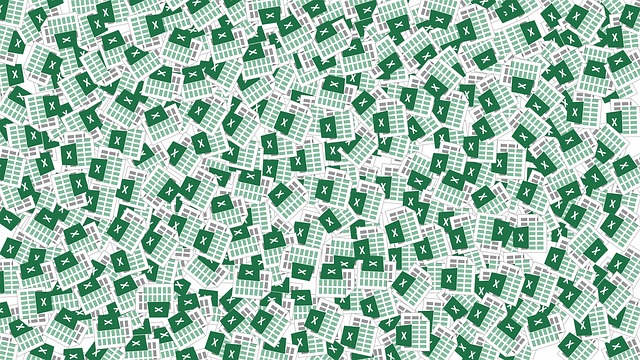
Do you still use Excel spreadsheets as part of your documentation work?
When adding users via XLS, the following fields have restricted acceptable options:
Entry must be a single letter.
A, F, R, V [for Admin, Full, Review, View]
Entry must be a HEX value with a proceeding #. Only the following values are acceptable:
#343030, #676363, #9a9696, #158016, #48b349, #7be67c, #92a500, #c5d82d, #f8ff60, #c0b600, #f3e900, #ffff33, #c98600, #fcb912, #ffec45, #c35f00, #f6921e, #ffc551, #bb1500, #ee4823, #ff7b56, #b90000, #ec1c24, #ff4f57, #83001c, #b61e4f, #e95182, #53005f, #863392, #b966c5, #1c005d, #4f2f90, #8262c3, #0a2976, #3d5ca9, #708fdc, #005e9e, #0091d1, #33c4ff
All, Default Affiliate
All, Default Affiliate
Off, Default
And if you simply want to reactivate a former DocBoss user, you can do that too.
Other fields can be text, or if representing a value in the system, it must be an exact entry of the value.
Would you like to learn more about how to manage Users within DocBoss? Check out these articles:
Enabling Multi-Factor Authentication For Users in DocBoss.
Using User Permissions With DocBoss.
DocBoss is the only true document control system for
suppliers. Book a quick demo to see how we help process
equipment suppliers make more profit with less pain.