
Databooks. Record Books. Dossiers: Compilations Completed By DocBoss
At the end of projects, are you required to submit full project documentation to your EPC customers? Perhaps these submittal…
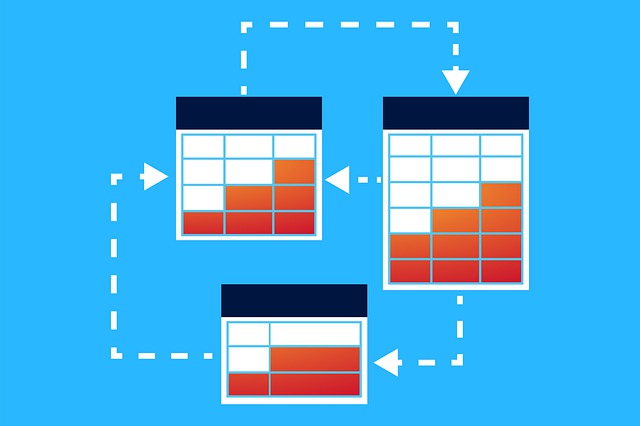
Workflow functionality is an important benefit that all DocBoss users can take advantage of, depending on the work that you do for your EPC customers.
DocBoss allows you to define a larger workflow for each document code. Maybe drawings must be issued as IFA, then IFC, then As-Built. But what about calibration certificates? Surely those are only issued as IFR or IFI.
DocBoss allows you to assign a default workflow to each type of document (code). Once a document has been approved by the customer (i.e. code 1), DocBoss will bump the stage, and wait for the register to be re-filled with the IFC document.
Also, maybe you need an intermediate stage to ensure the approved document is returned to the vendor to start manufacturing. All part of stage workflow in DocBoss.
This short video discusses document upload and assign workflow inside DocBoss and how to take advantage of this great feature.
DocBoss is the only true document control system for
suppliers. Book a quick demo to see how we help process
equipment suppliers make more profit with less pain.