
Separate submittal per file (batching)
Some customers have an automated document processing solution in place. As a result, they require every file to be issued…

Do you have a customer who requests a separate submittal per document? Most customers would cringe at the thought of producing that many individual submittals but there are the odd customers who have this special request due to their own automated document processing.
Without DocBoss, this would be an enormous amount of work!
Creating individual transmittals and having to send document submittals one by one could get messy!
Thankfully, in DocBoss, this can be done by updating the settings in the outgoing submittal area – or setting this option as default for the project in the Main page. You can still batch your submittal and DocBoss will do the leg work of breaking out each document into its own submittal with a transmittal.
Below is the setting you need to select (in the outgoing submittals area), then process your docs as usual. You can appease your customer without taking on a ton more work!
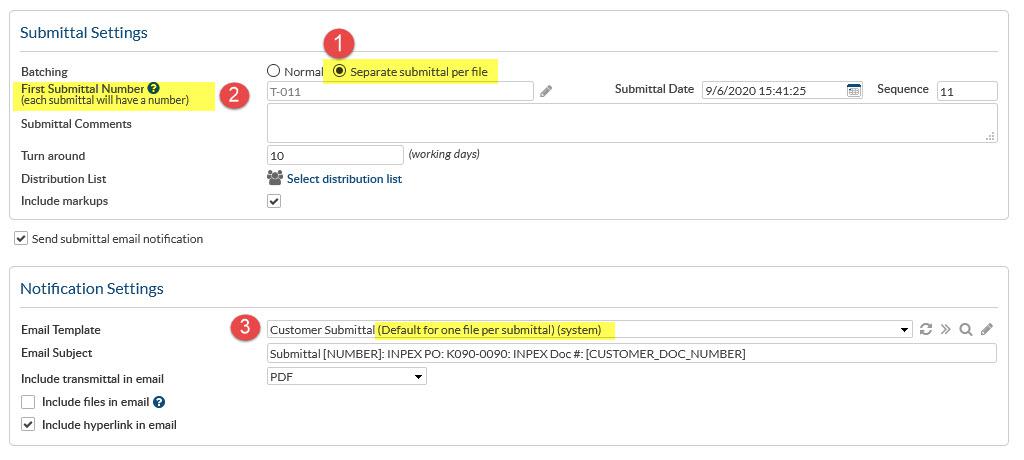
Simply follow these 3 steps and you will be able to satisfy your customers request easily and pain free!
DocBoss is the only true document control system for
suppliers. Book a quick demo to see how we help process
equipment suppliers make more profit with less pain.