
Run the Expedite Process and Send Emails With DocBoss
Below is the series of steps along with screenshots of the expedite process offered by DocBoss along with the reporting…

Here are some customization options you can take advantage of with DocBoss when you use cards.
There are two default grid colors that will appear in the Card List in the following situations:
Red – If expected return of card is after due date.
The system compares the Due date and Expected Date columns and marks the row red, if the expected date is later then due date.
The system will also color a row red if the Action Due Date is after the Card Due Date.
Grey – If cards are included into Merge Set
Details about Grid Rows Colors can be checked by placing the mouse over the “?” Grid Row Colors.
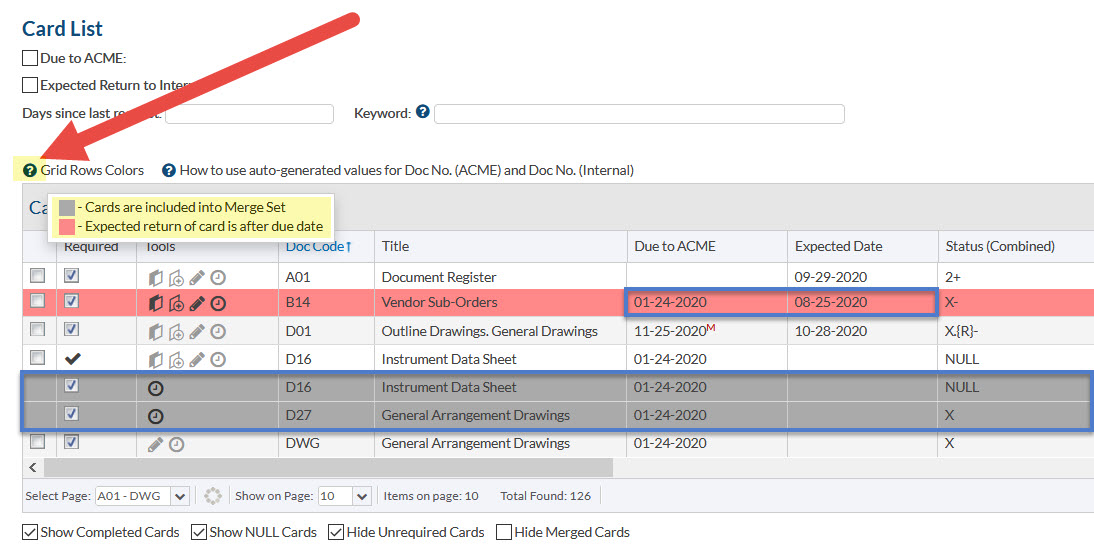
In DocBoss it’s also possible to have customized grid row colors.
This allows users who are familiar with a specific color pattern to quickly (and visually) identify various document circumstances.
To enable on your system, simply provide requirements to the DocBoss support team, and we will enable the coloring in your instance. Note that the color scheme must be applied to and will be the same across the entire instance. Please provide the colors in HEX format.
Some color trigger examples:
Completed Cards
Due to customer within <specific number of days
Overdue to customer
Out with customer/supplier
Overdue to instance (customer/supplier are late with their return)
Approved but resubmit
Re-Submitted to sub-supplier
Stages
Note: There is not a user interface to define these settings. You simply advise support. You can assign rules to the background color, text color, apply bold or italics, row borders etc (any grid properties).
DocBoss is the only true document control system for
suppliers. Book a quick demo to see how we help process
equipment suppliers make more profit with less pain.