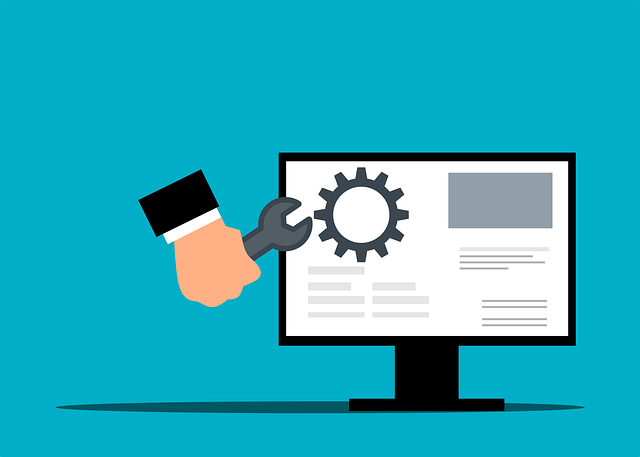
Edit Card History Entries (Including Change Log)
Users can now make edits to any of the fields in a historical entry. All changes are recorded, and the…
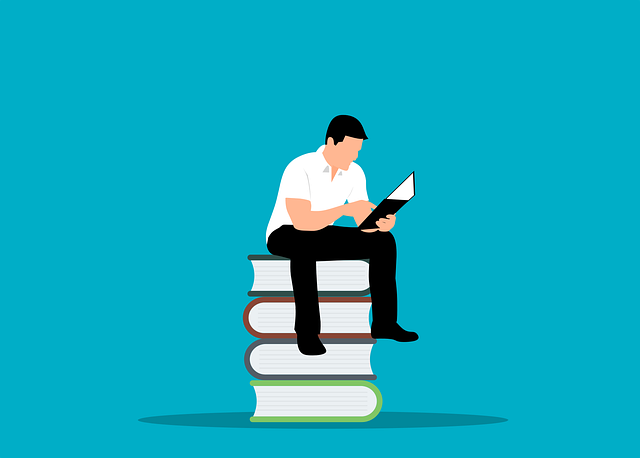
When setting up a stage with an internal target, you will see an option to Route to [Role 4] (When looking at the grid of stages, the title of the column is DO NOT XMT: Route to [Role 4])

When enabled, and cards enter this stage, they will NOT show in the Outbound Submissions area (out to Internal). Instead, they will be directly routed to Role 4.
NOTE: As soon as Role 4 completes this action (or the action is unassigned by an administrator), the STAGE will be considered COMPLETE!
When to use: This process allows users to route cards to a user (i.e. directly to your shop floor manager), instead of needing to create a internal submittal.
DocBoss is the only true document control system for
suppliers. Book a quick demo to see how we help process
equipment suppliers make more profit with less pain.