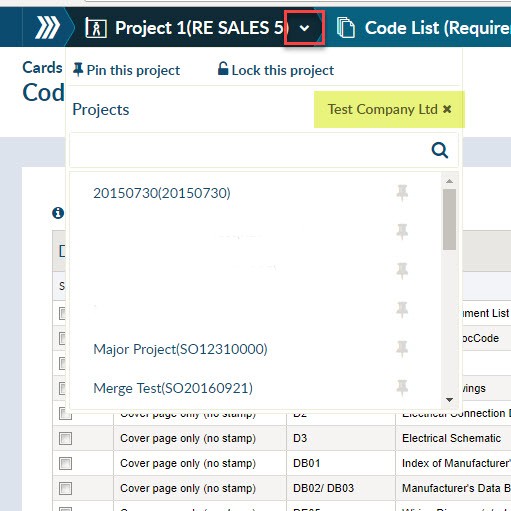
Using DocBoss User Interface To Your Advantage
We constantly upgrade DocBoss features and benefits and you can keep track of ongoing upgrades by viewing the DocBoss release…
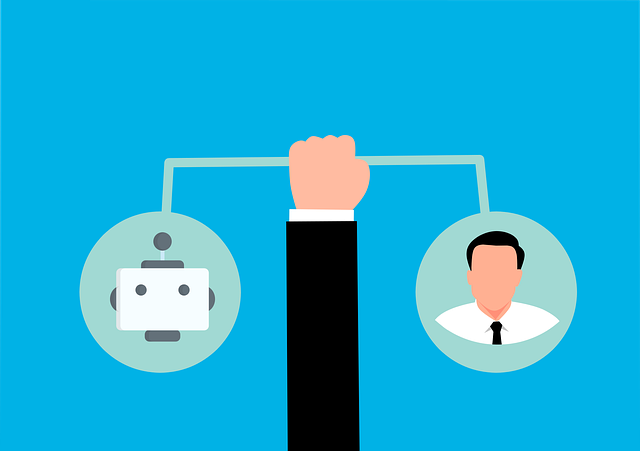 In large projects, outgoing submittals to your customers and incoming documents that they send you can be difficult to track and monitor.
In large projects, outgoing submittals to your customers and incoming documents that they send you can be difficult to track and monitor.
Here’s how DocBoss helps.
Include documents as zip in email notification
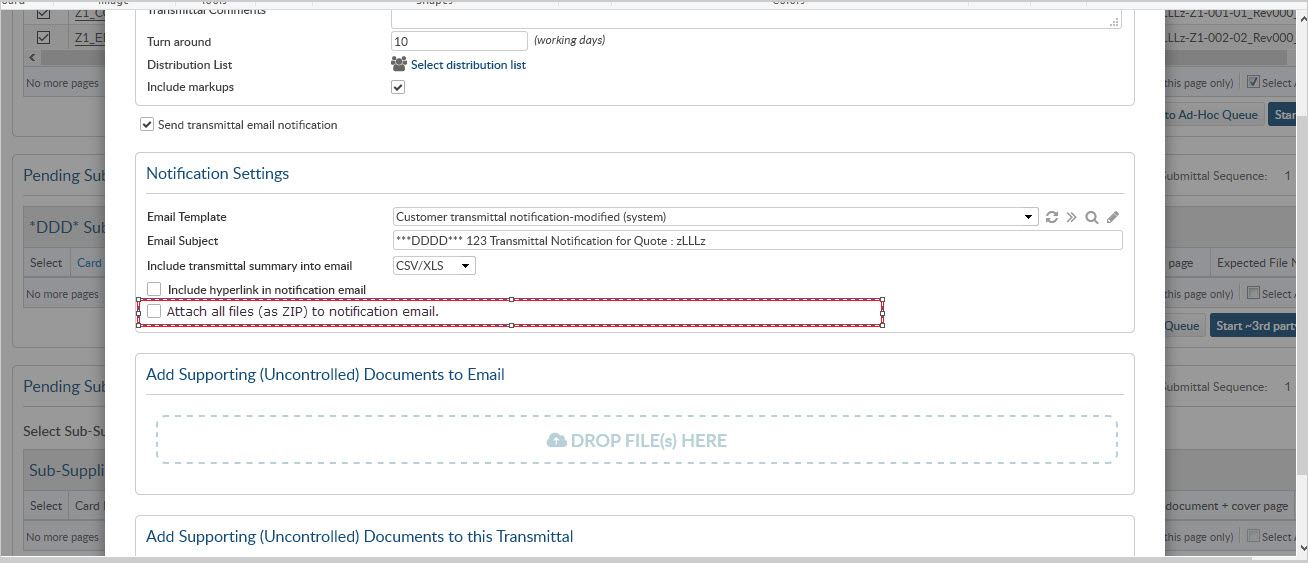
Note 1: The FTP (the hyperlink option) is more secure, and validates receipt
Note 2: If your customer’s system has a file size limit, the email may simply be blocked. You may not receive any notification that they did not receive the files (this is managed on the customers side, not by DocBoss).
Add your logo into the email transmittal template
Assign a different cover page to any document code. Generally valuable with translations when you need the language specific cover page to be applied to the language specific card. Or – if the document list has a different cover page.
Upload files on email pop up. If your customer wants you to take a screenshot of the uploaded submittal, and submit as part of your email, you can now add files directly to the outgoing email.
Manage cover page and comment page counts from bulk assign process
Make copies of files directly in the incoming file list. In some cases, you must submit same file more than once. Now you can just make the copy of the file in the incoming files area (vs uploading the document a second time).
DocBoss is the only true document control system for
suppliers. Book a quick demo to see how we help process
equipment suppliers make more profit with less pain.