
Can Your Document Controllers Manage Ongoing Projects?
The project hub is a landing page designed to provide actionable data for your document controllers when using DocBoss. This…

With DocBoss, we use a number of words and definitions which you may also use for your document control work. It’s possible that some are slightly different from the terms you use so here’s an overview of terminology used by DocBoss.
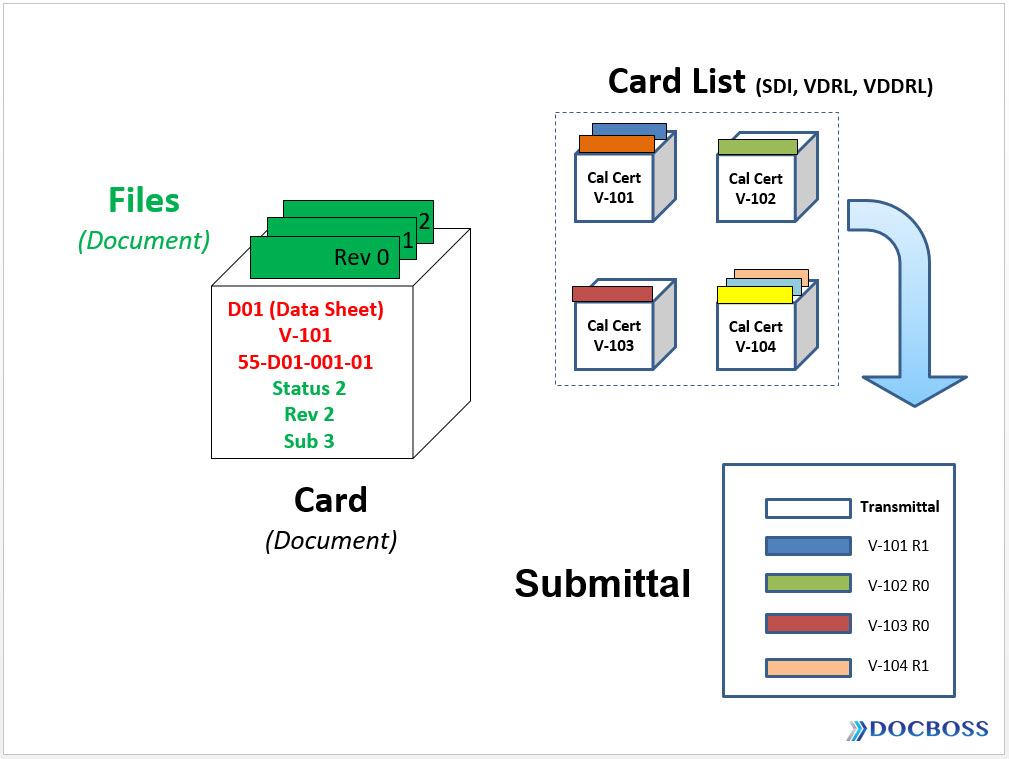
The Doc Code List is a list of codes used by your customer on their project. The data entered in this area is available to use on any project. You may have as many Doc Code Lists as you need for any given customer. We often find that engineering companies favor a specific list but may be instructed by their clients to use a different set of codes for a specific project.
On each project, you will select the appropriate Doc Code List, and choose the codes required for that project from the chosen list.
You should add ALL codes here. You can then choose project specific codes inside the project.
Note that Doc Codes do not represent “each” document. There may be many individual documents (which we name Cards) for each code (as reflected in the vendor document list).
A Card is a storage container for every version of a document. It also stores the key meta data (current status/version/etc), and maintains the links to both the doc code and to the list of equipment from which additional meta data is derived (like tag lists, line number lists etc).
From a storage perspective, it is similar to a storage drawer, where every version of a file is placed in sequential order.
In order to create Cards we will use Levels.
Each customer has a list of statuses.
Code: The abbreviation for the status; generally, a single digit or letter. E.g. 1,2,3,4 or A, B, C, D
Status: The text description of for the code. (E.g. Approved with Comments – Please Re-submit)
Here is where you upload your “Material List” or “Equipment List” (with related tags) into DocBoss.
Uploading an Equipment List is one of the most important steps because this action will enable card creation based on Tag numbers, Item/Models or any other Equipment field that is required.
A Submittal is the package of documents that are sent out from DocBoss.
A Transmittal is the template that is used in a Submittal with the list of all the documents included in the submittal package.
DocBoss is the only true document control system for
suppliers. Book a quick demo to see how we help process
equipment suppliers make more profit with less pain.