
Workflow Options With DocBoss (Submittals)
DocBoss provides workflow functionality to help you with your document control requirements. In DocBoss we use the word submittal to…

If you want the ability to submit and manage an Index Report in DocBoss you must link the SDI Report to a Document Card.
Here’s how it’s done!
Step 1 – Ensure Doc Code is set to Type = SDI Report
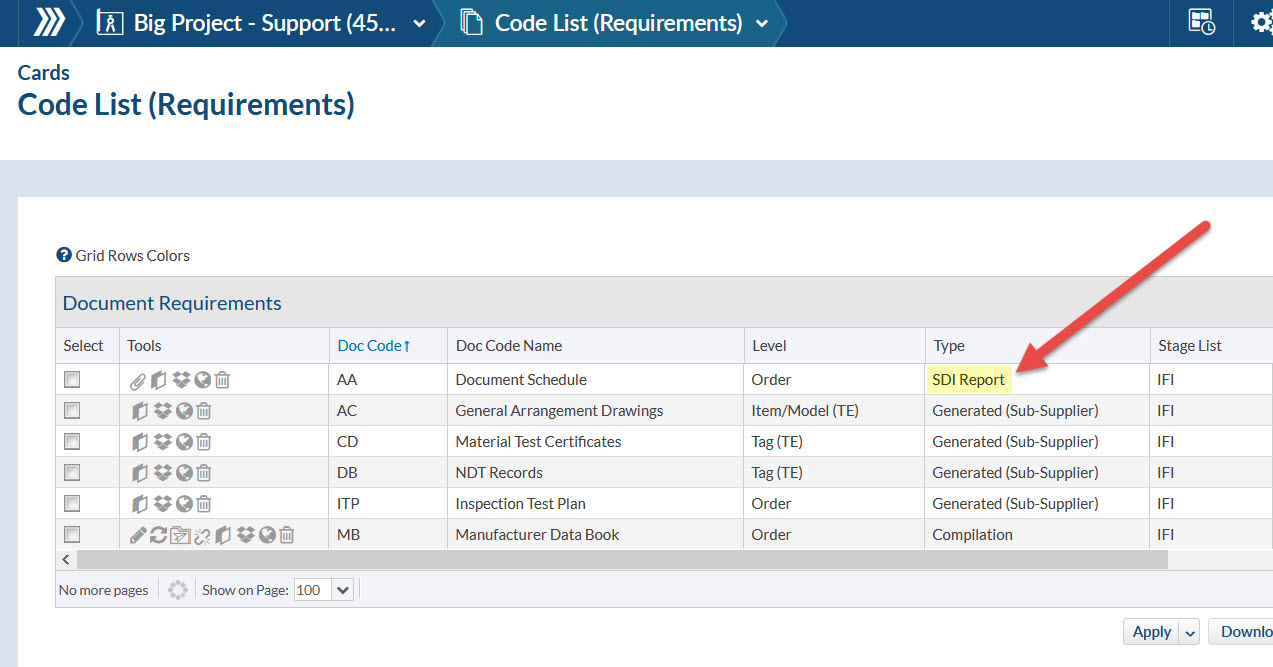
Step 2 – Attach Card to SDI Report
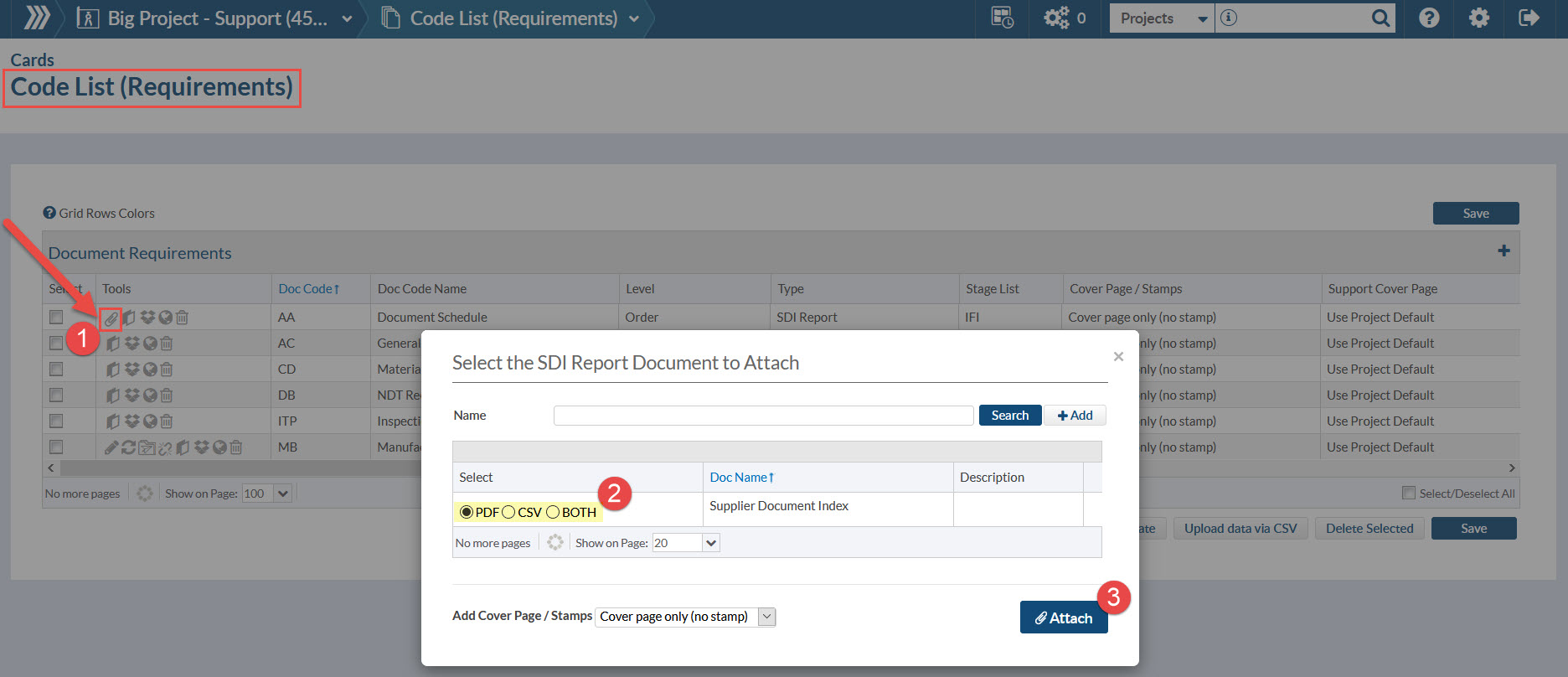
You can choose to attach EITHER the PDF OR the XLS version. NOTE: Each icon is linked to a DIFFERENT template, not just a PDF version of the XLS report. The options available in this grid will be based on the set up of the project.
Click here to setup new SDI Report.
If there is more than one Card created for the SDI Report (i.e. Item/Model was selected), the SDI Reports can be attached to each applicable Card in Card List.
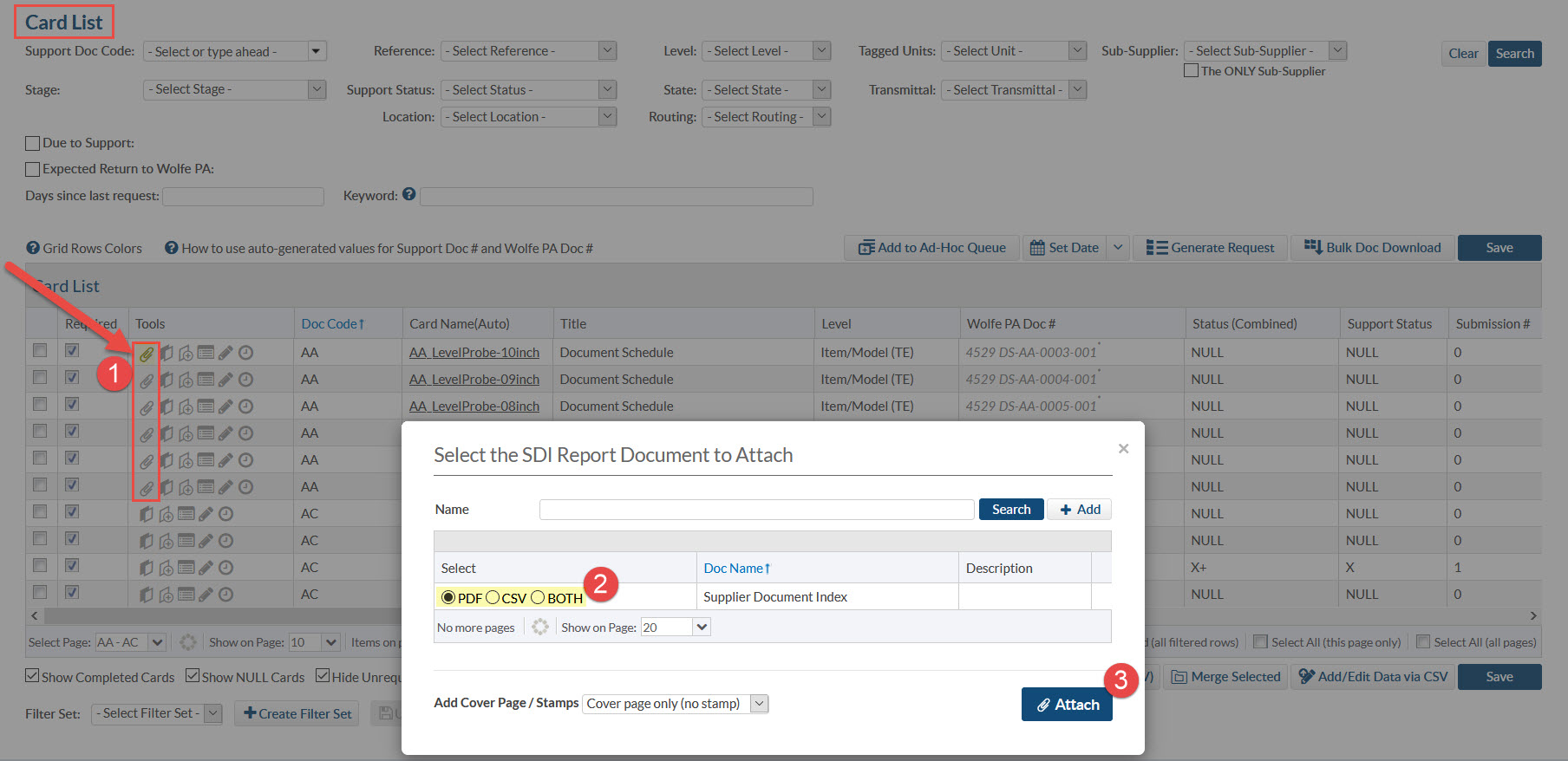
DocBoss is the only true document control system for
suppliers. Book a quick demo to see how we help process
equipment suppliers make more profit with less pain.