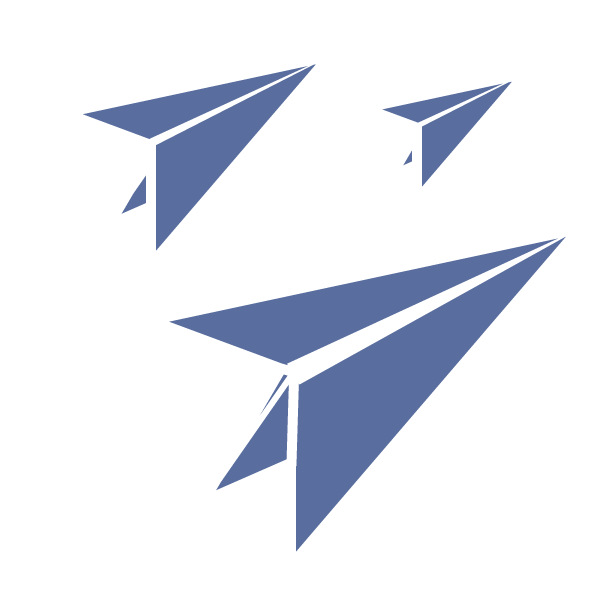
Handle Internal Document Workflow With Ease
During projects, it’s likely that you may have internal stakeholders who need to review documents, make changes and additions, approve…
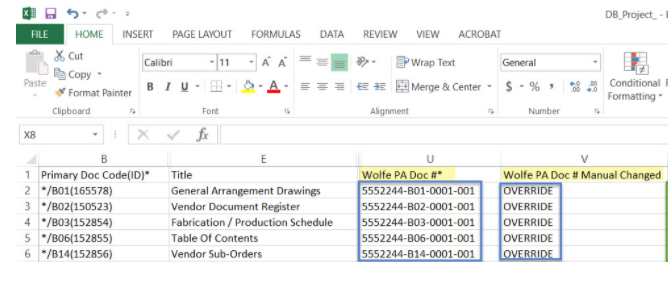
Does your customer include the revision number in their actual document number? If so, DocBoss can help you to essentially keep your best practices while still accommodating your customer’s requests even if they don’t match your practices.
For example, your customer gives you this document number: 4531KR-MR-001-01-A
As we know, document numbers and revisions should be treated separately – as revisions change throughout the project but document numbers should remain constant throughout the life cycle of the document.
DocBoss enables you to have a field for the customer document number, as well as a field for a secondary (Customer) revision. This enables you to have two separate document numbers and two separate revision numbers, keeping yours and your customer’s numbers separate and manageable.
Document number should be: 4531KR-MR-001-01 Revision: A
In DocBoss, you can still name the files with the revision number included by pulling both the document number field and revision field into the outgoing file name.
DocBoss Outgoing File Name Format: <DocNo. (Customer)>-<SecondaryRev>.pdf
File name on output: 4531KR-MR-001-01-A.pdf
DocBoss is the only true document control system for
suppliers. Book a quick demo to see how we help process
equipment suppliers make more profit with less pain.