
Edit Data via CSV When Using Values Containing Commas or Quotes
Do you work with CSV (Comma Separated Values) files as part of your document control work? Here’s how to deal…

If you make a mistake assigning files into cards, you can undo it 2 ways
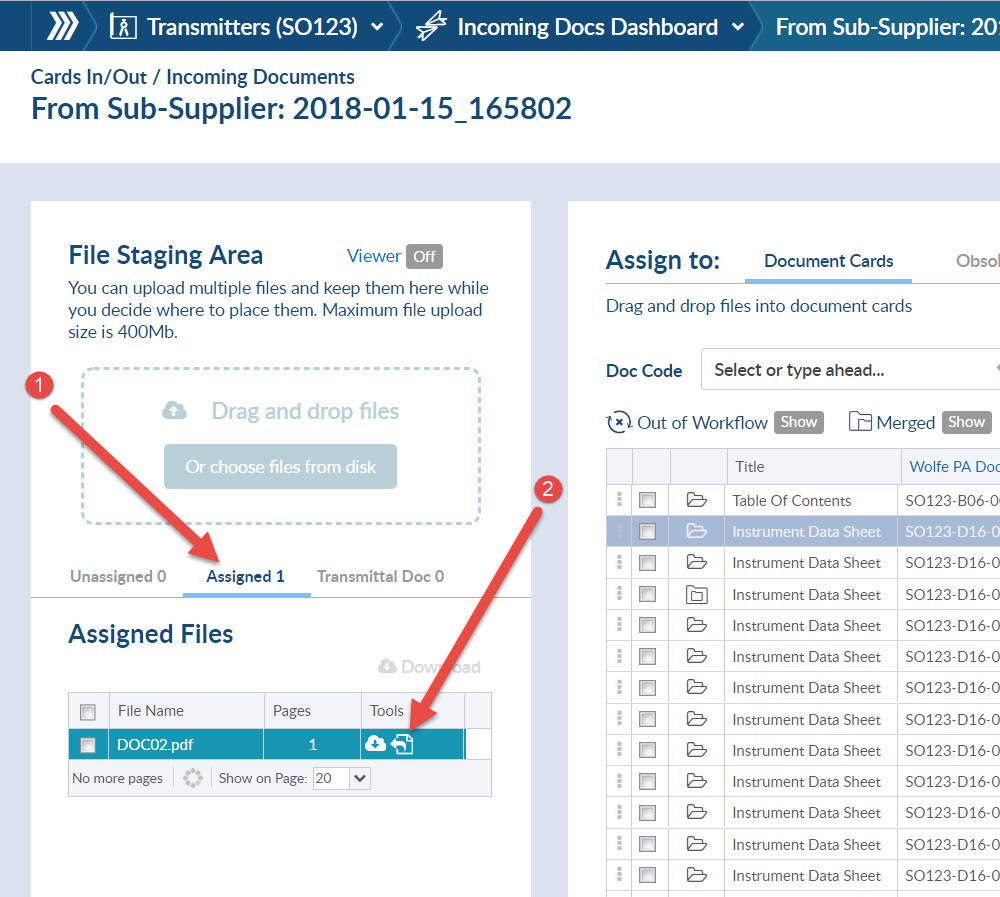
1) Go to the Assigned tab, and
2) Click the Rollback Latest Assignment icon. Note that if the document has already undergone additional workflow, (submittal, routing etc), this icon will NOT appear.
These actions will put the document BACK into the Unassigned tab, where you can again drag it onto the card list.
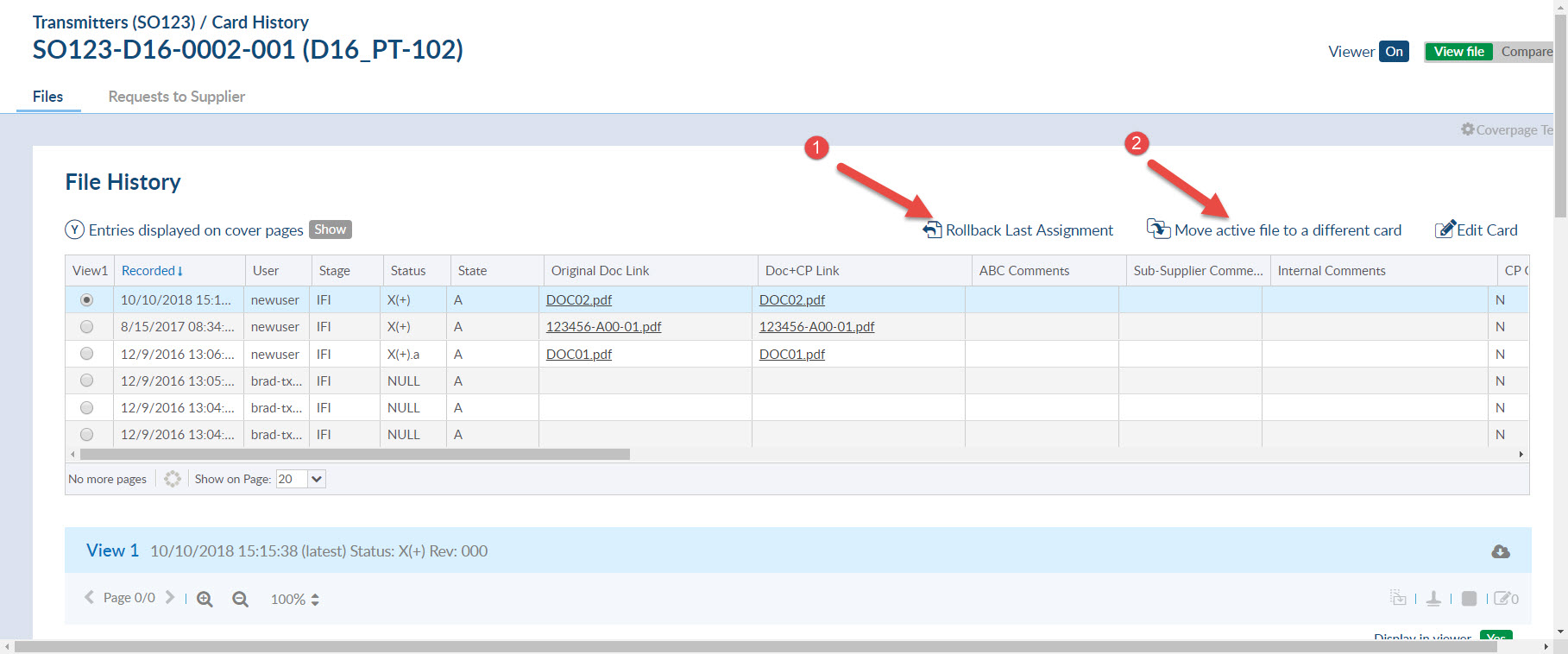
1) You can click the rollback function
2) You can reassign the file to a new card. this is the only option if there has been actions against the card since the last assignment.
Here is a related article that might interest you: Change The Stage List From The Assign Screen
DocBoss is the only true document control system for
suppliers. Book a quick demo to see how we help process
equipment suppliers make more profit with less pain.