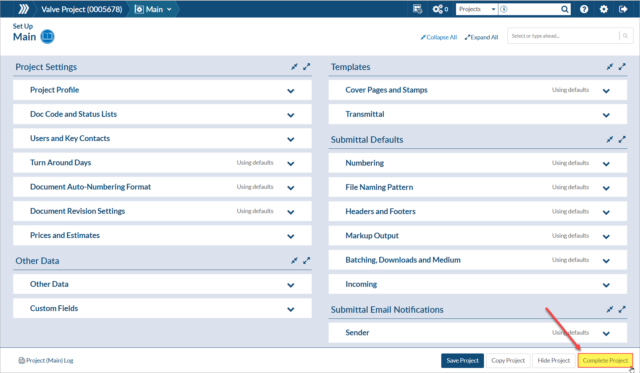
Completing a Project in DocBoss
To complete a project in DocBoss, navigate to Project Menu > Set Up > Main. In the bottom right, click…

Users have the option to apply a Compilation Cover Page to compilations and packages. This is in addition to a Submittal Cover Page.
The compilation cover page is generally a title page for the compilation.
But, you can use exactly the same variables, so it can be valuable to use your Submittal Cover Page as the Compilation Cover Page.
Why?
It all comes down to page numbering.
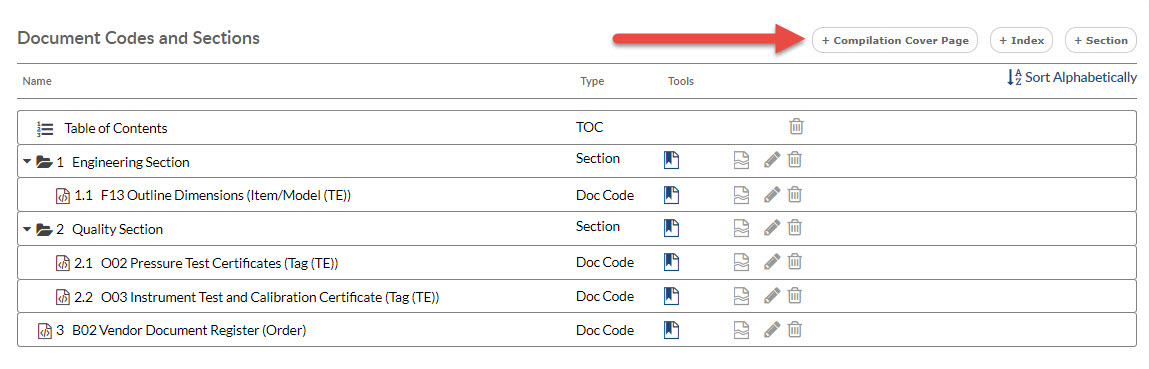
When DocBoss applies submittal cover pages to outgoing Compilations, we use a specific page numbering convention for submittal cover sheets. They are assigned page 0. Specifically 0.1, 0.2 etc for multi sheet cover pages.
WHY?
When a compilation is generated, the data inside the compilation does not know if a submittal cover page will be applied (and/or how many pages it might be). The page numbers assigned in the table of contents (and page numbers in header/footer) are based solely on the compilation.
If we assigned normal page numbering to the submittal cover pages, the TOC page numbers would not be accurate.
For example, if a document was on page 5 when generated the compilation, it would be on page 6 after the submittal cover page were added. But the TOC is not updated.
When using the Compilation Cover Page instead of Submittal Cover Pages, all page numbering will reflect the actual position in the document.
Variables will display real page numbers vs the artificial page numbers used to manage submittal cover pages. (e.g 1,2,3 vs 0.1, 0.2, 0.3.)
Header/Footer page numbers will also reflect actual position in the document.
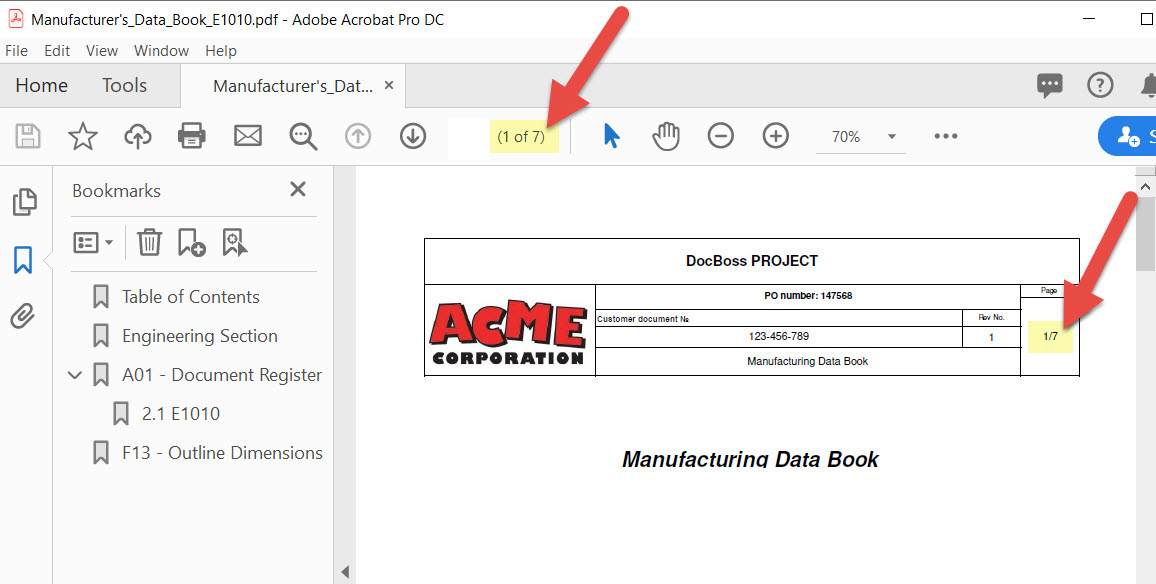
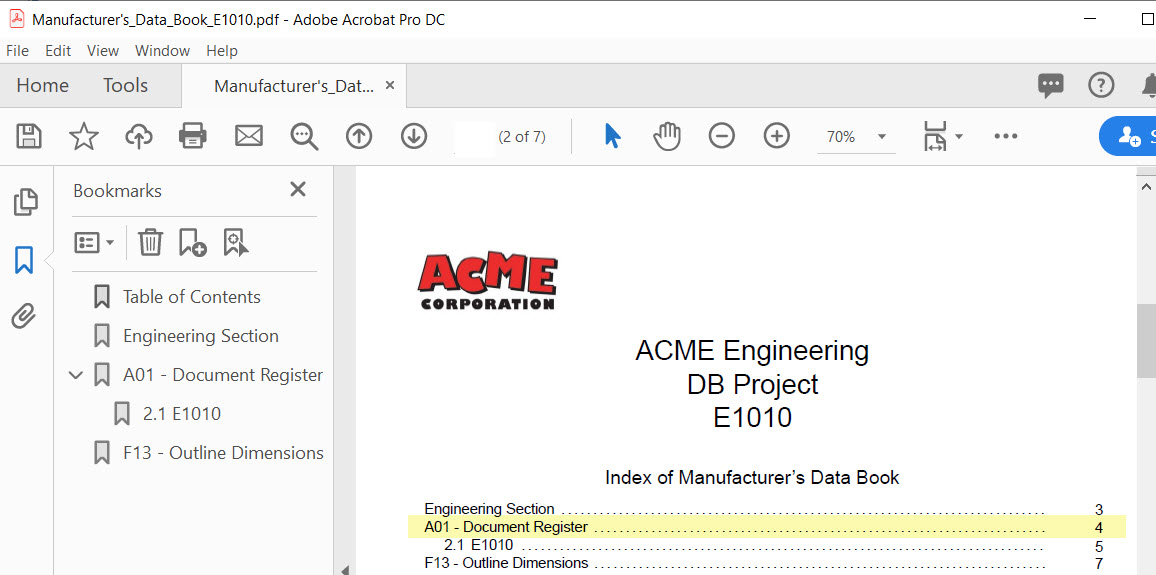
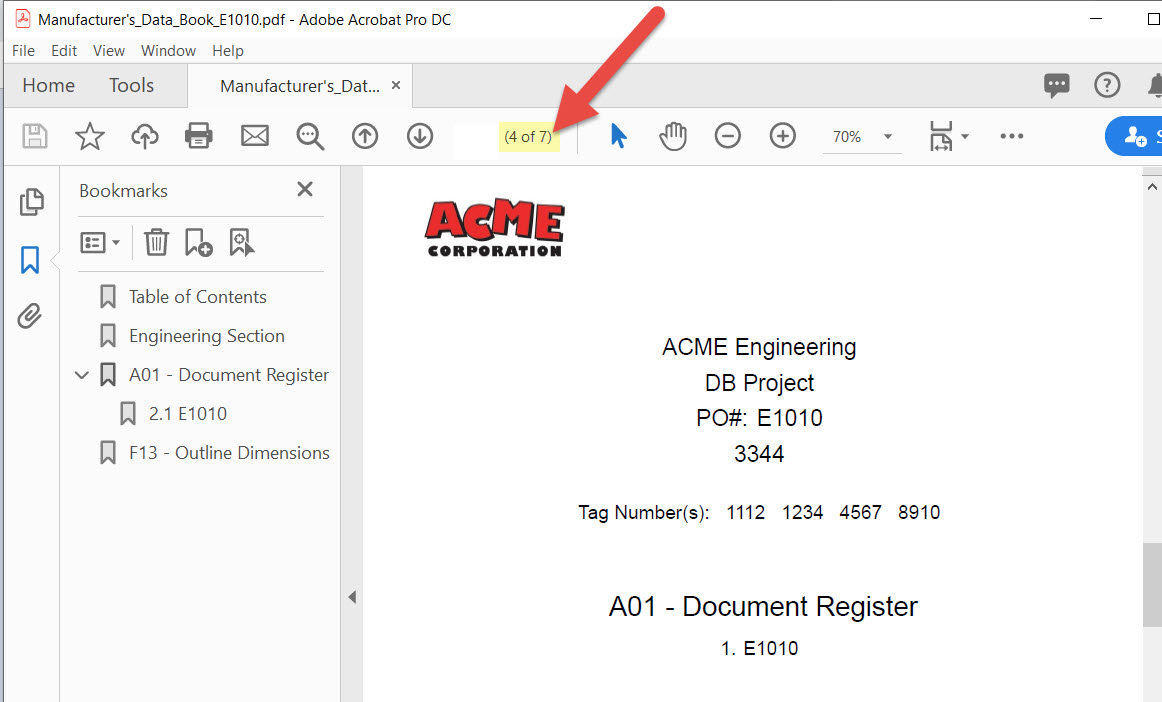
Instead of needing to create a submittal to see the complete document, you can see the full document with cover pages already applied when you finish a generation.
NOTE: YOU MUST link the compilation to a Doc Code in order to see card specific details (doc numbers etc). For help with that step, check out this article.
First upload the template as Compilation Cover Page in the Output Templates
Then, select the template in the compilation settings.
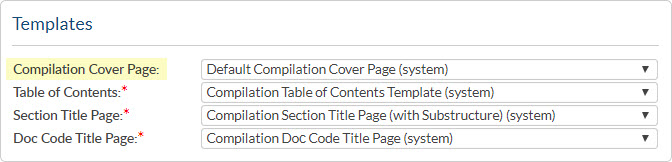
Including page numbering for the Compilation Cover Page is set as option because if it’s used as an actual Compilation Cover Page, usually customers doesn’t want it to be numbered.
But in this case, where it’s used as a regular Cover Page, you need to enable it in order to set pages numbers correctly.
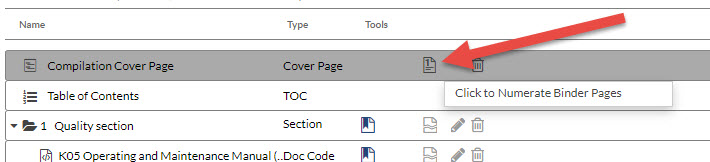
And as final setting, in order to avoid adding the Project cover page to the compilation > Navigate to the Code List > Select “No Stamp and No Cover Page” under the Cover Page / Stamps column.
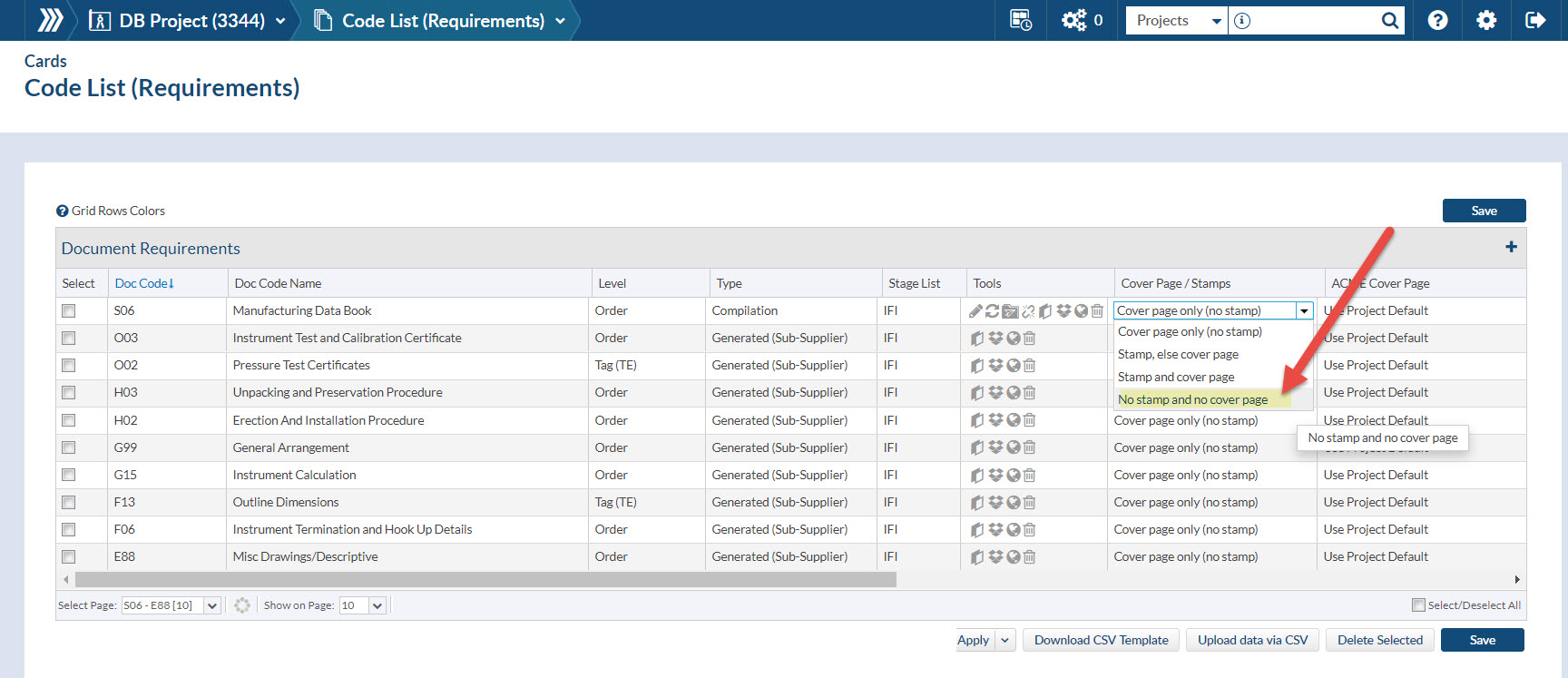
Small variables note:
Note that most variables used in both templates are the same, and the only variable that should be changed (if applicable) is the page numbering variable:
<Document_Pages> Is used in the Cover Pages
<TotalPages> Is used in Binder Cover Pages
Can you send a submittal without affecting workflow? Yes, you can! With DocBoss it’s possible to send an Ad-Hoc submittal on an as-needed basis that won’t impact the document status or stage.
DocBoss is the only true document control system for
suppliers. Book a quick demo to see how we help process
equipment suppliers make more profit with less pain.