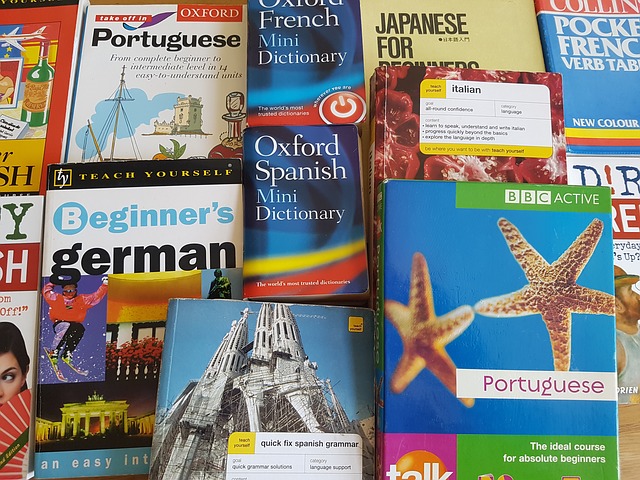
How To Create Translation Cards In Different Languages
DocBoss allows you to create and manage multiple versions of a single card. Generally this is required when different language…

This article discusses how to enable manual cards inside DocBoss. If you’d like to take a step about cards and how they work in DocBoss, click here to read an overview.
To add manual cards to a project, you must first ensure the manual card module has been enabled in your project.
To find this option, navigate to Project menu > Set Up > Project Fields Template.
From here, you can select “yes” from the dropdown menu to enable the manual cards module.
You can also enable the major tags module from here if that is required for your project.
If you do not see these options, the feature has not been enabled for your instance. Please contact our support team (support@docboss.com) for assistance.
DocBoss is the only true document control system for
suppliers. Book a quick demo to see how we help process
equipment suppliers make more profit with less pain.