
April 2022 New Release Notification
DocBoss has released our latest update for April 2022 which is now available for all customers. Below are the updates…

DocBoss allows you to generate an expediting report. This report can be provided to your sub-supplier to aid in document delivery. It will show all the outstanding documents for your project.
You also have the option to split the report by manufacturer. It is important to note that you may filter the list of cards prior to generating the request. If you have not already defined the expected due date (from sub-suppliers), you will be asked to enter this information.
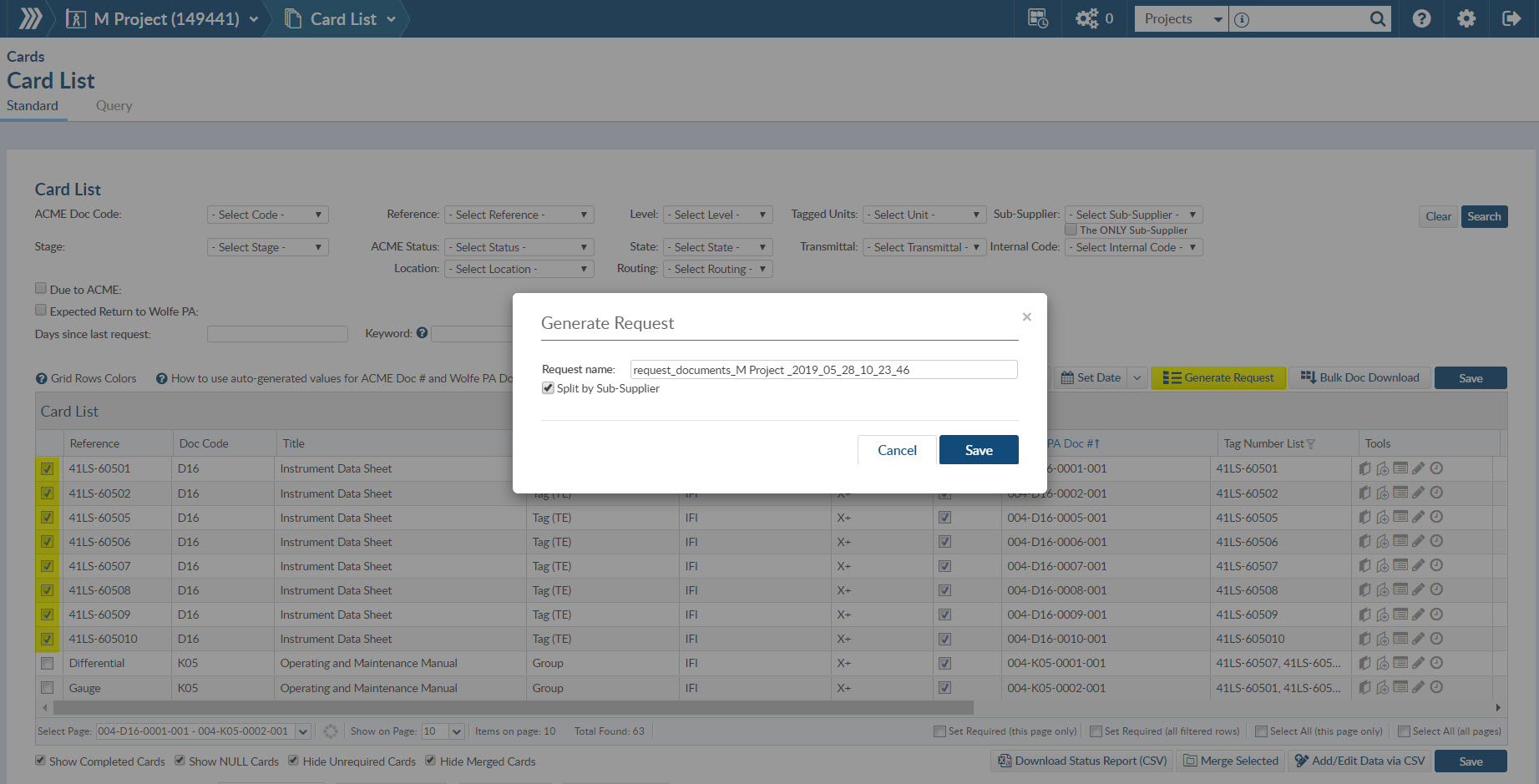
DocBoss is the only true document control system for
suppliers. Book a quick demo to see how we help process
equipment suppliers make more profit with less pain.