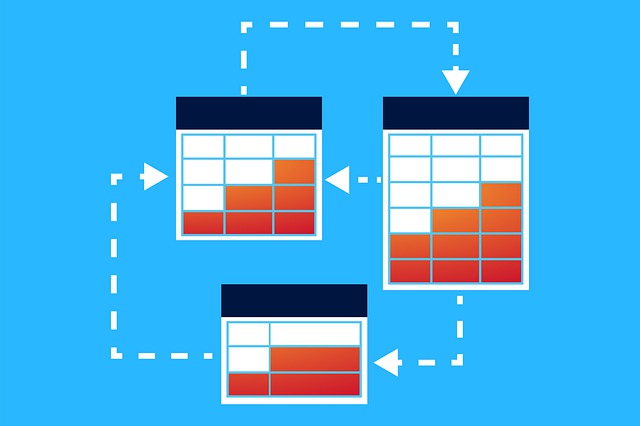
Apply Routing Scenario Inside DocBoss
This is a continuation of our series of posts regarding applying routing scenarios inside DocBoss. Click here to access the…

This is the fourth in a series of posts related too routing options inside DocBoss. The first three articles can be accessed here: Part 1, Part 2 and Part 3.
In this fourth article, we will discuss customized routing. The routing scenario feature allows users to predefine document workflow in detail.
For example, in the image below, DocBoss knows to assign a specific set of reviewers based on the file’s return source (customer) and whether or not the stage is complete.
These defaults can be changed when assigning documents if needed, but having the defaults applied saves time if the same set of reviewers need to look at a document each time a specific situation occurs.
Routing scenarios can be configured based on who the document is being returned from (sub-supplier, internal, customer), for internal approval, for NULL cards, and even per stage. They can also be assigned to individual doc codes or cards.
To get started, first create routing scenarios, then apply them to doc codes or cards.
DocBoss is the only true document control system for
suppliers. Book a quick demo to see how we help process
equipment suppliers make more profit with less pain.