
Inherit Data from Major Tag Columns to Tagged Equipment Units
When a user enables an equipment field for a major tag, data from that field will be available from the…

Secondary Document Codes can only be added to Manually created Cards. Secondary codes cannot be added to auto-generated cards.
If you’d like to learn more about document codes and cards and how they are used in DocBoss, click here.
When creating a manual card, the secondary code(s) can be chosen in the “Create a New Manual Card” screen, as shown below.
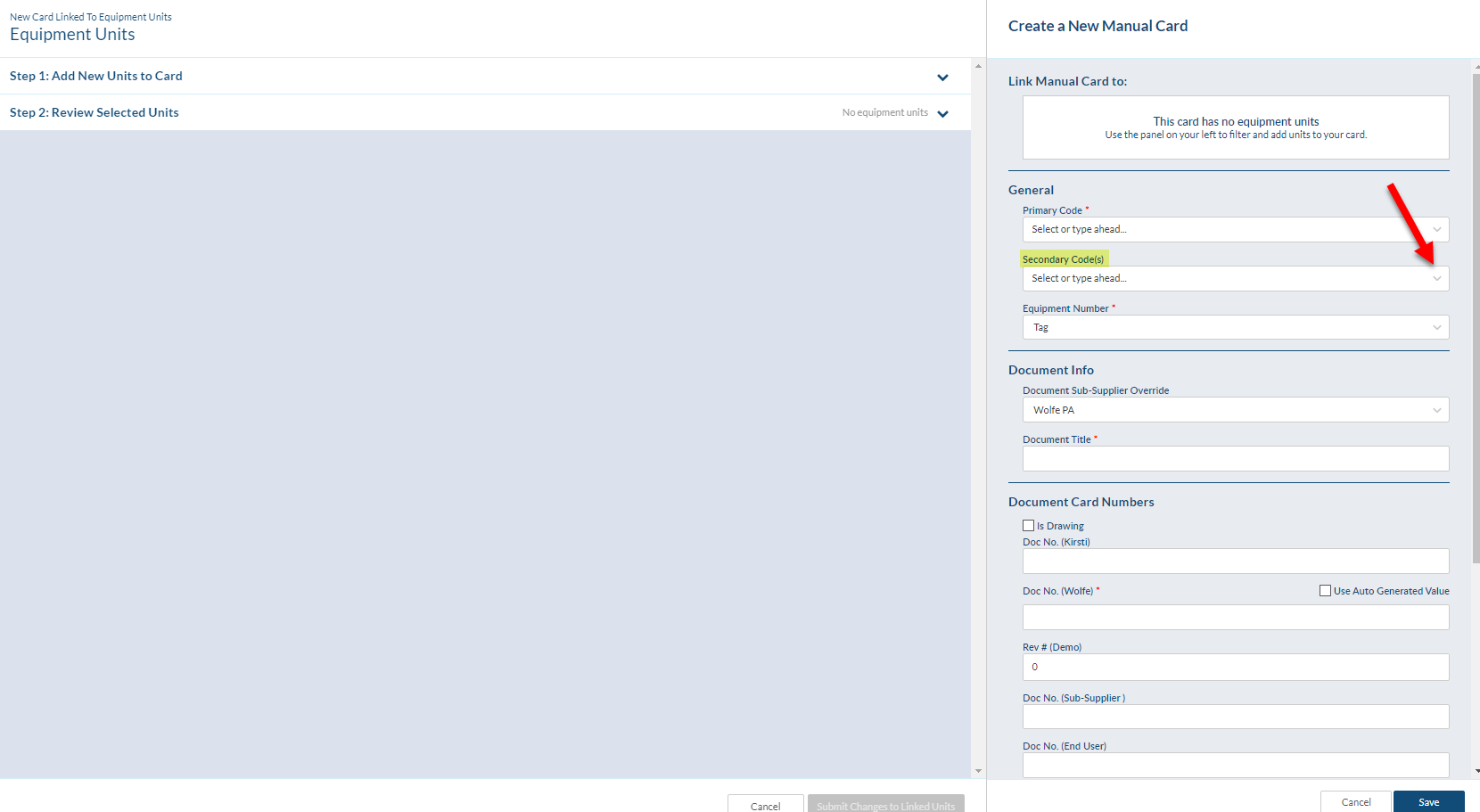
For more information regarding Manual Cards see our articles:
Create Manual Cards (individual)
Create Manual Cards (bulk load)
We have plenty of other articles on how Cards work in DocBoss that you can learn about too.
Also, check out this article on adding document codes: How To Add Document Codes to a Project
DocBoss is the only true document control system for
suppliers. Book a quick demo to see how we help process
equipment suppliers make more profit with less pain.