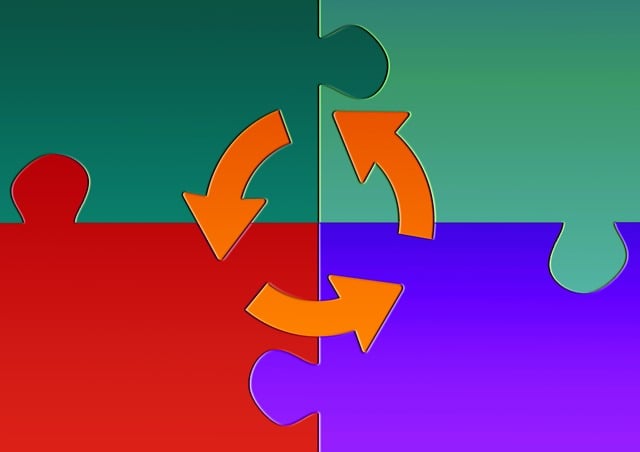
How to Re-Generate Compilations With DocBoss
Compilations can be re-generated on the Edit Compilation screen where they are created, and they can also be re-generated on…

Material Test Reports (MTRs) can be stored in the DocBoss library for use on individual projects.
The benefits of this include:
This process works best when integrated with custom library fields so that metadata specific to MTRs (heat number, certificate number, etc.) can be stored with the files and used in queries to automatically attach MTRs to projects.
As MTRs are received from suppliers, the user(s) responsible for managing MTRs should log in to DocBoss and complete the following steps:
To process the uploaded files individually,
To process files in bulk,
Note: Multiple values can be added to a single field in the upload file. If added, these should be comma-separated.
DocBoss will process the files in the background. A banner will appear indicating the results of the processing.
If the user(s) responsible for managing MTRs are different from the doc controllers on specific projects, then from here the work of these users is complete. The MTRs are now available to be attached to projects.
Want to learn more about the library function in DocBoss? Check out our article on Advanced Library Queries to keep learning.
DocBoss is the only true document control system for
suppliers. Book a quick demo to see how we help process
equipment suppliers make more profit with less pain.