
Do You Tag Your Products? (Major Tag Module in DocBoss)
If you tag your products, DocBoss has you covered. Perhaps you produce skids with instrumentation or valves, vessels with instrumentation…
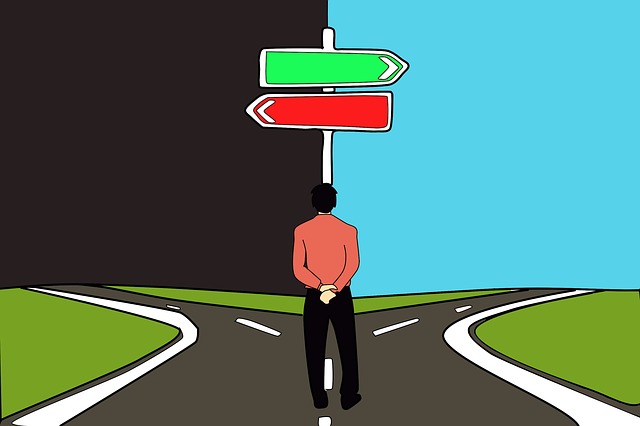
Workflow functionality is one of the benefits that DocBoss includes for all customers to take advantage of.
Every time a new workflow stage begins, a card is set to NULL status (exceptions exist, but are not typical).
Users may want to assign the card to a specific user, responsible to upload that card.
This is done from the CODE LIST. All cards of the code will receive the same action defaults. Simply select the applicable routing option for the specific code.
You can choose to assign a default action ONLY on the first stage, or for every stage in the workflow (i.e. if you have workflow of IFA/IFC/Final, maybe you want an action created for a user at the start of every stage).
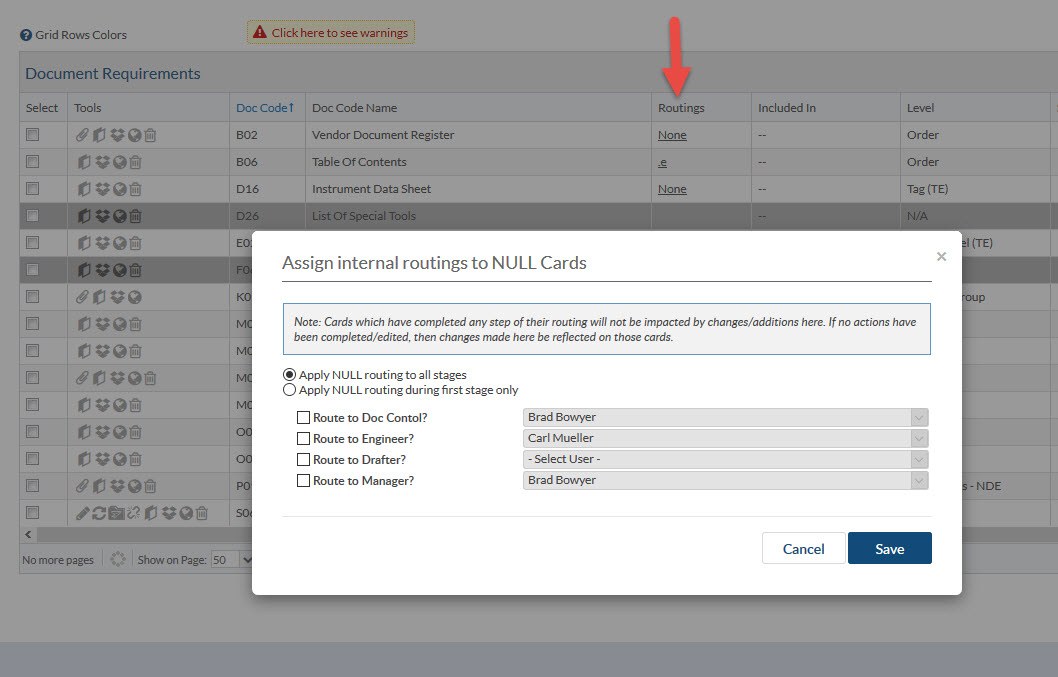
NOTE: You can define these settings in bulk – i.e. if 5 codes have the same settings, you can simply apply the setting in bulk (vs clicking each row etc).
Want to take a step back and learn more about Cards and how they’re handled in DocBoss? Check out these articles:
Working With Cards With DocBoss
How To Create Manual Cards With DocBoss
DocBoss is the only true document control system for
suppliers. Book a quick demo to see how we help process
equipment suppliers make more profit with less pain.