
Using The Unpack Feature With DocBoss
Let’s take a look at the Unpack feature in DocBoss which you can use to handle and manage document packages…

In DocBoss, “card” is the term we use for a placeholder for the actual documents themselves. It’s like a file folder, if you will. A card contains all of the history and revisions of a particular document, as well as the most current version of the document and its metadata.
Document Codes are the “Type” of documents you’ll be expecting to receive on a project, once you set the level indicating how many of each type of document on the doc code (for example order level means you’re expecting only one document/card for the entire order/project), DocBoss can then create the correct amount of cards. You will then upload the actual document onto the card.
Here is the difference between a Document Code and a Document Card in DocBoss:
Document Code = “Type” of document
Document Card = “Placeholder” for the actual document (starting as a placeholder until the document is uploaded. Once a document is uploaded all the history of that document will live on the card).
When assigning files, if the user multi-selects 2 or more files and drags them onto a card, DocBoss will ask for the destination for each file. This allows you to upload comment and native files into the staging area, and include them to the card with one action.
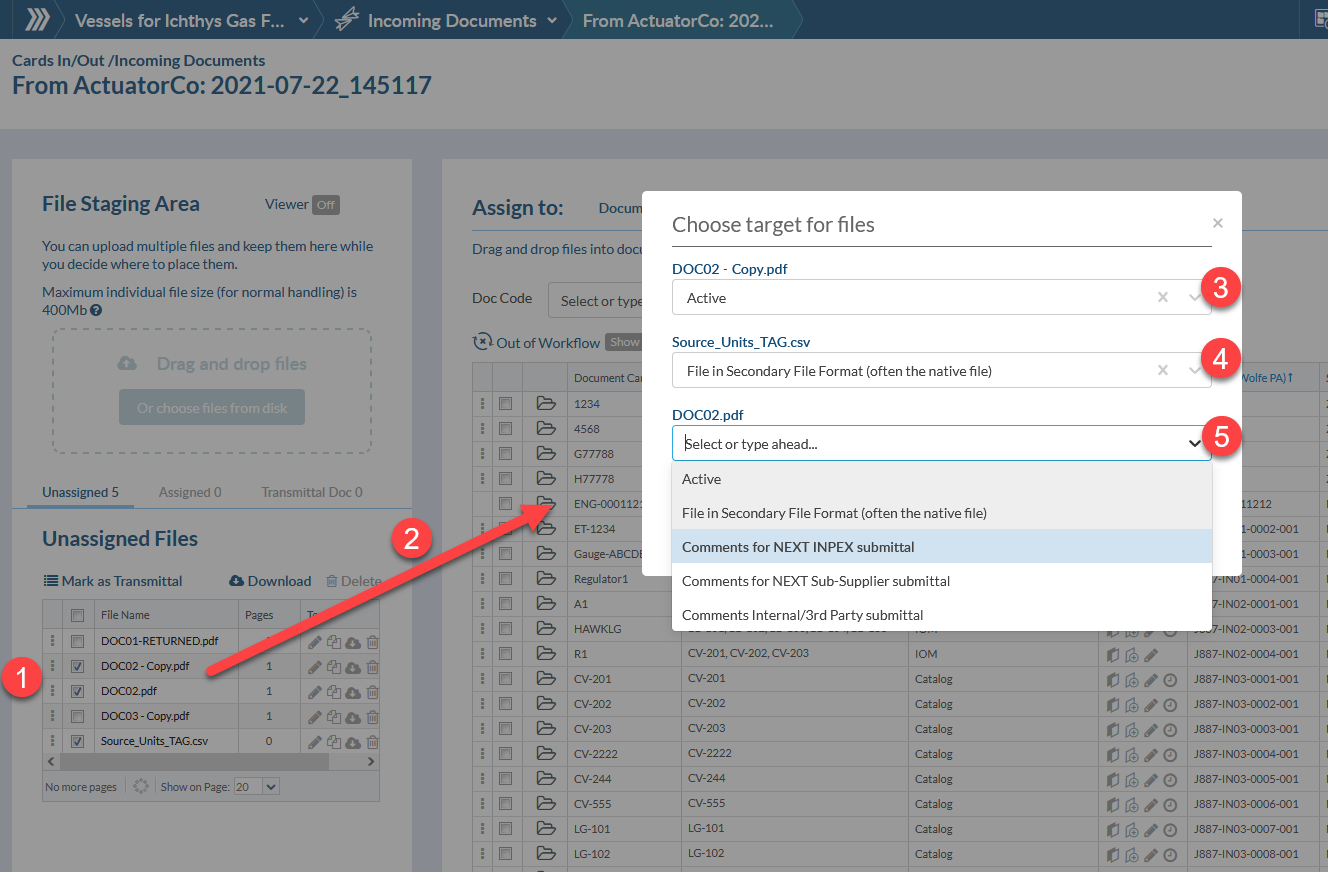
Want to learn more about cards in DocBoss? Here are a few additional articles that go into greater detail:
Document Codes vs Cards: What’s The Difference?
Working With Cards With DocBoss
Do You Word With Cards? Here’s How DocBoss Helps
DocBoss is the only true document control system for
suppliers. Book a quick demo to see how we help process
equipment suppliers make more profit with less pain.