
How Can I See How Many Documents Each Team Member Has Processed?
Even though we need to trust each person on our team is pulling their weight considering not all documents submitted/sent…

DocBoss has released our latest update for January 2022 which is now available for all customers. Below is a quick overview of the changes. The link at the bottom takes you to all release notes with full details.
The customer portal has been changed to allow customers to upload documents directly to projects. It now shares a common format and functionality with the Vendor Portal.
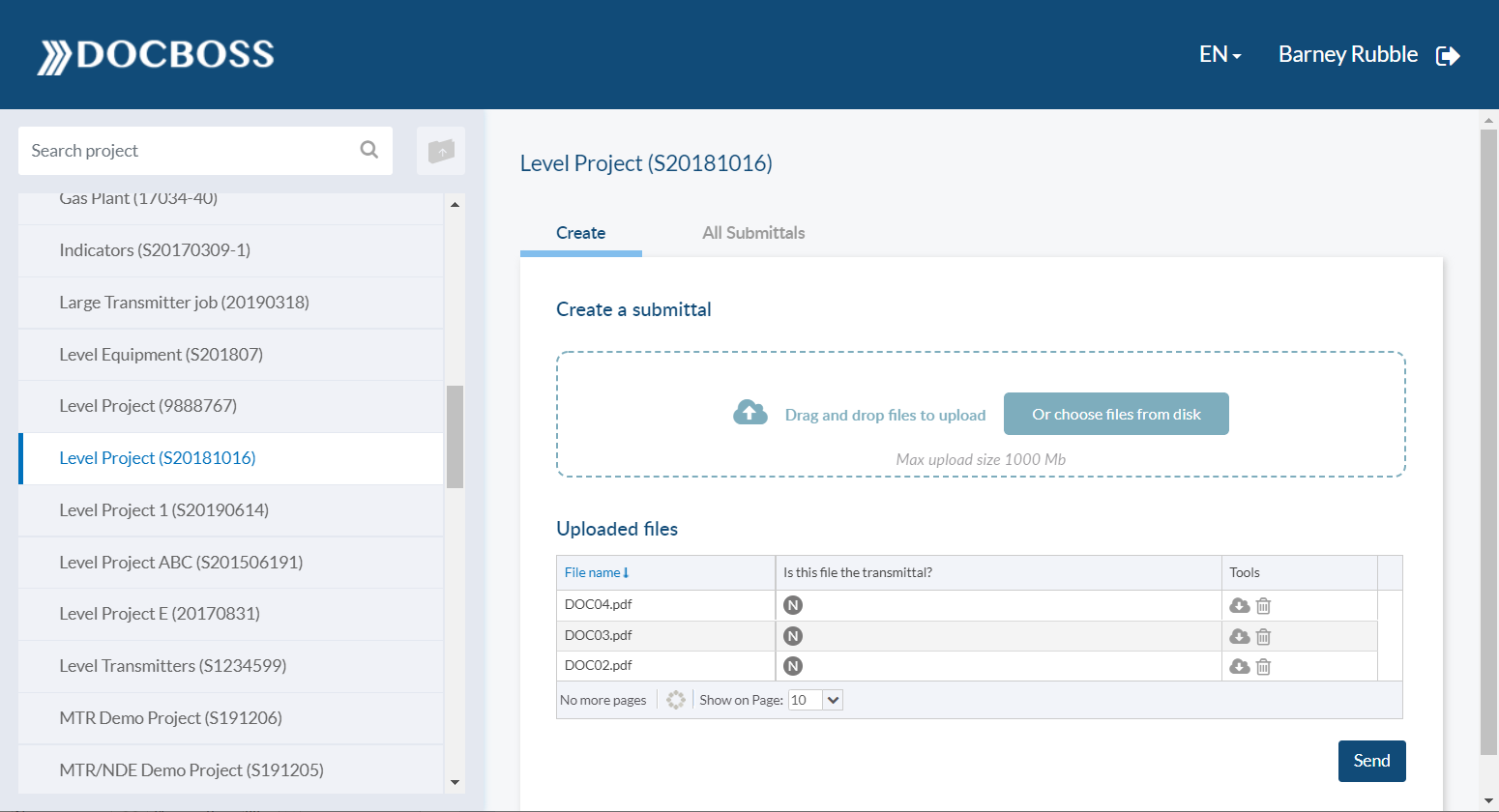
Users may now add an unlimited number of custom fields to the main area of projects. Create new date or text fields, to be followed shortly by drop down lists, and an option to define whether fields are mandatory. Users may apply them to any or all project templates.
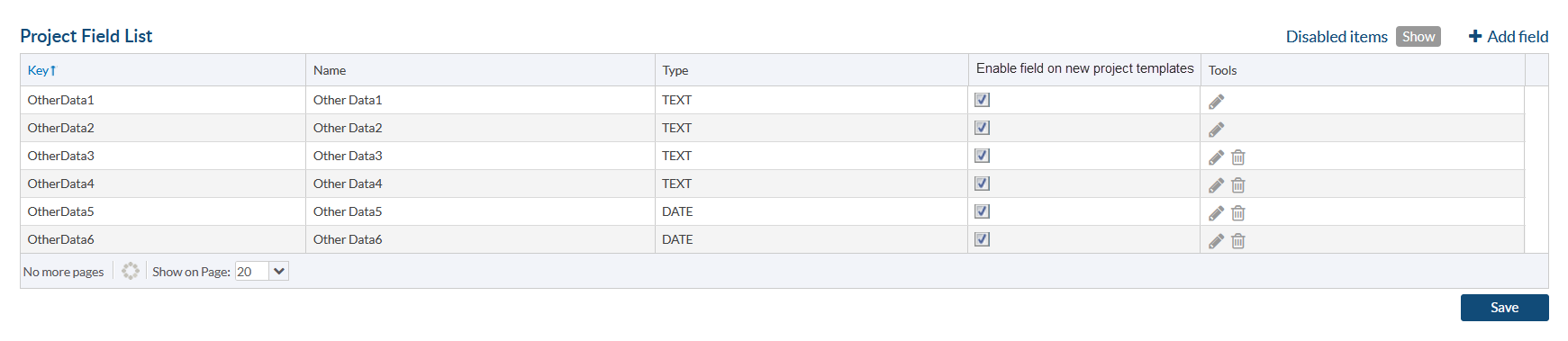
DocBoss now allow XLS files to be used to upload equipment data (vs CSV). This helps resolve issues where CSV file formats strip out non-ASCII text (foreign language document titles for example). It also can be useful when CSV files are difficult to manage based on an organizations Excel settings (generally related to localization settings).
There are some databook layouts which require sub-packages to be created for each databook section. This is now offered in DocBoss.
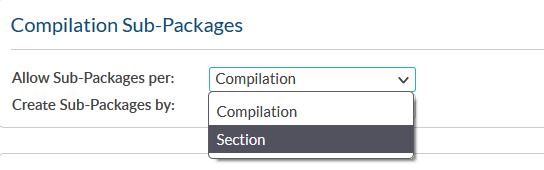
Add an option to set a “default” distribution list for each project. This selection is remembered for each subsequent submittal on the project.
Affiliate Variables: We have updated several the instance general variables to pull data for the assigned affiliate
XLS option for Sub-supplier cover page: Users may now use XLS to create sub-supplier cover page templates.
Manage XLS cover pages (customer): Add an “settings” icon beside the XLS customer cover page drop down (only if template selected), allowing users to manage how XLS cover pages are managed. Whether they are created for Excel files only, and whether they are embedded into the Excel files as worksheets.
Add general variables for multi-project SDI: Users may now add project name, and other project variables to multi project SDI templates.
Add split parameter to output formatting: Split can now be applied to all variable options in the TOC/Bookmark Card and Outgoing Submittal File Name fields.
Submittals Not-Yet-Downloaded Report: Add Y/N columns for hidden and completed project, as well as column for submittal target.
Support Accounts in user list: Support accounts will no longer appear in user lists.
Add doc code name to Included In pattern: Allow user to display the document code name when displaying included in codes.
To view all current and past release notes complete with screenshots, please click here.
DocBoss is the only true document control system for
suppliers. Book a quick demo to see how we help process
equipment suppliers make more profit with less pain.