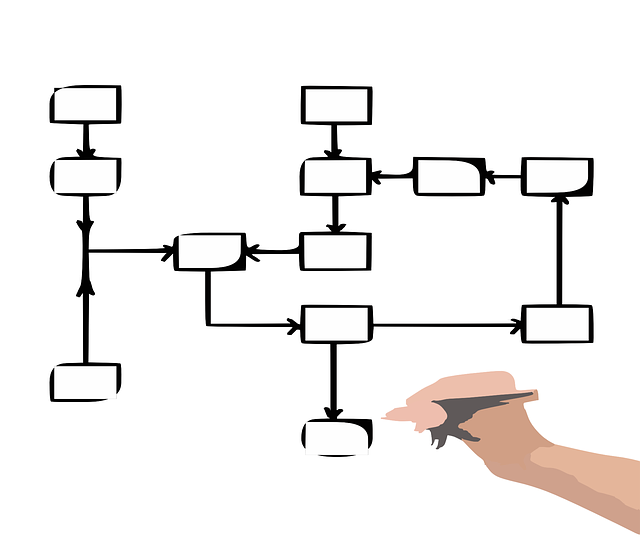 DocBoss includes a full workflow routing process that enables you to move documents around as needed while also understanding exactly where in the process your documents are at any given time.
DocBoss includes a full workflow routing process that enables you to move documents around as needed while also understanding exactly where in the process your documents are at any given time.
Let’s talk about two options you have with DocBoss with regards to workflow routing. The instances where you want to transmit documents externally outside of DocBoss and where you want to route documents internally.
Workflow Option: Queue for Transmittal
When you transmit document(s), you are creating a transmittal package and are sending documents outside of DocBoss.
When you decide that you want to transmit a specific document, you will be asked whether you want to include the existing cover page (if any). If your customer returned the document with the cover page included, there may be markups on that cover page. You will want to include it in the transmittal. The default is YES so that the customer-marked up cover page is included.
When creating the transmittal, you have another option to add a DocBoss cover page to the document. So you can not only include the first cover page with markups from your customer but can then add the secondary (custom) cover page from DocBoss too if required.
Workflow Option: Routing
You also have the option in DocBoss to route documents internally. When routing internally, the documents are moved to user-specific work areas called “Outstanding Actions.” Inside that area, users will make comments on the documents while having the option to upload a new version of the file. Once they have done the review, they will mark their contribution as complete and the document will continue on its way.
The outstanding actions can also be viewed by the project administrator which is located under the status tab.
Check out this video to learn more about DocBoss workflow and status and how to transmit and route documents. We also have a newer article with updated info and a different perspective in workflow called DocBoss Workflow Options To Consider Using that might interest you.
