
To query card data across multiple projects, you will want to access the multi-project card report.
It is always available by clicking the logo in the top right.
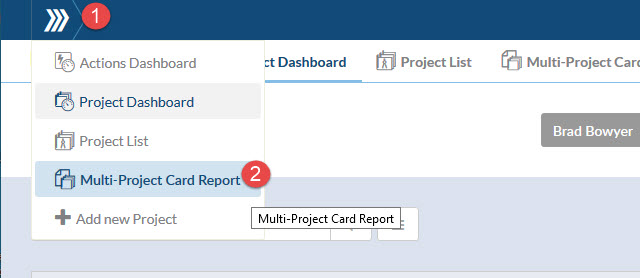
From the report screen, you can:
- Choose specific projects, date ranges, or many other filter options, or leave blank for ALL
- Set filters for open/complete projects/cards
- Add filters from any column with the filter icon
- Run the search
- Generate a CSV file for download of the data
- Click to download
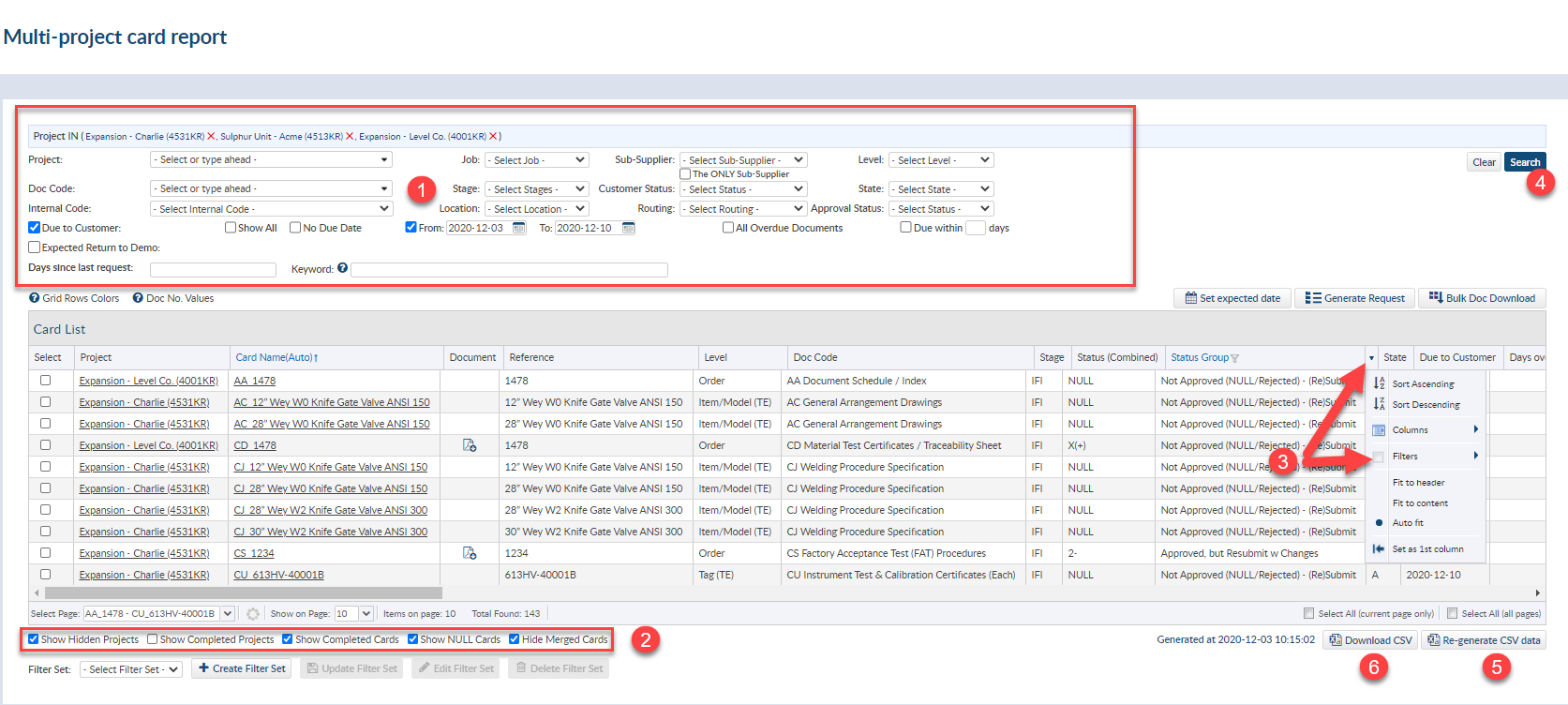
Note that all of the other filters in the main body are the same as your normal card list query.
Keep learning about the topic of cards by checking out our article How Can You Revert Files With DocBoss (Meta Data)
