
DocBoss has released our latest update for April 2022 which is now available for all customers. Below are the updates in detail along with screenshots. The link at the bottom takes you to all release notes with full details.
Compilations
Create Package and Compilation Layouts at Instance Level
Users may create different default settings for compilations. These are created at the instance, and are selected on the project template. They are then loaded onto the project. So – if you find yourself always updating the compilation settings, you can now make the change once, and start from that point on each new compilation.
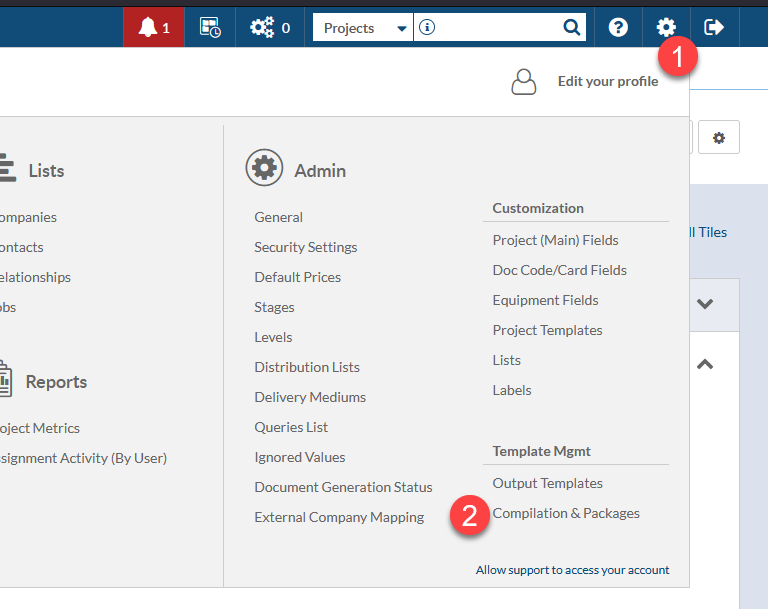
New option to “Only display relevant equipment in lists”.
If you have order level cards which you have customized to remove some tags, those tags will no longer appear on compilation cover pages.
Submittals
Outgoing Submittal Grid
Columns have been added to show if any Native or Comment files are assigned to the card (and will be included in the submittal)
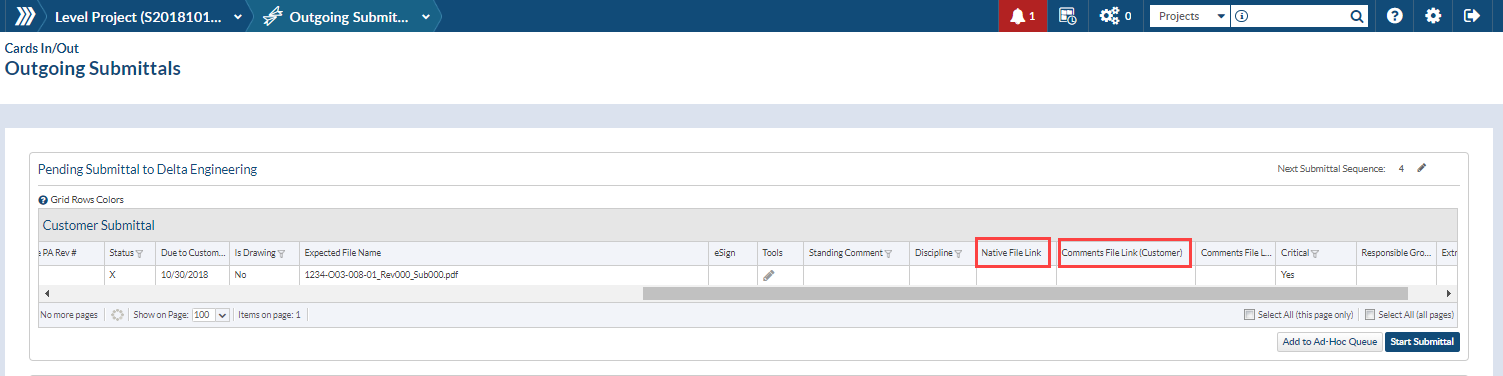
Improved Card Search for Assign Files
We’ve expanded the fields you can use to find the search for the correct card. We now include the sub-supplier, as well as all custom and list fields
HTML editor update
We have refreshed the HTML editor for email templates. Small chanegs may appear, but generally the same.
Warnings on submittals
Any failure to add headers or footers will stop the system from sending the submittal. Users may forward the submittal after acknowledging the warning.
Reporting
eSignature alerts
Users can subscribe to alerts which will be issued when cards required their eSignatures. On the user profile, expand the Email Notifications area and enable the checkbox.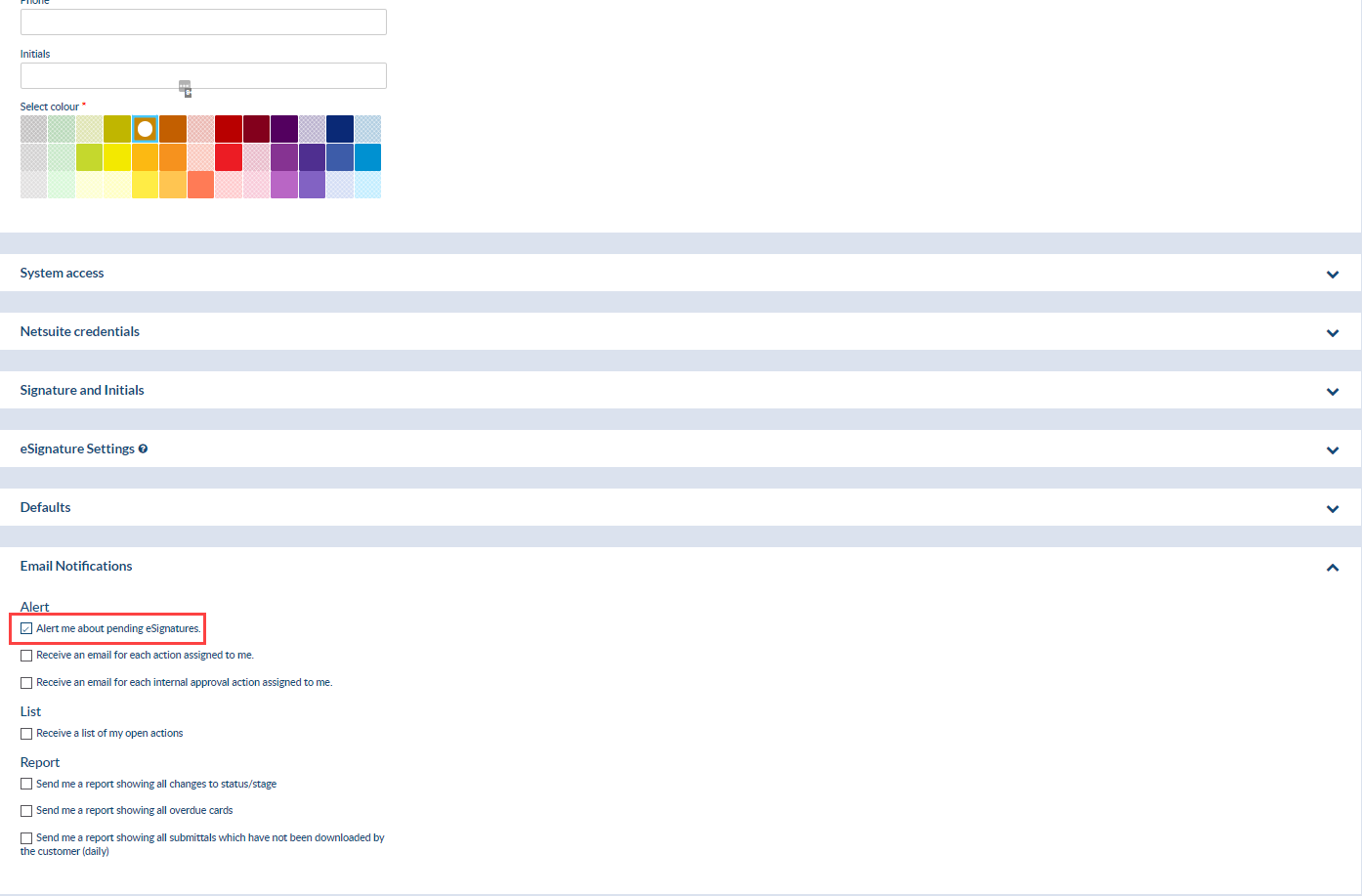
Grids and Columns
Equipment list: Added column filters.
Relationships: Added column filter for contact name.
Card List and Multi-Project Status: Added column showing the current file name (the most recent file name in the card history – either uploaded or issued).
Project (Main) Change log
A link which will display changes made to the main project fields has been added to the bottom of the project (main) screen.
Affiliates
Updated name
The Subsidiary module has been renamed to the Affiliate module.
Restrict users to specific affiliates.
Enable affiliates on the user profile of each user. Affiliates must be enabled to grant access permissions
Manage project permission per affiliate
Grant a user full permission (example) to Affilate1 projects, but only allow view access to Affilate2 projects.
Affiliate addresses (per project)
Affiliates may execute projects from multiple offices. This allows users to select the appropriate address for each project (for each affiliate), and is available to pull into outgoing templates.
Set default affiliate (and default affiliate address) on user profile.
Users can choose which affiliate they want pre-selected on new projects, and can also default the affiliate address to use (for each affiliate)
Control library access by affiliate
Admins will allow each user access to affiliate libraries. This is separate from affiliate access because users may be given access to all affiliate libraries, but may only be permitted to create / view projects for a subset of affiliates.
Affiliates on library cards
By default, all cards uploaded to a library will be assigned to the default affiliate of the user, or if uploaded from a specific project, the project affiliate. Users can add additional affiliates if they wish, but it is not required.
API
New API Calls
Some new calls are available for our API.
- Identify any project where main project data has changed since a certain point in time.
- Identify any cards as “changed” based on changes to attached units.
- Write equipment data to the equipment list
Other items
Project PO number is now available in the outgoing file name variable list
Number of Unprocessed files (incoming) is available as a column on the project list
To view all current and past release notes complete with screenshots, please click here.
