We’ve wri tten numerous articles on this site regarding how Cards are treated inside DocBoss. Cards are essentially placeholders for real documents, if you will.
tten numerous articles on this site regarding how Cards are treated inside DocBoss. Cards are essentially placeholders for real documents, if you will.
Compilations can be organized in many different ways. The main sorting option is set in the “TOC/Bookmark pattern for cards” field, where the pattern establishes the organization of the table of contents and sorts the cards to match.
By default, the pattern is set to sort by the reference field, but this can be changed to include different variables and/or specific text to align with the requirements of your customer.
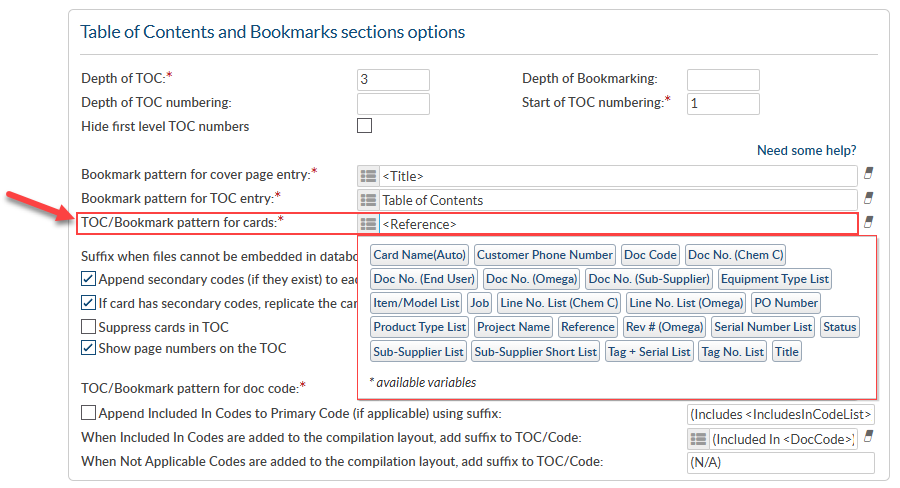
Depth of TOC =3
TOC/Bookmark pattern for cards = <Reference> (i.e., “Tag (TE)”)
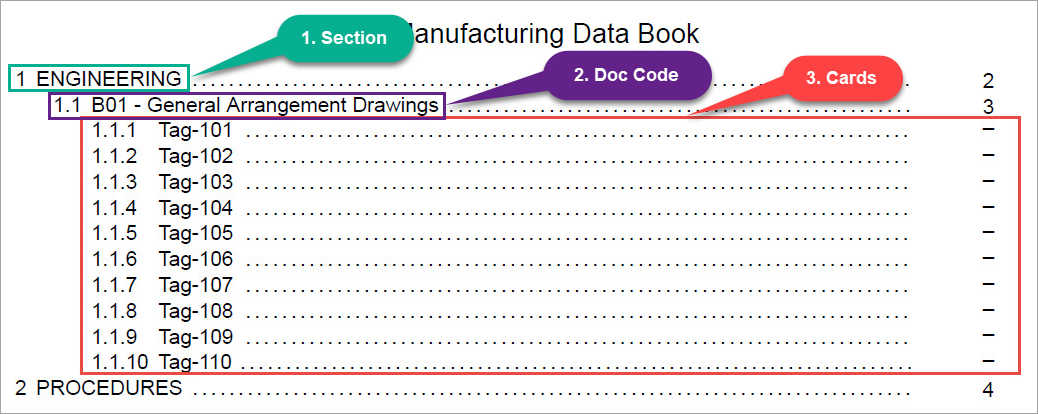
Sort documents inside sections
If the cards require specific sorting inside each section, navigate to the “Compilation Structure Options” section and select the “Choose fields for sorting” setting.
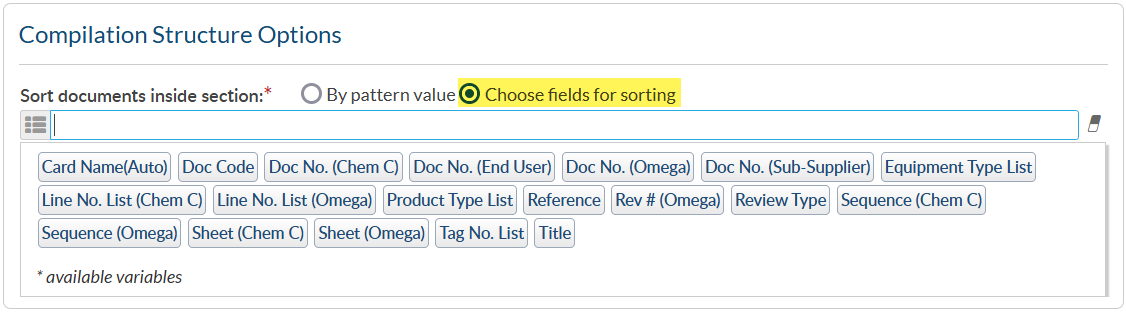
Once selected, a pattern can be defined for sorting the cards within each section while still maintaining the table of contents organization as defined in the “TOC/Bookmark pattern for cards” field.
Example:
Depth of TOC =3
TOC/Bookmark pattern for cards = <Reference> (i.e., “Tag (TE)”)
Sort documents inside section = Choose fields for sorting → <Doc No. (Customer)>
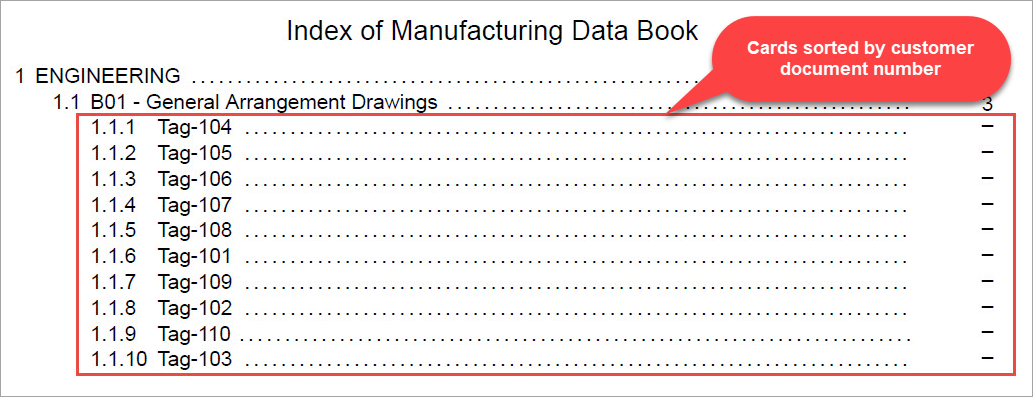
Advanced card sorting
The “Bookmark pattern cover page entry,” “Bookmark pattern for TOC entry,” and “TOC/Bookmark pattern for cards” fields can be set to sort, format, and otherwise organize cards in specific ways. This can be done through the use of IF statements and/or parameters.
To learn more about these options, see this article: Using IF statements.
