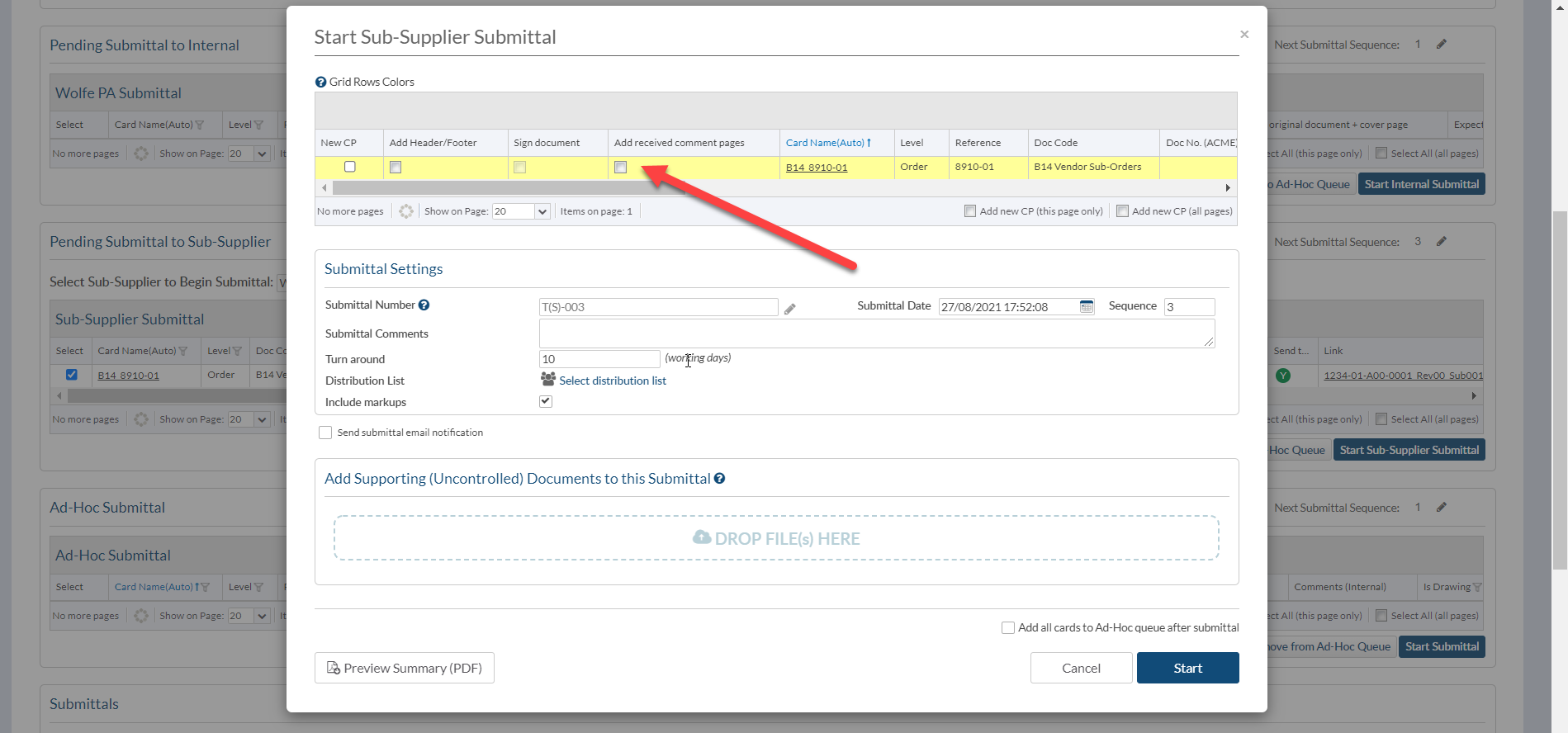When you bring in a file from the customer and they return it with a comment page in the file, you can identify the comment page in the assignment screen.
When you bring in a file from the customer and they return it with a comment page in the file, you can identify the comment page in the assignment screen.
Once identified, DocBoss allows the user to determine the sequence of comment and markup sheets on re-submittal of the file to sub-supplier/internal. The setting is called: Position of comment/markup pages (on submittal)
In the assign screen, after dragging and dropping the file to the card:
1) Enter the number of pages that are comment pages
2) Choose the comments location within the file from the drop down.
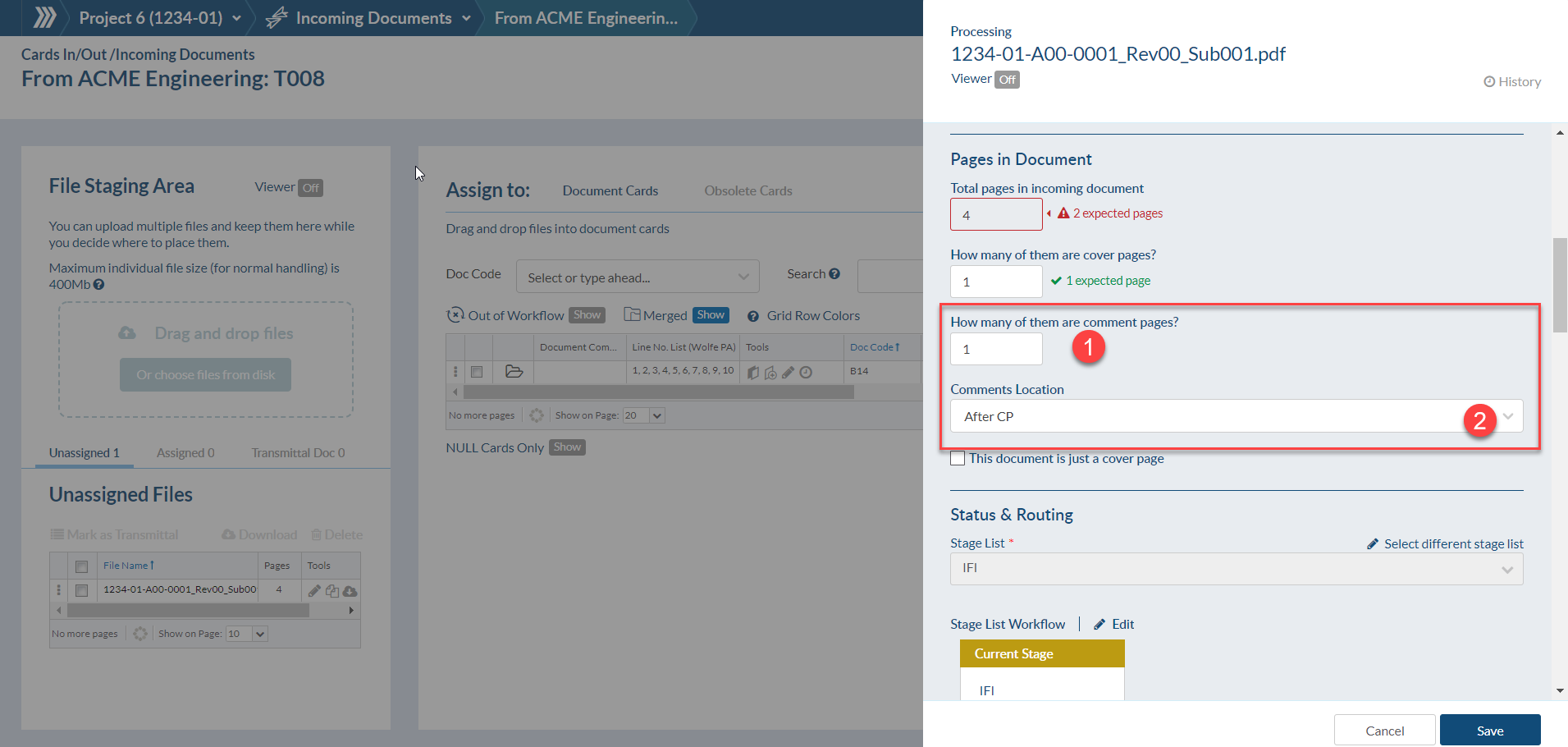
Then users can select routing to sub-supplier and internal.
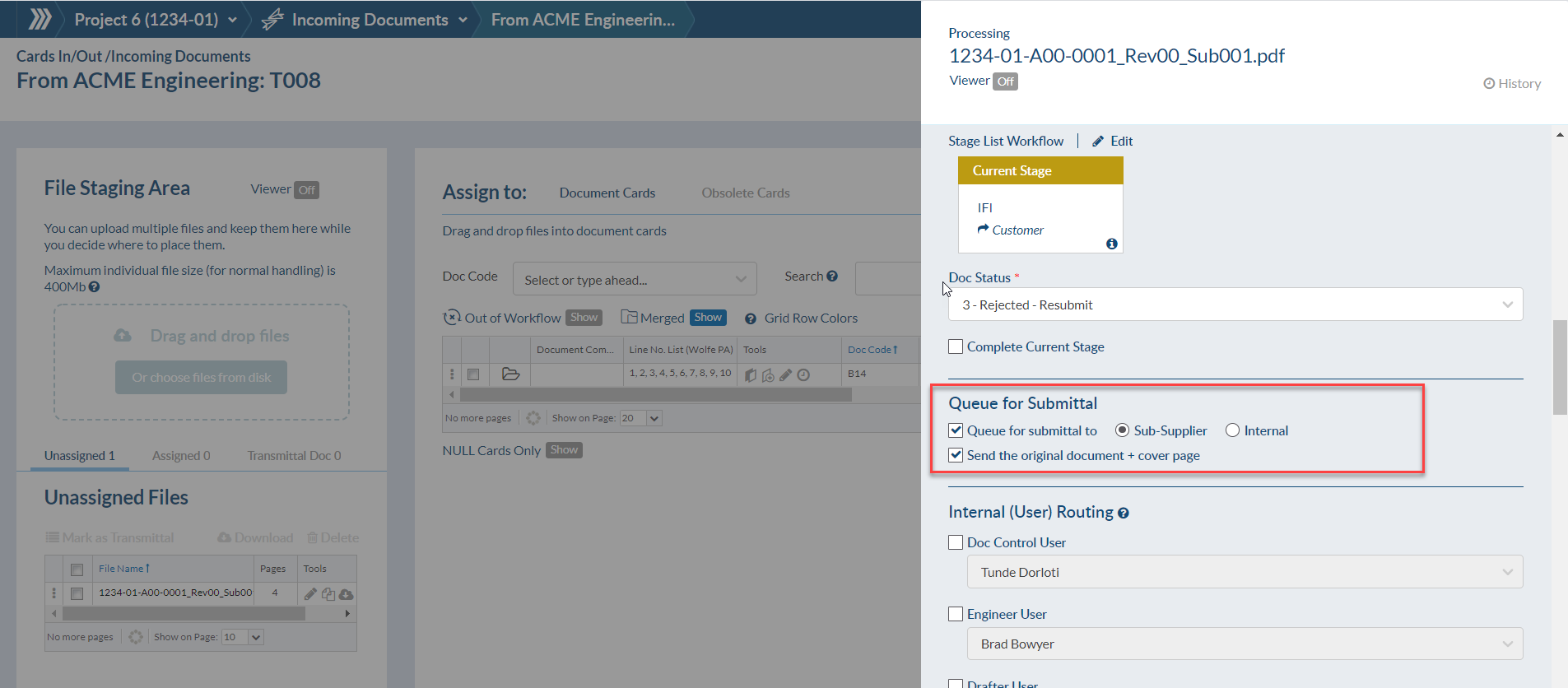
By default, comment sheets uploaded to DocBoss will be included in the next outbound submittal (in the sequence identified above). If desired, users can stop comment sheets from being included in the next submittal via a checkbox (for each card) on the outbound submittal grid.