 A Document Code in DocBoss is a specific customer code or project code used to create project document groups. The following are examples of common Doc Codes:
A Document Code in DocBoss is a specific customer code or project code used to create project document groups. The following are examples of common Doc Codes:
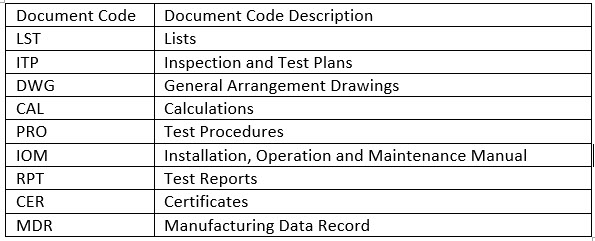
Adding Doc Codes to your customers allows you to re-use them in any of their Projects and the easiest way to automatically build the Card List (ie. Vendor Document List) is by configuring each Code settings.
Once a Customer profile is set up, Doc Code lists can be added.
To get to a customer’s code list entries, hover over the Profile option in the navigation bar and select Code/Status/State.
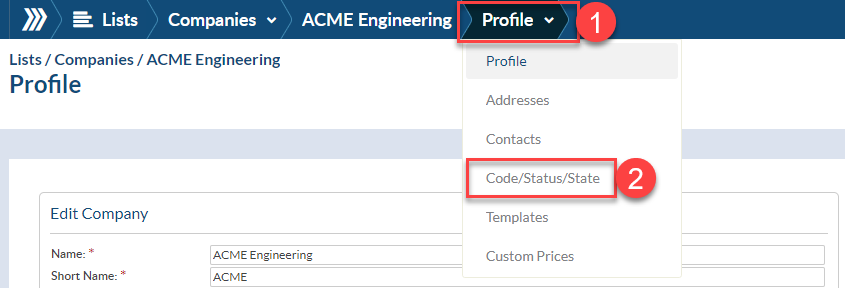
From the Doc Codes screen, select Add List:
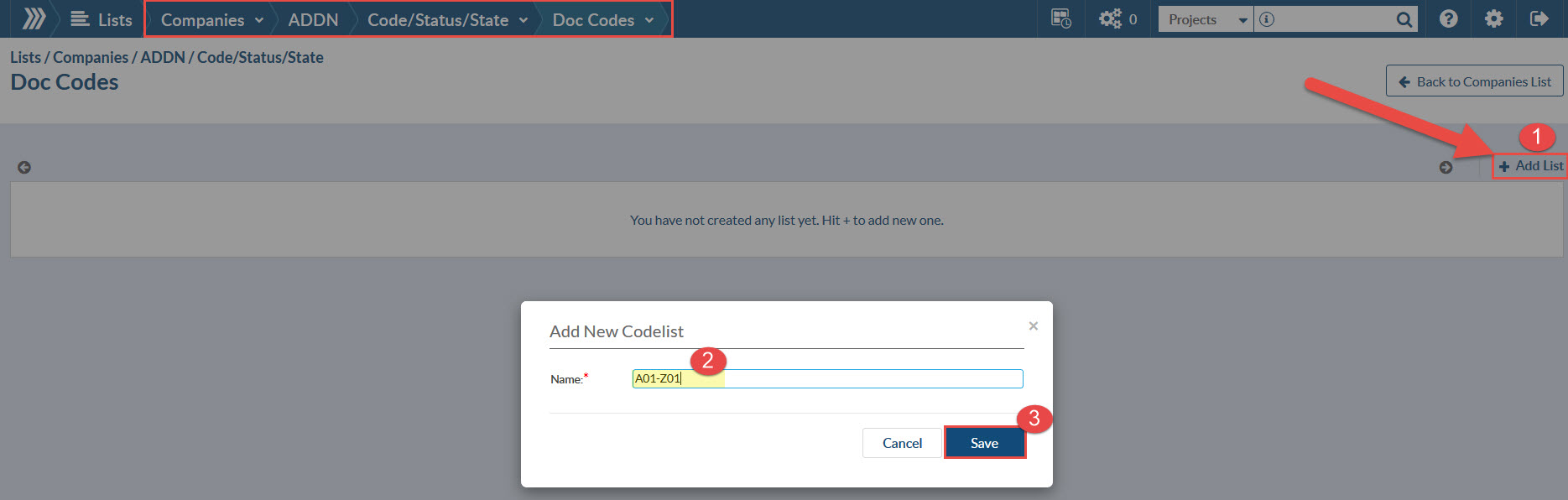
To add a Code List, click the blue + sign and give the list a name.
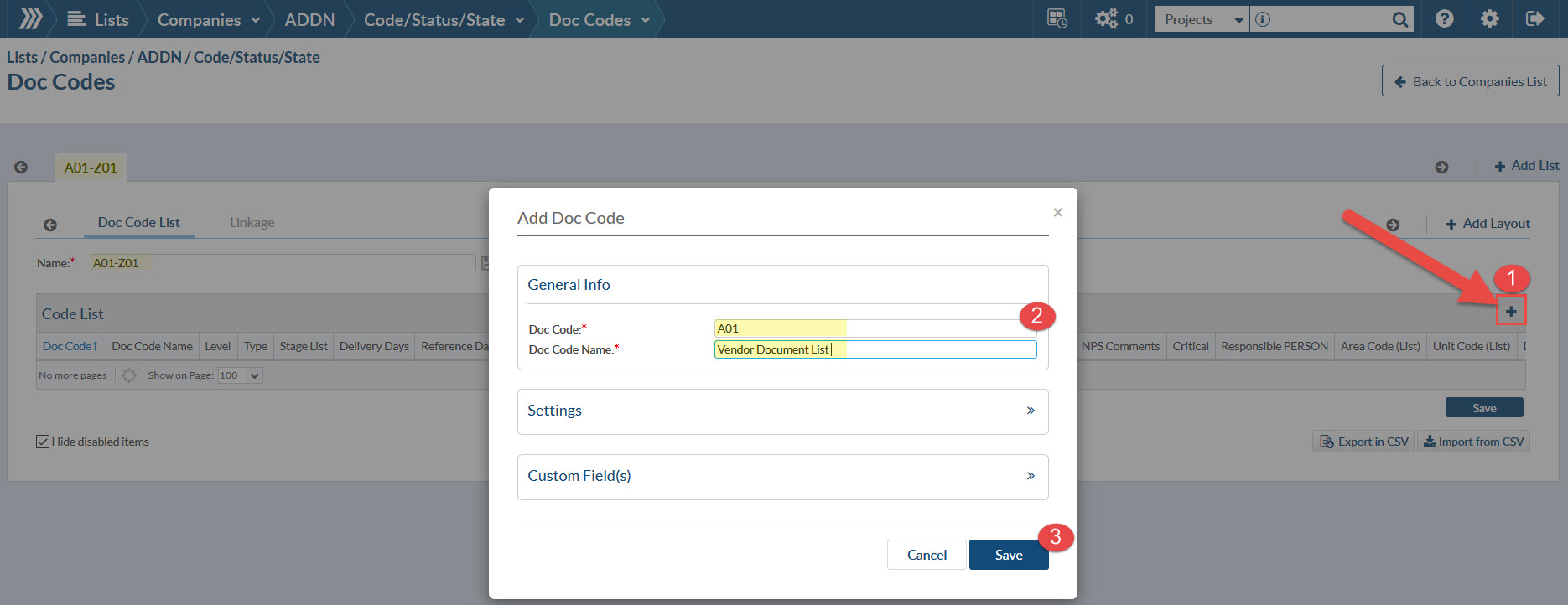
Once the list has been created. The codes and the descriptions can be entered either one at a time:
1. Click the + sign and a new window will open
2. Add Doc Code and Doc Code Name
3. Click Save
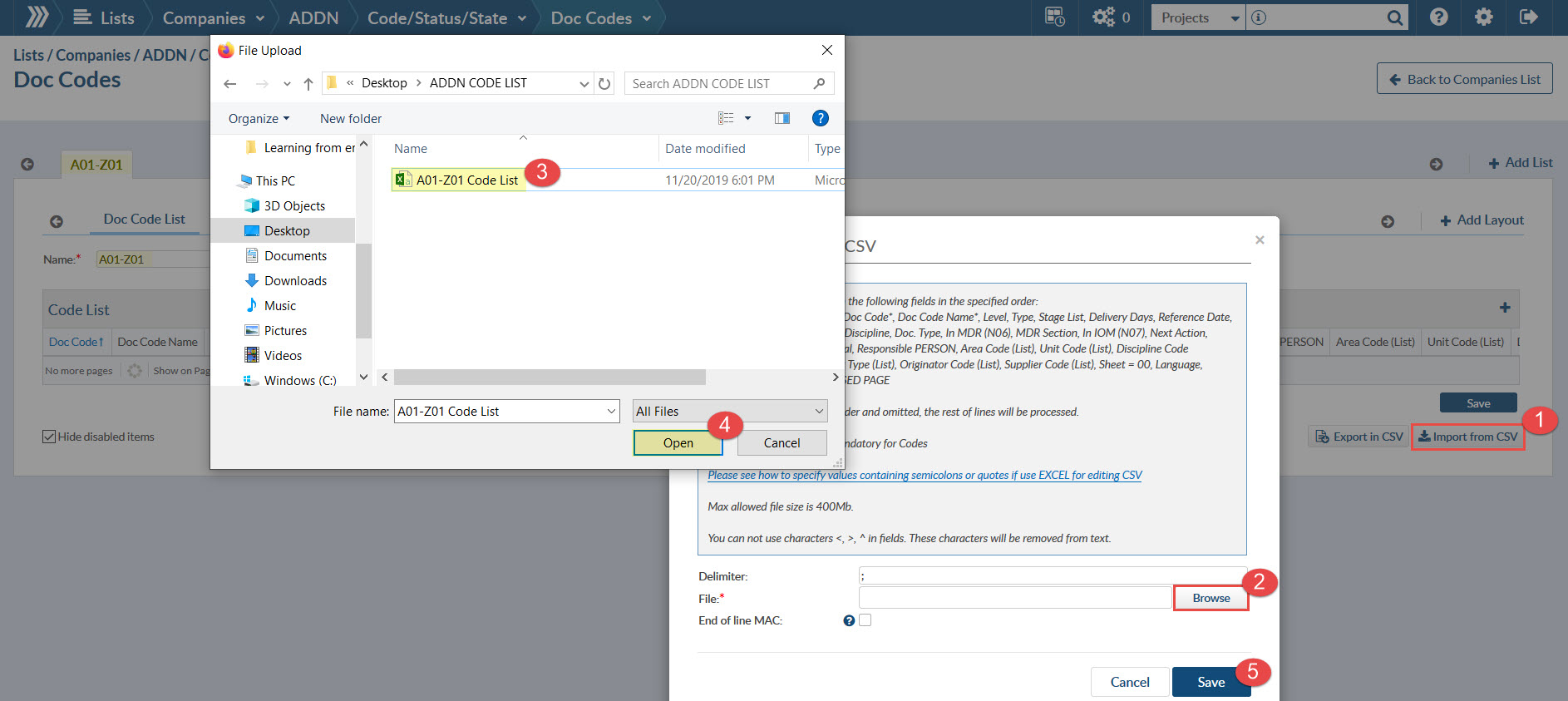
Or they can be uploaded from an Excel file. First Export in CSV, fill in the required information, then click the Import from CSV and choose the CSV file with the Codes and import it to the customer Code List.
Next steps:
Configure Code List (Requirements)
