 Did you know you can apply HTML styles in DocBoss as needed even if they don’t appear in our editor?
Did you know you can apply HTML styles in DocBoss as needed even if they don’t appear in our editor?
If a specific type of formatting is not available in our WYSIWYG editor (whether font-size, font-family etc), styles can be added directly to the SOURCE section of the HTML format using an opening SPAN tag.
Below, we’ll discuss the use of the HTML <span> Tag inside DocBoss as you require.
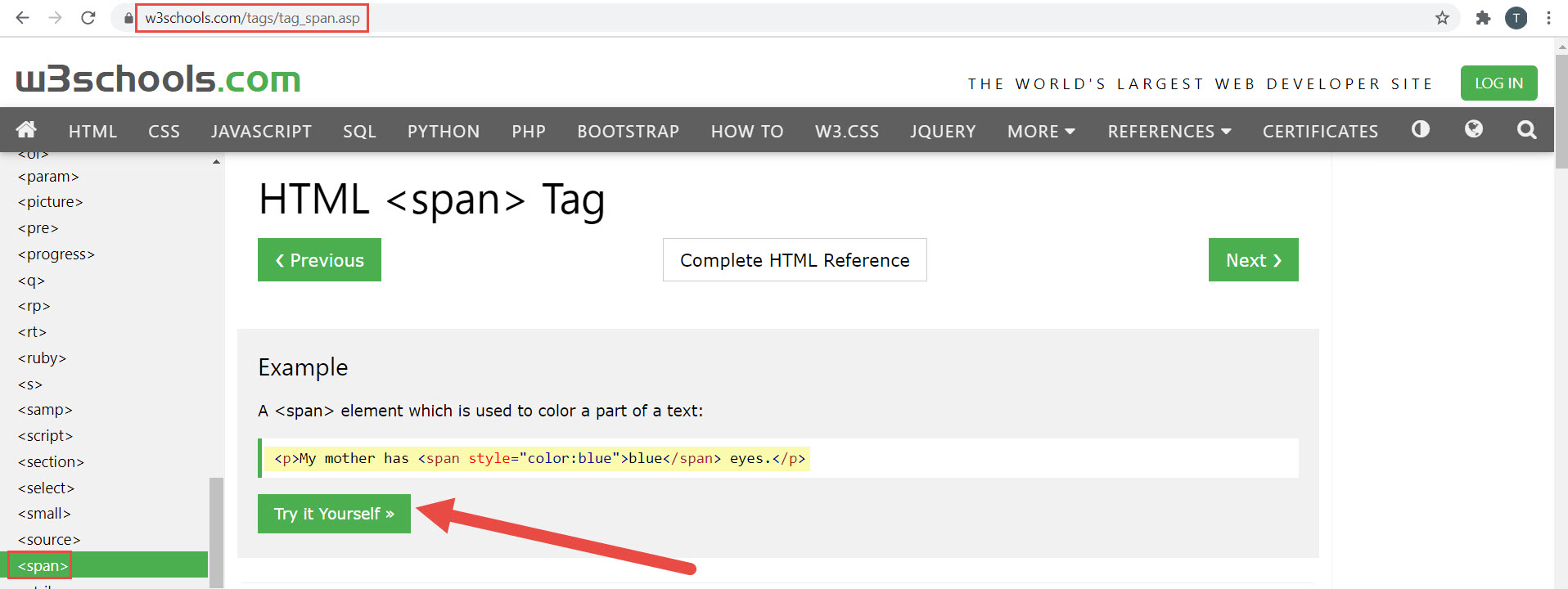
Above web site is an example of where <span> tags can be found. And there’s an option to change and create new text. Just click “Try It Yourself”.
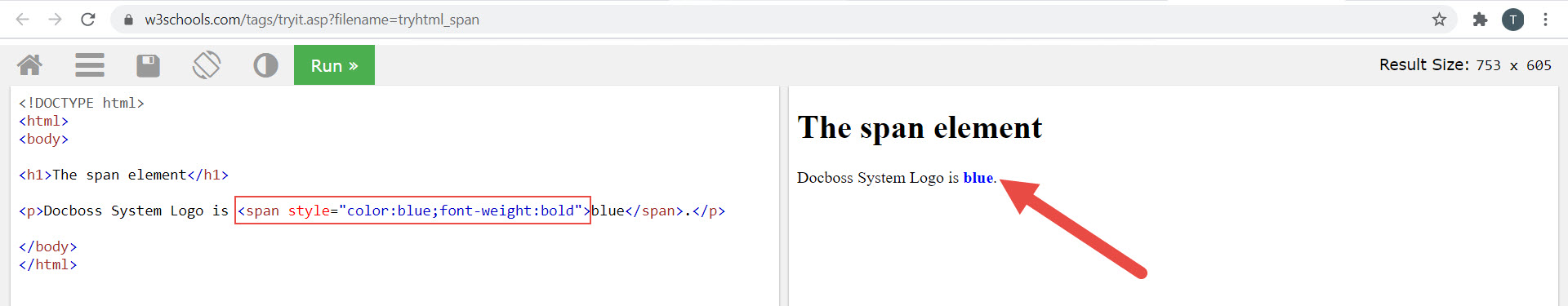
Please let us know if you have any specific questions about formatting of email templates.
