 Here are some ways to use markups in DocBoss when necessary.
Here are some ways to use markups in DocBoss when necessary.
Line/Arrow, and Sticky Note
Additional markup tools are available – arrow/line tool (1A, 1B, 1C) and sticky note tool (2A, 2B, 2C). These are accessible by selecting the markup icon in the viewer.
Arrow/line markups and be forced to 90 degree angles by holding the Shift key on your keyboard while drawing them.
Including markups in outgoing submittals and compilations
Markup notes can also be included in the outgoing submittal. A page will be added to the outgoing document with a list of the comments (numbered). This is to ensure that recipients are aware of all annotations.
By option, this will be available on the outgoing submittal screen but by default, they will NOT be included in compilations (can be added )
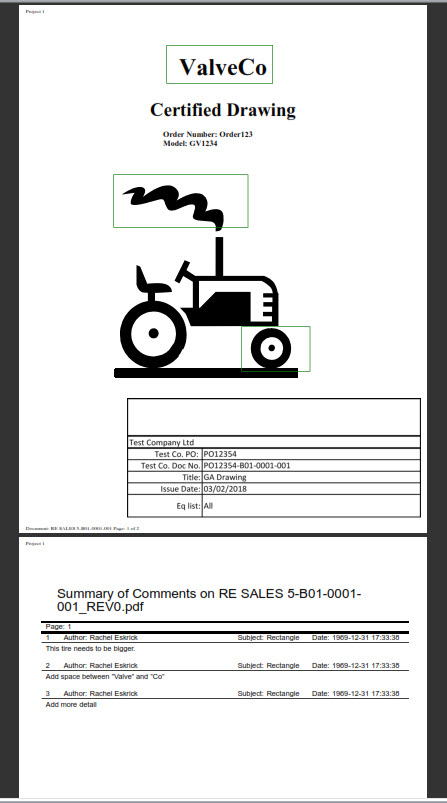
Ready to learn more? Here is another related article on markups: DocBoss Viewer Update with New Markups
