 The DocBoss library is a great feature to use to store frequently used documents that you can use again in the future without having to find them or start them again from scratch.
The DocBoss library is a great feature to use to store frequently used documents that you can use again in the future without having to find them or start them again from scratch.
Here are some recent updates we made to the Library to make it even more usable!
Library Updates
- Library “folders” renamed “types”: we find this is a more helpful distinction, as the folder is what determines which fields are available. Other sorting data can be added as custom fields.
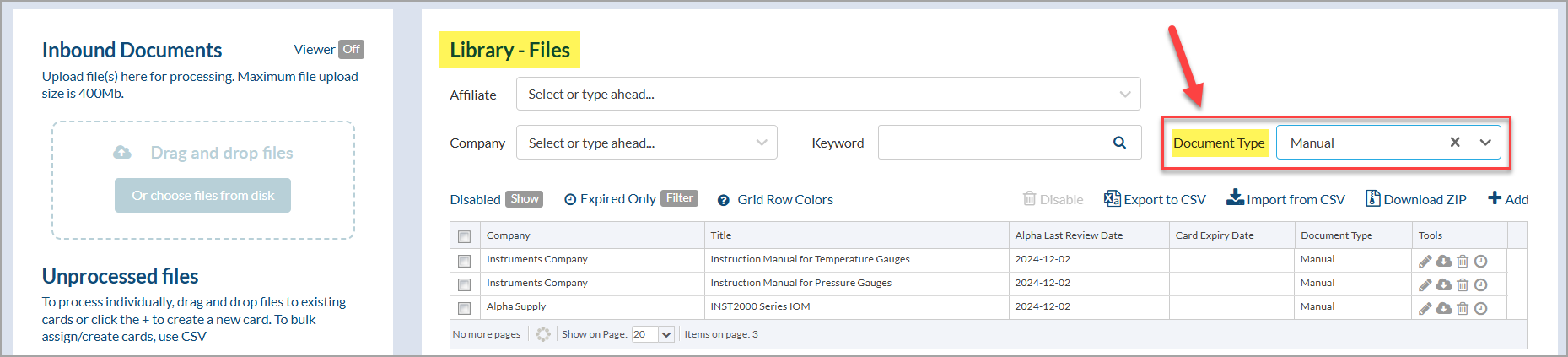
- Fewer mandatory fields: rather than force specific fields and field names, all fields are now custom and managed for each file type/folder. Note the original data fields have been transitioned to custom fields, but they retain all behavior and data.
- Options for field copied to project card’s title: previously, the library card‘s “title” field was copied to the project when attaching docs from the library. Now that the title field is an optional custom field, users can choose which field they want to overwrite the project card’s title with. By default, we’ve kept this as “title”, but it can be adjusted under Library > Library Document Types > Edit Library Document Type > Key reference field. Note that the field used must be set as required.
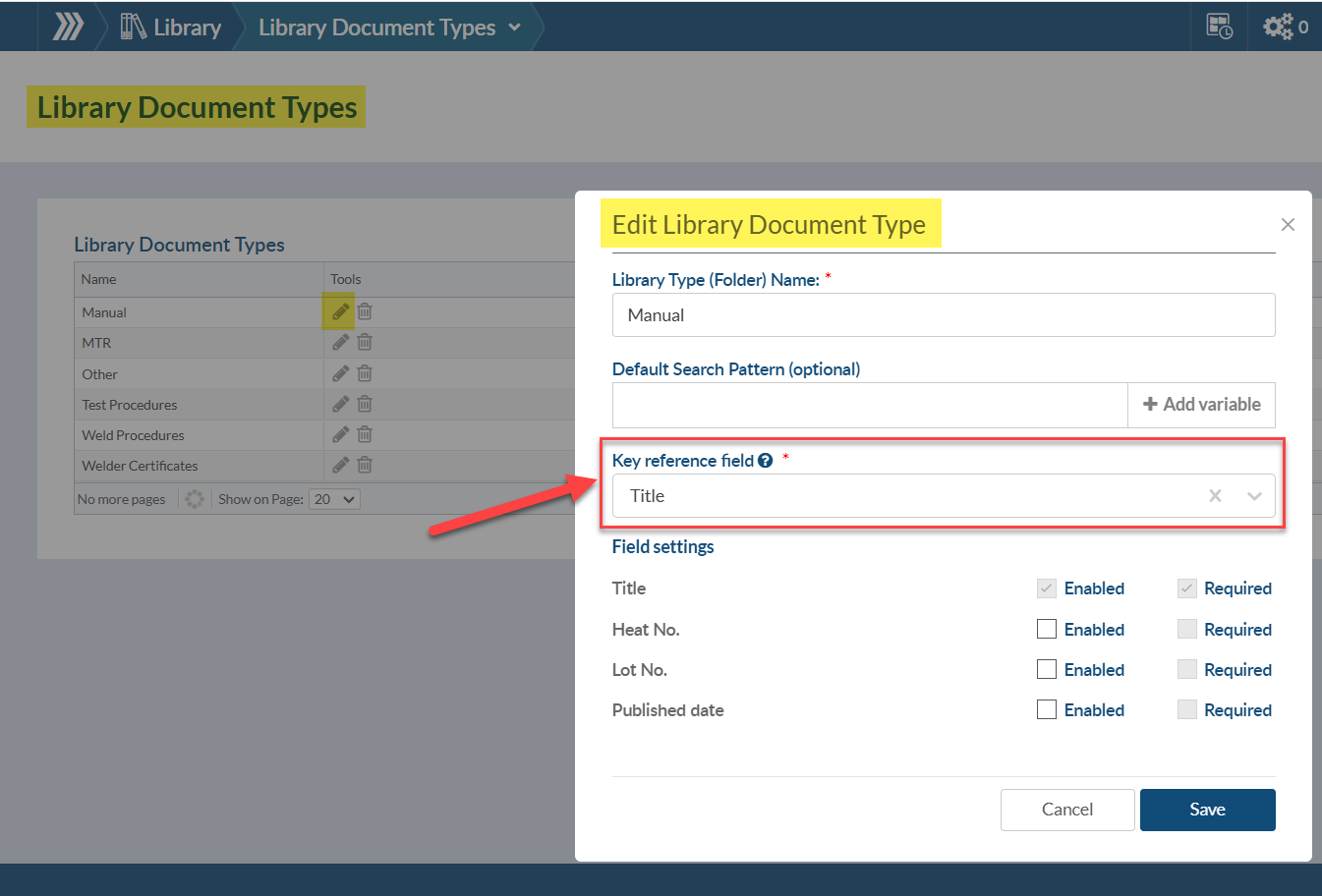
- Updated UI: the interface for adding new library cards and editing/assigning files to existing cards, has been updated to reflect the changes above. Because the available fields are configured per document type, most fields will be hidden until a document type is selected.
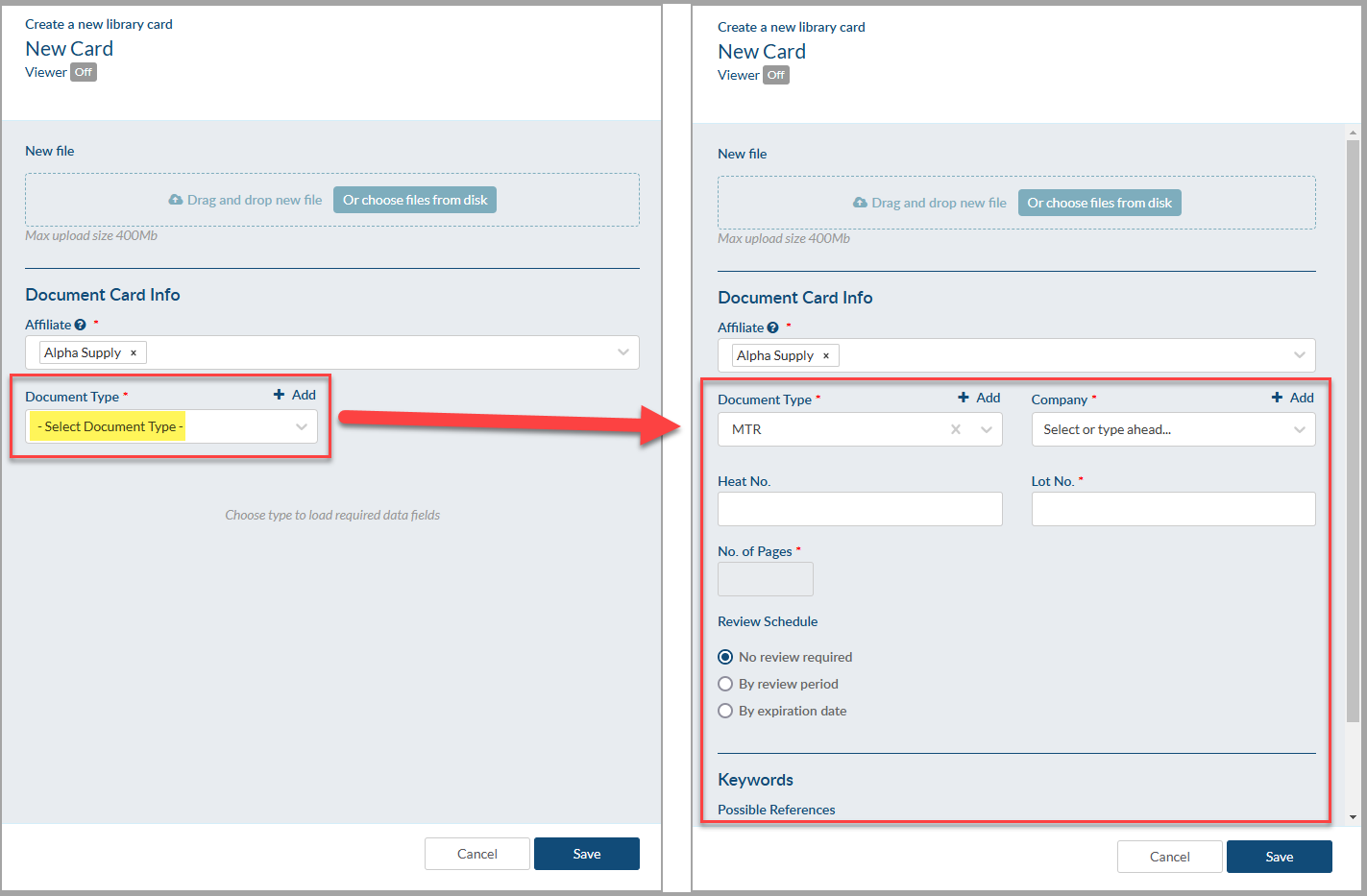
Here are a few additional DocBoss Library resources that might interest you:
Add Custom Library Fields In DocBoss
Advanced Library Queries (Pattern Search) for Material Test Reports
