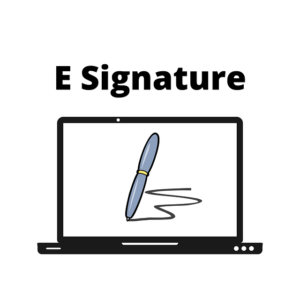 Did you know that you can use eSignatures in DocBoss?
Did you know that you can use eSignatures in DocBoss?
Using eSignature has become increasingly popular and widely accepted. Users generally appreciate the time-saving benefits of e-signatures, leading to faster document turnaround times.
The ability to sign documents anytime, anywhere, on any device is also highly valued.
E-signatures additionally streamline workflows and improve overall productivity for businesses.
Plus, eSignatures avoid the use of paper which is an advantage that DocBoss itself offers.
Ready to get started with the DocBosses eSignature feature? Here’s how to utilize it.
Using eSignatures in DocBoss
Here are the four steps to follow when using eSignatures in DocBoss:
Generate (or upload) eSignature Certificates
Step 1 of the eSignature process.
Set eSignature requirements per Doc Code (or Card)
Step 2 of the eSignature process.
Apply eSignatures to Outgoing Submittal
Step 3 of the eSignature process.
Signing files with eSignature (User action)
Step 4 of the eSignature process.
