 In DocBoss, a compilation is a package of documents that are submitted to your customer in a single file, usually as a PDF with a table of contents, at the end of projects. Maybe you call them databooks or something different.
In DocBoss, a compilation is a package of documents that are submitted to your customer in a single file, usually as a PDF with a table of contents, at the end of projects. Maybe you call them databooks or something different.
In document control, compilations tend to be time-consuming and over time, seem to be more customized in terms of the requirements, adding to the time and effort you need to spend.
Fortunately, one of the main benefits of DocBoss is its ability to help you create custom compilations at the end of each project, with nothing more than a few clicks of your mouse!
Below, are a series of tips and tricks in DocBoss that help you assemble your databooks with less time and effort.
Compilation and Package Presets
Users may preset the default settings for compilations and packages. These are created at the instance, and are selected on the project template. They are loaded onto the project at initiation. So – if you find yourself always updating the compilation settings, you can now make the change once, and start from that point on each new compilation.
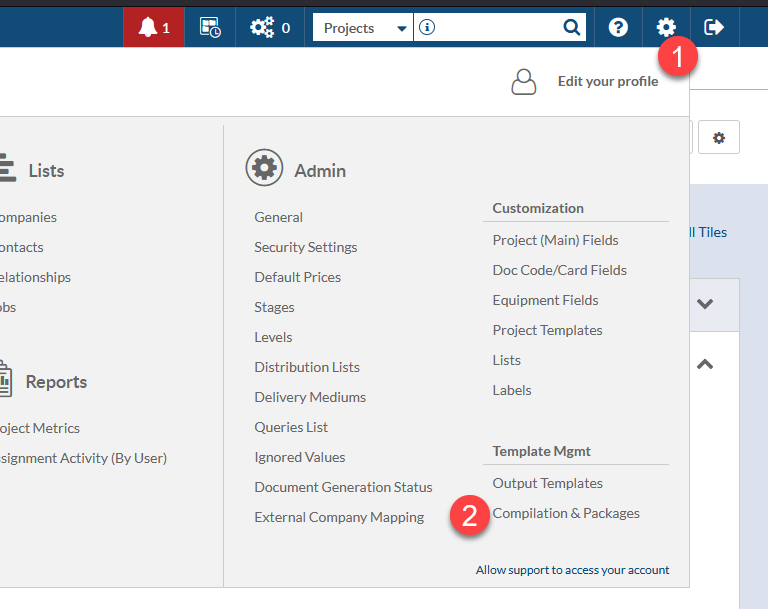
For more detail click here.
Sorting Options in Compilations
The default sorting of the Cards in a Compilation is set by the value selected on TOC/Bookmark pattern for cards field.
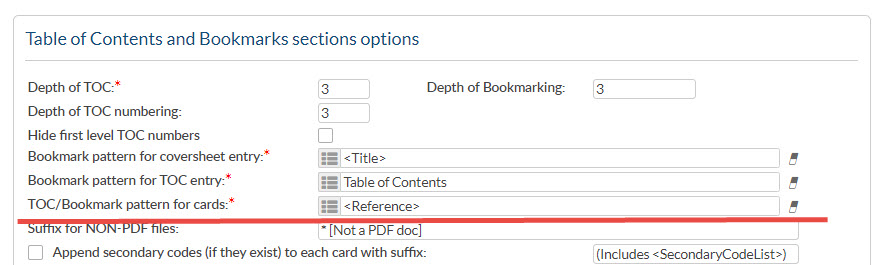
If the selected pattern is “Reference”, the Cards inside the Compilation will be sorted by the Card Reference value.
*Note that a Card Reference is set by the Level that was selected on the Code (ie. if Level is Tag (TE) then the Reference for each Card will be the Tag Number).
New Feature! The ability to use IF Statements is now available in the Bookmark Patterns. If a card is manually created, the reference will likely not be tag numbers. In order to have all bookmarks display tags, use the following formula:
IF(“<CardType>”=”Manual”, “<TagList>”, “<Reference>”)
This tells DocBoss if the card is Manually generated, use the “Tag List” for display. If the card is Auto-generated, use the “Reference” for display.
Click here for more details.
Using a Compilation Cover Page instead of Submittal Cover Page
Users have the option to apply a Compilation Cover Page to compilations and packages. This is in addition to Submittal Cover Page.
The compilation cover page is generally a title page for the compilation.
BUT – you can use exactly the same variables, so it can be valuable to use your Submittal Cover Page as the Compilation Cover Page.
Why?
It all comes down to page numbering.
Click here to read the full article on this subject.
