
In DocBoss, cards are essentially placeholders for the actual documents. Like a file folder, if you will. A card contains all of the history and revisions of a particular document, as well as the most current version of the document and it’s metadata. Just like the graphic below will attest.
Document Codes are the “Type” of documents you’ll be expecting to receive on a project, once you set the level indicating how many of each type of document on the doc code (for example order level means you’re expecting only one document/card for the entire order/project), DocBoss can then create the correct amount of cards. You will then upload the actual document onto the card.
I recently received a query from a customer about how to work with cards and more specifically how to update certain aspects of them.
With that in mind, on the Card List you can set or update the Expected Date or Due Date of multiple cards as needed.
Here’s how.
Change the Expected Date or Due Date on cards
Select all cards you want to change.
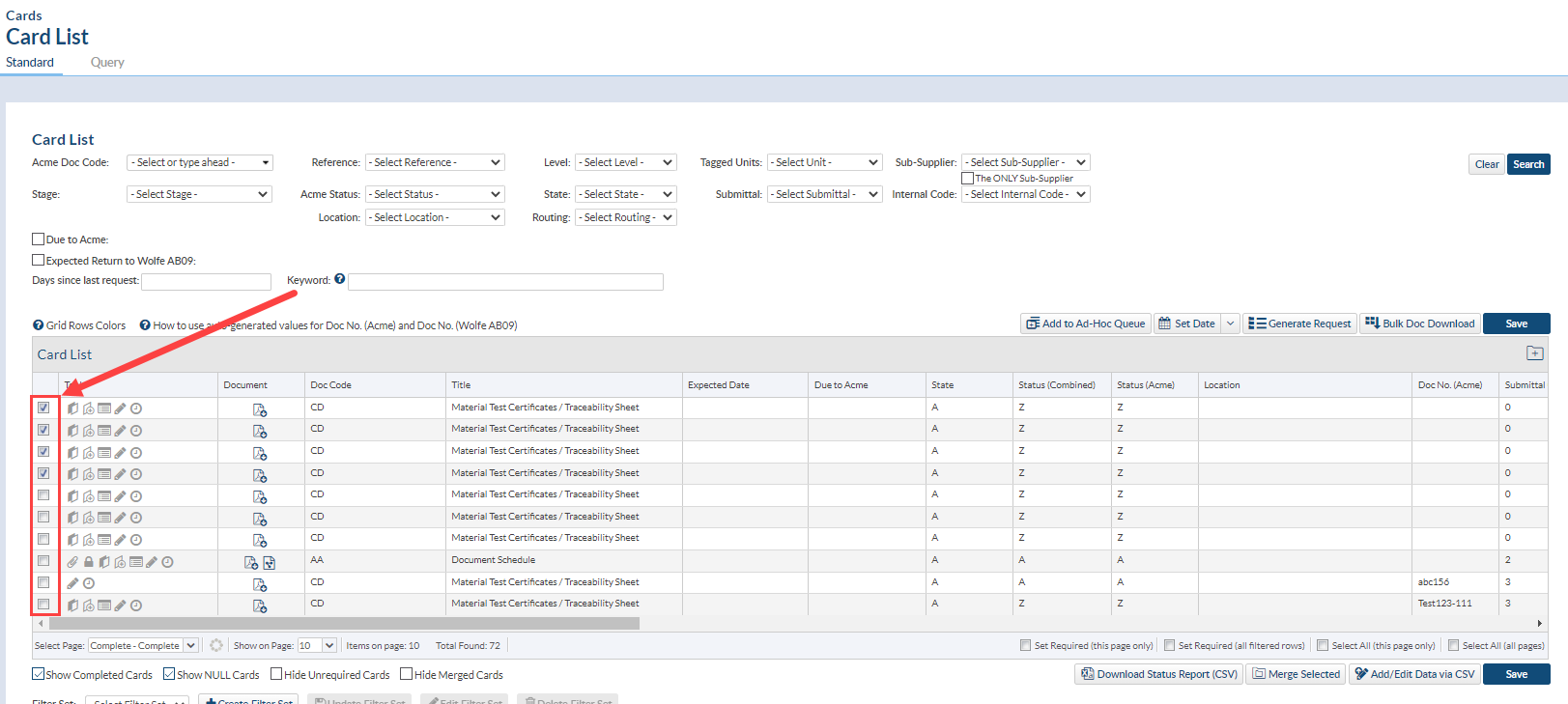
Click the drop down beside “Set Date” to choose whether you want to edit the Expected or Due dates.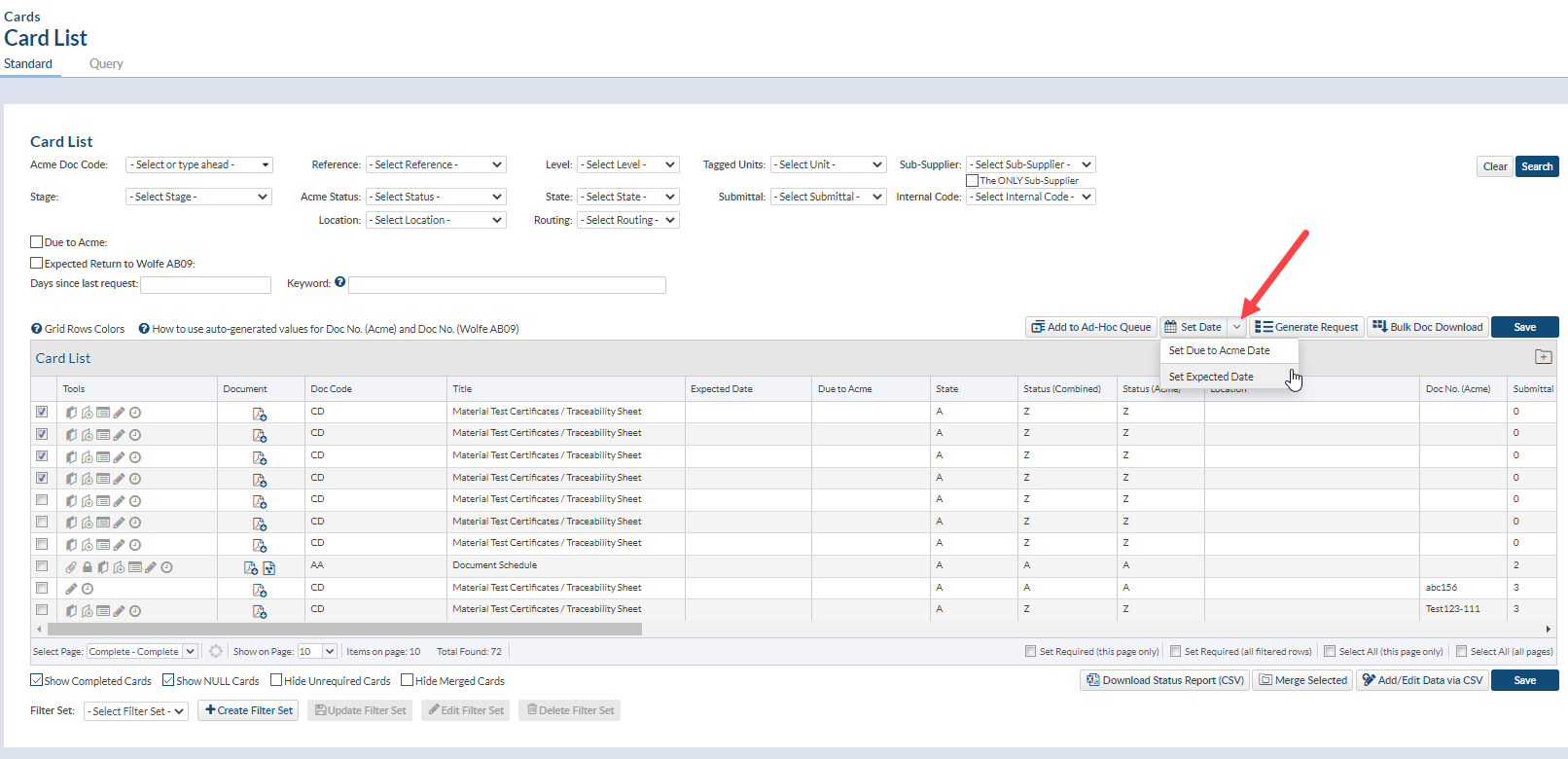
Choose the date and save.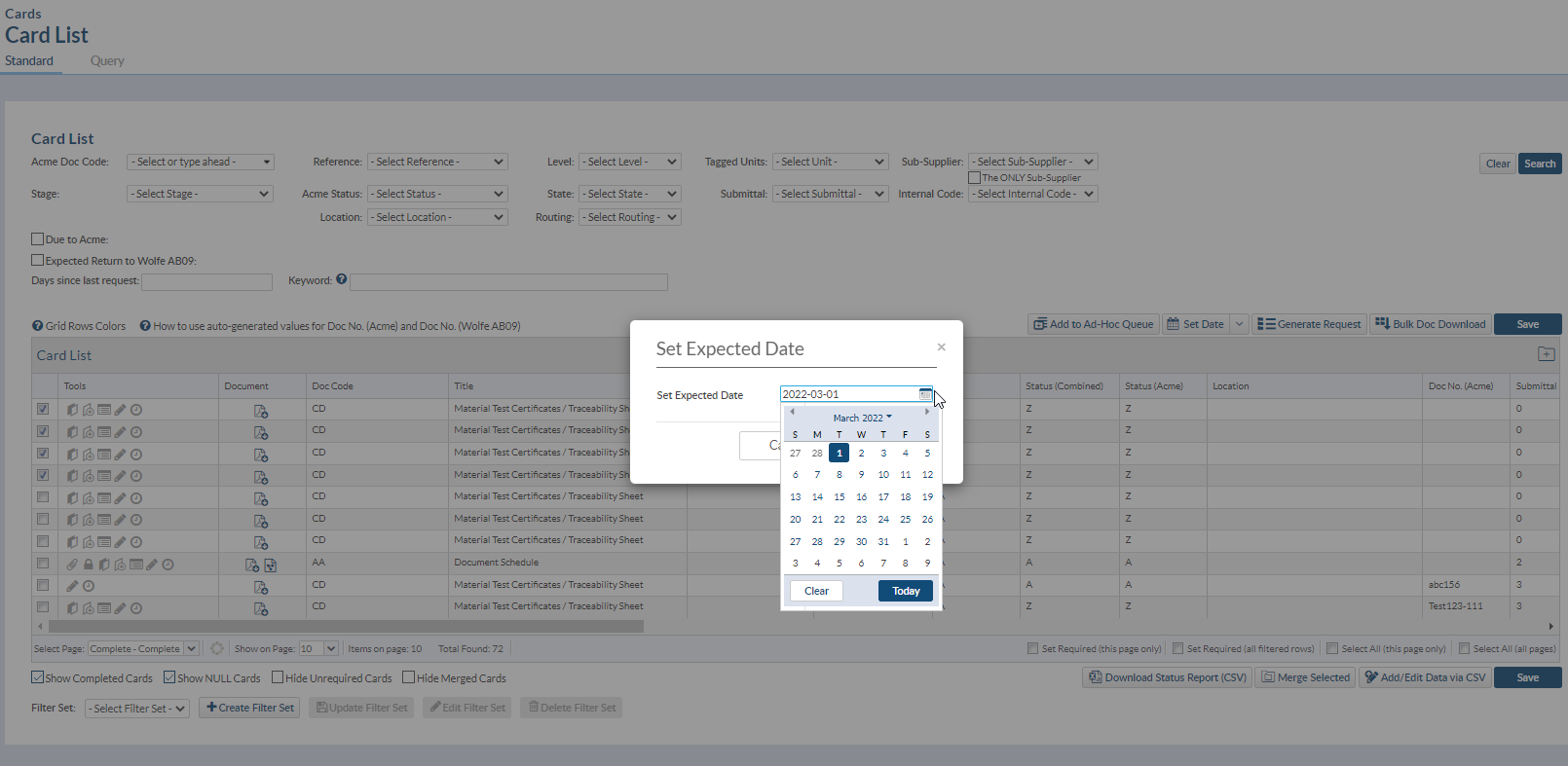
You will see “M” next to the dates you’ve changed, this indicates the dates have been manually added/changed.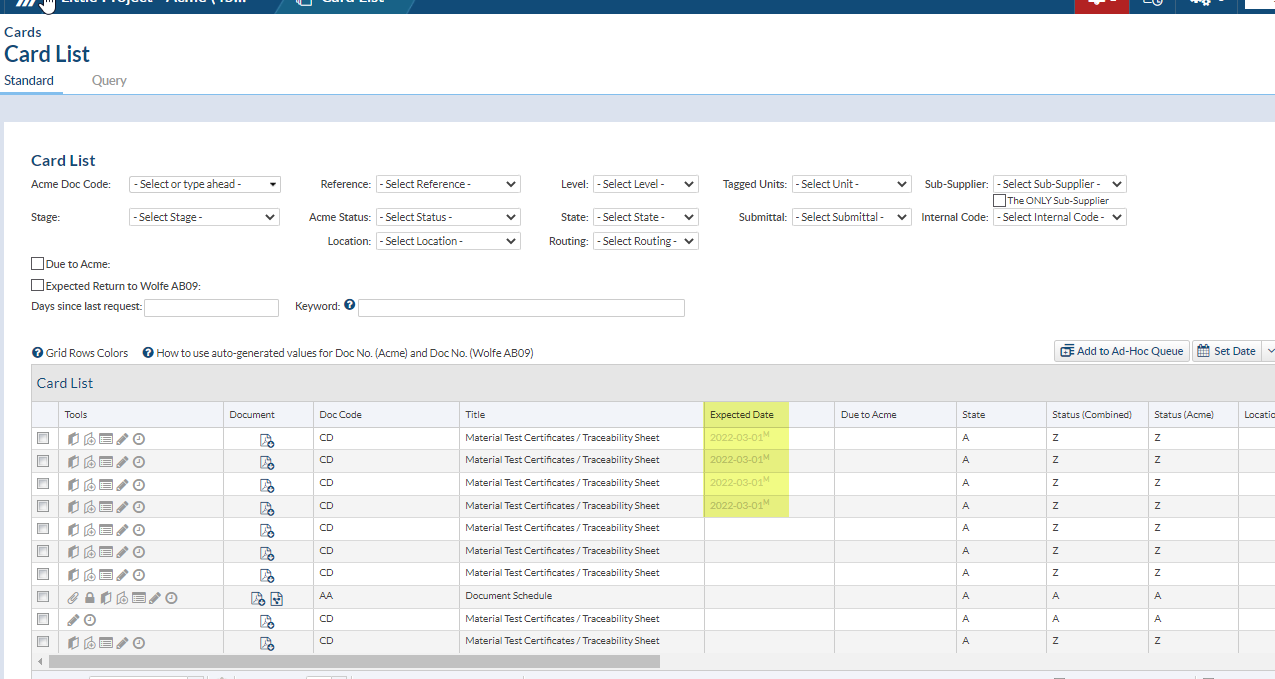
We’ve written an article with more information on key terms used in DocBoss.
And you might also like our article Impact of Change Order (Order Details), too.
