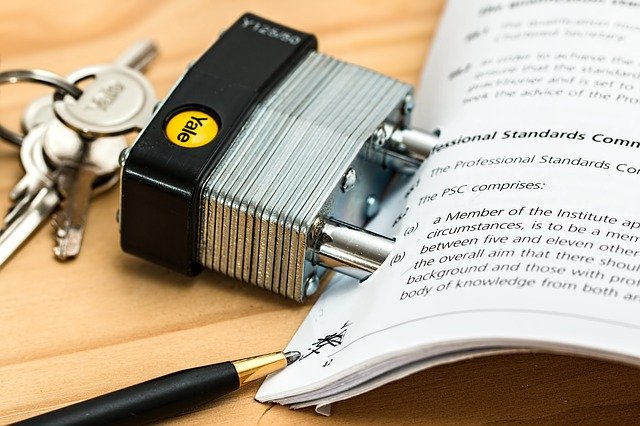
Multi-factor authentication (MFA) refers to accessing an application or website only after supplying two or more pieces of information rather than just a single password. It increases security and decreases the chance that your account is accessed by a third party who doesn’t have permission.
DocBoss enables MFA for all customers. Here’s how you activate this feature.
Enable
To enable Multi-Factor Authentication your security enabled user should navigate to the security settings screen. Note that only the users with security settings will see this interface.
Admin > Security Settings.
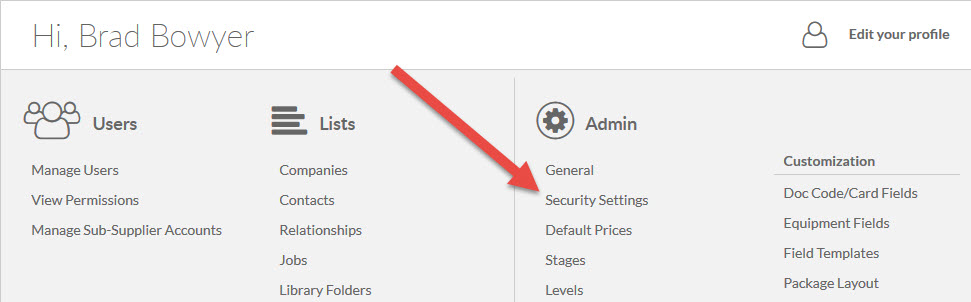
Settings
1. Define which roles require authentication. Best practice is to protect high access roles – specifically admin and user. Other option include review, view and contact web access (if you have given a contact access to the customer portal).
2. Define how often your users should authenticate. As long as they are accessing the system from the same IP address, the authentication will be maintained.
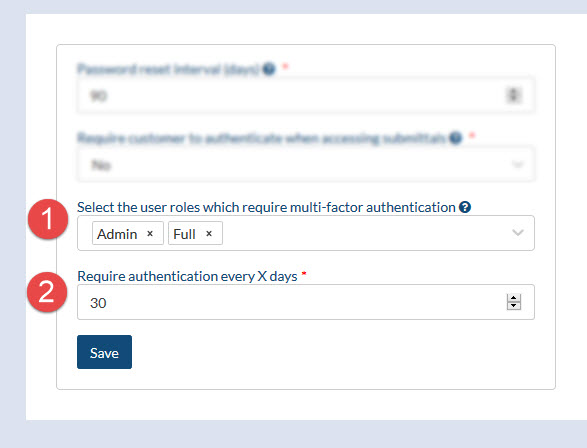
Override
If a user is trying to access the system, and is unable to receive the authentication email, a user with security permission can override the setting. This must be manually set and unset. This option is ONLY available to users with the security permission.
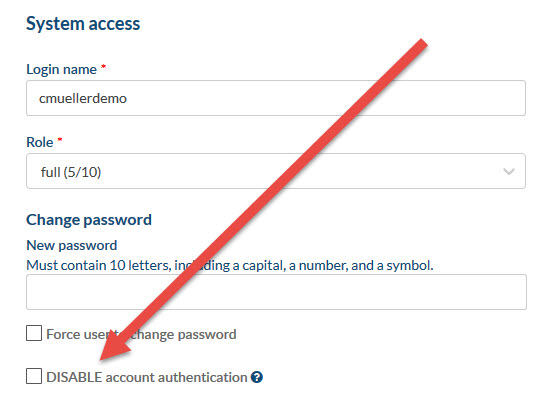
Contact us to learn more about DocBoss security features and also to discuss how we can help with your document control needs.
