
One issue with using Microsoft Excel or other non-document control specific application is that it’s difficult if not impossible to limit access to the project to any degree. If someone has access to the Excel spreadsheets, they can change them any way they like and in a few days or longer, no one remembers who made the changes.
DocBoss enables you to manage your users and their access to each project. And since all DocBoss users are named users, you can always tell who made a change and when.
Plus, only an administrator can change user permissions which further ensures your projects are only viewed and amended by those staff who are allowed to.
Let’s take a closer look at how you can use DocBoss permissions to protect access to your projects.
Managing user permissions within DocBoss
Permissions may only be managed from the Manage Users screen. Note that there is a View Permissions screen from the instance menu, but it is READ ONLY and is available to all user types.
To edit user permissions, you must have an admin role.
To get here:
- Open the Instance Menu
- Under Users, select Manage Users
- Click on the user permissions icon in the tools column.
User specific permissions
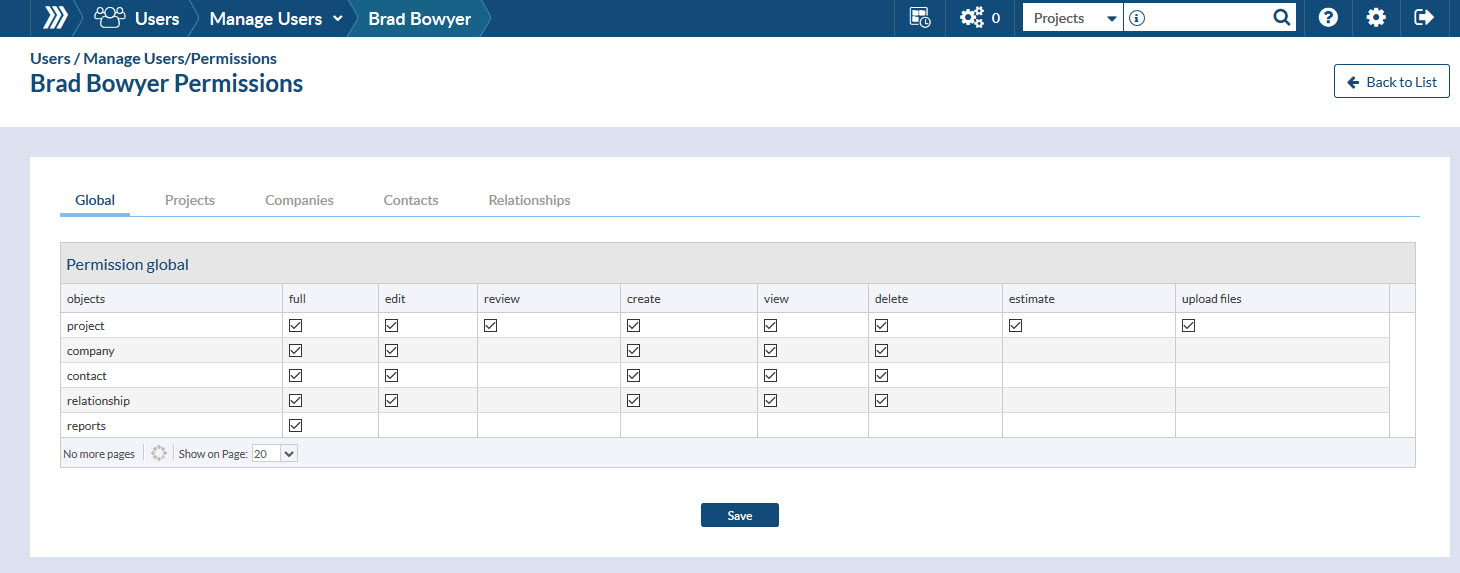
Global permissions
These options control access to every occurrence of an object. i.e. If you have a full permissions to projects on the Global tab, then you will have full access to every project in the system.
Global permissions OVERRIDE the specific permissions.
If global permission are assigned, individual permissions are not required.
Note that a users role will control the options available on the permissions screens. For example – a reviewer role cannot edit projects, so the edit option will not be available.
Individual permissions
Each of the other tabs contains a list. For each: Project, Companies, Contacts or Relationships, you can set permissions for each item in the list.
Summary
You can easily use DocBoss user permissions to ensure that only qualified staff have access to each project as needed. Unlike Microsoft Excel, DocBoss enables you to limit access to each project.
You’ll also know when a document was last amended and will never have trouble locating the most recent version of it either.
