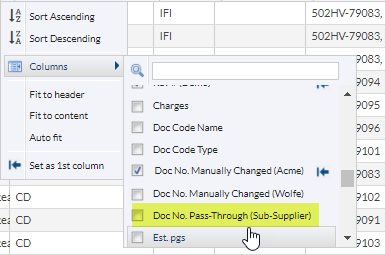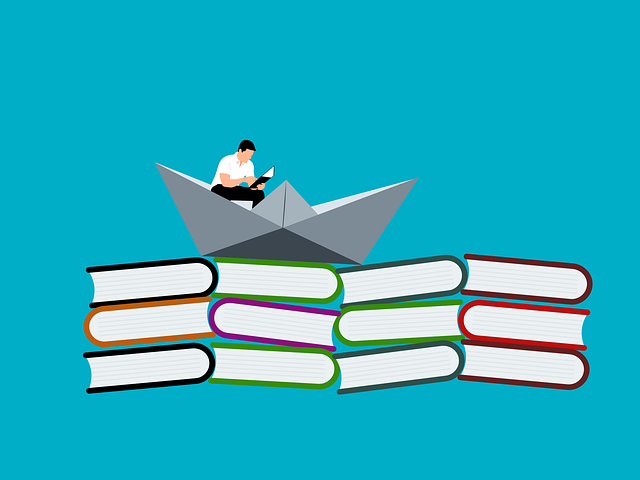
Display Supplier Number on Outputs
What if your customer wants you to co-opt a number shown on a supplier documents as “YOUR NUMBER”, instead of the carefully crafted, unique number you create for managing your project.
Don’t stop using your number internally, but DocBoss allows you to show the supplier number “AS IF” it was your own number on outputs (cover pages, SDI’s etc). You keep using all the variables for “YOUR NUMBER”, but DocBoss will just populate the field with the supplier number if this feature is enabled.
Normal: Internal Document Numbers
It is standard practice to assign a number to every document you are managing. These numbers can be auto-generated in DocBoss, so the structure/convention is common across all documents on your project.
Override the auto-generated number:
If your engineering team is using their own numbering system (for drawing typically), you (document control) would generally override the auto-generated number so the meta data matches the number shown on the drawing itself.
Keep Your Number AND Supplier Number
While most files received from suppliers do not have document numbers shown inside the document, it is not always the case. Specifically in the case of drawings, the supplier may have a unique number for the drawing.
While you normally track the supplier number in your card list (in the supplier document number field), you generally report to the customer using your own number – just for consistency/expediency sake.
IF your customer demands that you USE the supplier number, YOU DO NOT NEED TO CHANGE YOUR PROCESS. Simply enable the Doc Number Pass Through (Supplier) for the code (or the specific card).
When enabled:
IF you enter a supplier number, DocBoss will use it INSTEAD OF YOUR NUMBER on outputs. Don’t be mistaken – you still have your own number, but your customer will only see the value entered in the supplier document number field for the card.
How to display the column on the card list