 DocBoss routinely adds new functionality with our standard updates which when live, become automatically available for all DocBoss customers at no extra charge.
DocBoss routinely adds new functionality with our standard updates which when live, become automatically available for all DocBoss customers at no extra charge.
You don’t have to pay more to access different benefits nor do you have to pay for updates. You don’t even need to do anything manual to update or upgrade as this is all handled behind the scenes by us regularly.
One of the things you may be interested to learn about are recent security updates we made regarding both Permissions and Multi-factor Authentication (MFA) which we’ll discuss below.
Permission required to access security settings
In order to access security settings, the managing DocBoss user holds the power. Permission must be enabled by the DocBoss team, based on direction from the managing user, to protect your account.
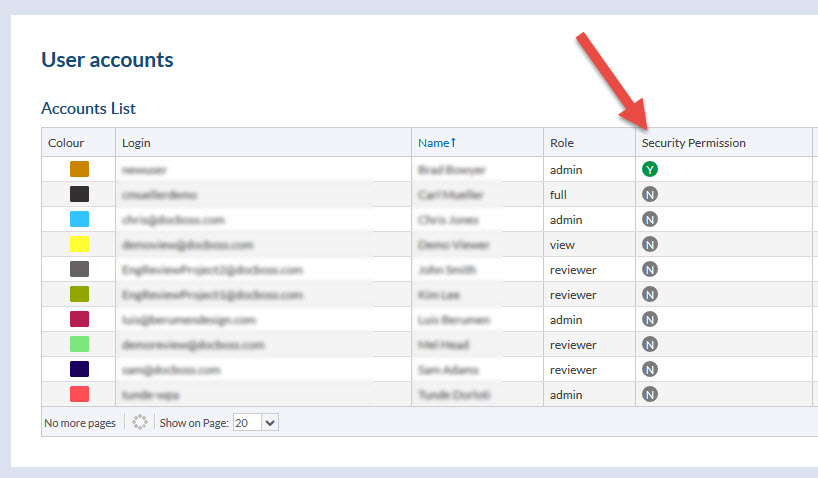
User Multi-factor Authentication
Multi-factor Authentication (MFA) means that two or more factors are required to access you account. It adds an important extra layer of security to prevent unauthorized accessing of your DocBoss account.
For a full description of user side MFA, see this page.
Submittal Recipient Multi-factor Authentication
Multi Factor Authentication for Submittal Recipients means that MFA is required by the person/people receiving your submittals. This ensures that only authorized staff are able to access it.
For a full description of recipient side MFA, see this page.
If you’d like to learn more about DocBoss security features, click here.
