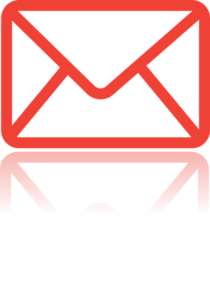 You can easily set up a new customer inside DocBoss whenever the need arises.
You can easily set up a new customer inside DocBoss whenever the need arises.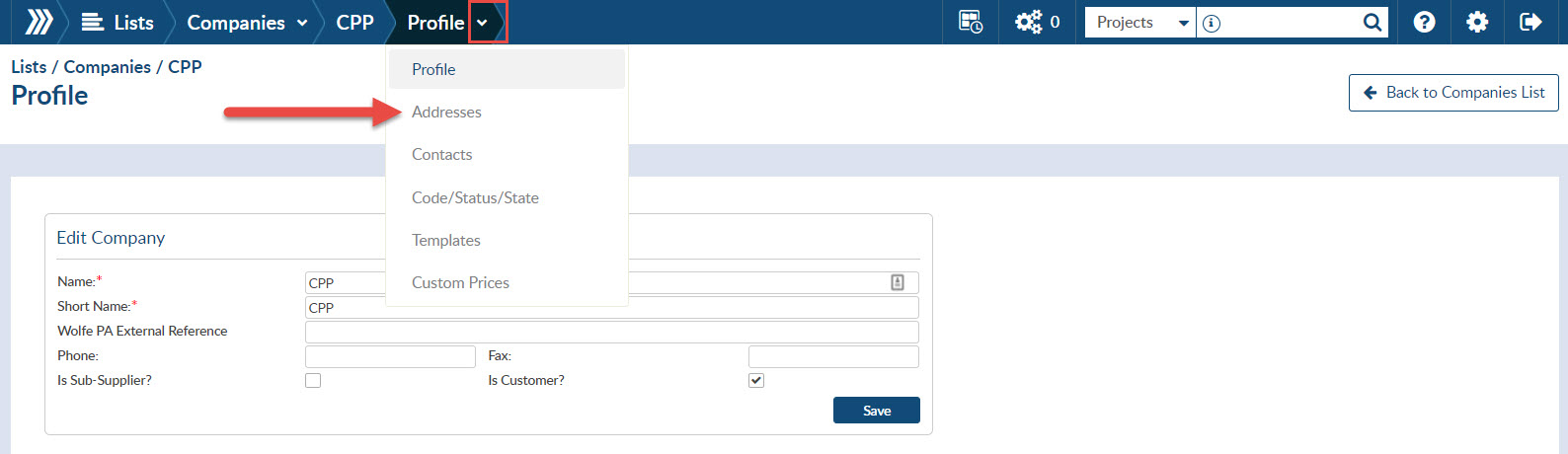
Step 1. Click the add symbol in the top right of the grid
Step 2. Complete applicable information
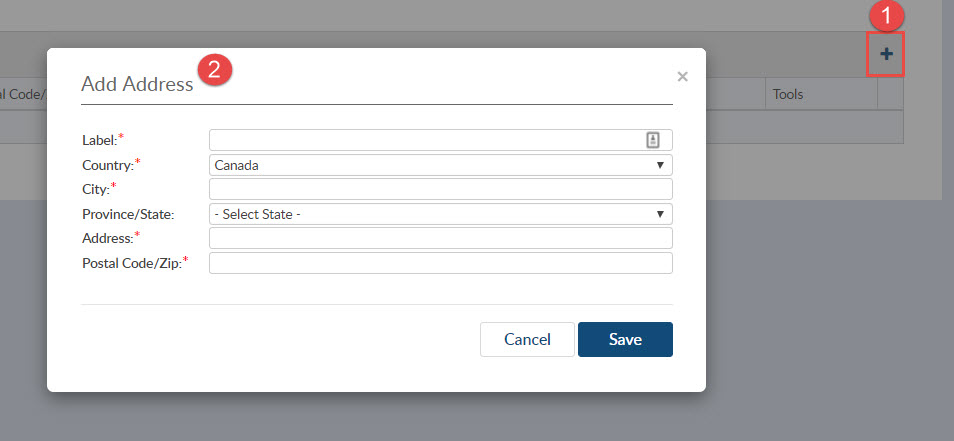
Note all data fields with an asterisk symbol (“*”) are mandatory.
Label: The label is what is going to appear in the drop down when we are selecting the address for your project setup. See below for example. You want the label to be something that will make for easy selection.
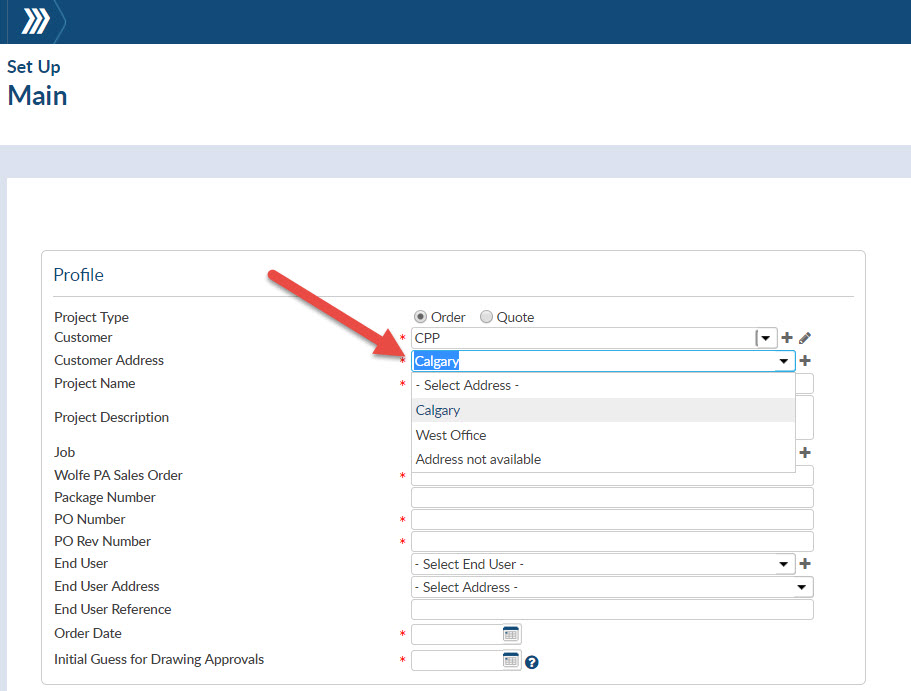
Although this will not appear anywhere else you will want to ensure it is something that will distinguish the location. Customers can have multiple addresses linked their account depending on where they would like documentation submitted.
Once the address has been saved you will have the ability to select it for all future projects applicable to this company.
And if you’d like to see what a new customer sees when starting to use DocBoss, check out this article: How DocBoss Works: What A New Customer Sees
