 To enable Multi-Factor Authentication (MFA) your security enabled user should navigate to the security settings screen.
To enable Multi-Factor Authentication (MFA) your security enabled user should navigate to the security settings screen.
Note that only the users with security settings will see this interface.
Admin > Security Settings.
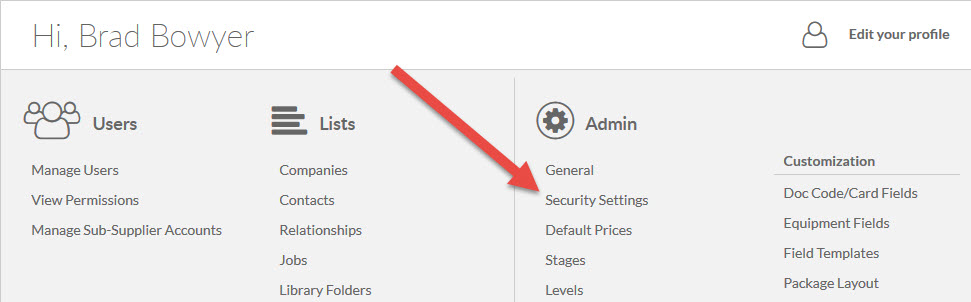
1. Enable the option for submittal recipient authentication. By default this is disabled.
2. Define how often your users/recipients should authenticate. As long as they are accessing the system from the same IP address, the authentication will be maintained. This setting is used for both users and submittal recipients.
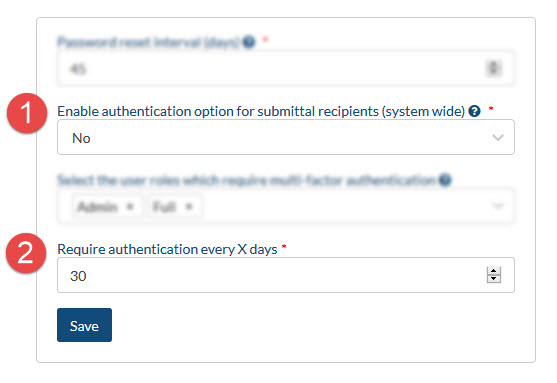
Enable MFA on Project Fields Template
Once enabled for the entire system, any user can enable the function directly on the Project Field Template for a project (or in the admin PFT, for all future projects).
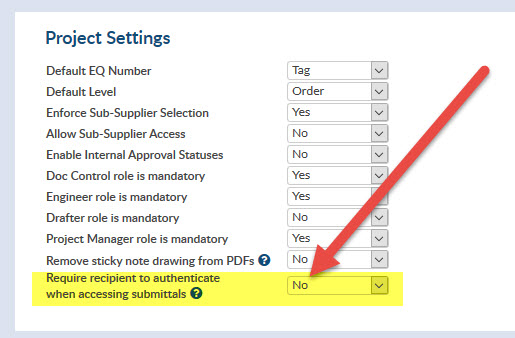
Email Templates
Users can customize the authentication email which is sent to submittal recipients (when asked to authenticate).
Go to Admin > Output templates > Email templates to modify.
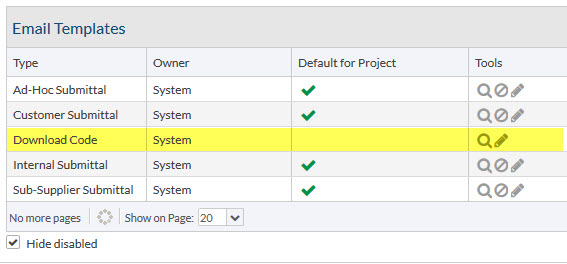
Here are some additional topics of interest regarding Multi Factor Authentication and security inside DocBoss:
Easily Enable Multi Factor Authentication (MFA) for DocBoss Users
DocBoss Security Updates For All Customers
