If you would like to add a logo to your outgoing transmittals to your EPC customers, DocBoss can do this with ease.
DocBoss offers a Default Transmittal Template for all companies. Did you also know that you add your company logo to the generated output?
To Get Here:
- Click Settings
- Click Output Templates
- Scroll to bottom of page

The default template will pull the image that you upload to your Instance Letterhead logo. This image will appear centered at the top of your page.
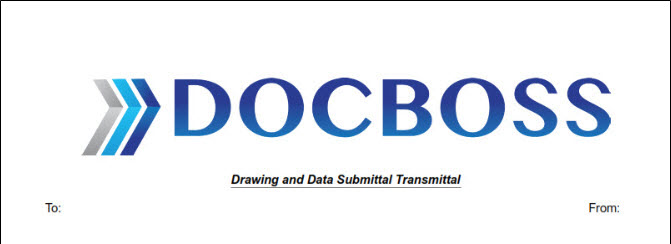
Upload a .jpg, .jpeg or .png file only. Any image size is fine – the logos are generally resized for use on templates. Suggested width is 1400px. Max allowed file size is 5Mb.
Once you have this image uploaded to the system it can be used on any of your output documents.
Still not exactly what you are looking for? Contact us support@docboss.com
And if you’d like to take another look at logos, check out our article called Adding Instance Logos To Cover Pages And Submittals for more info.
