
In some cases, we may have documents that we want to track but not necessarily share with our customer. For example, internal progress reports. We want to keep a record and track these documents, but the customer doesn’t ever need to see them.
To do this in DocBoss, you simply need to choose the Stage List “Hide Cards from Customer”. This will show you the cards, but the cards will not appear on your Document Indexes.
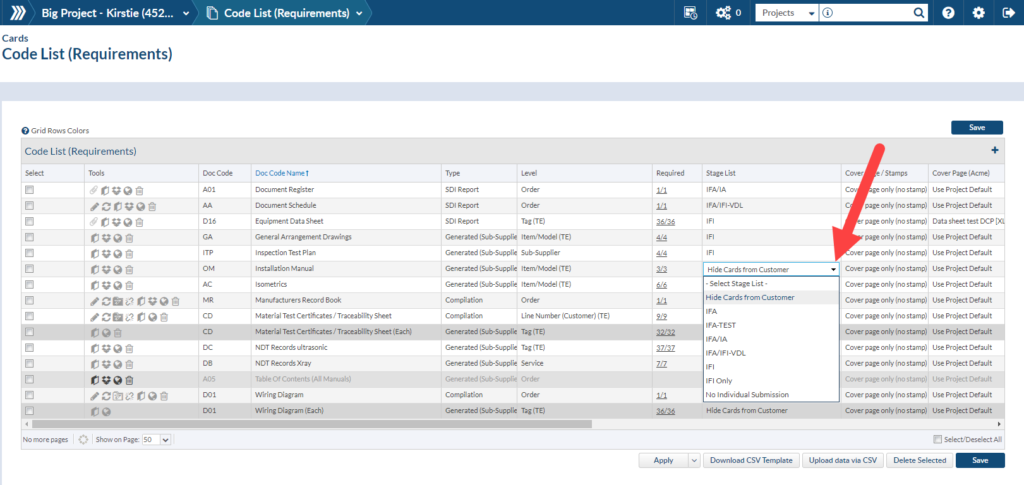
Another time you’ll see this Stage in DocBoss is if you create a package from a code. You will still have individual cards, but they will have the stage list of “Hide Cards from Customer” and will be renamed to include “Each”, and only the compilation code will be visible to the customer.
For more information regarding Stage Lists, see our article here.
For more information regarding auto-creating a package, see our article here.
