
Users can extract the most recent file from multiple cards via the Bulk Doc Download button on the card list.
Navigate to the card list for any project, select the card you want to include in the export and click the Bulk Doc Download button. A zip file will be prepared.
The files are named according to the Outgoing File Names format defined on the main settings page of the project.
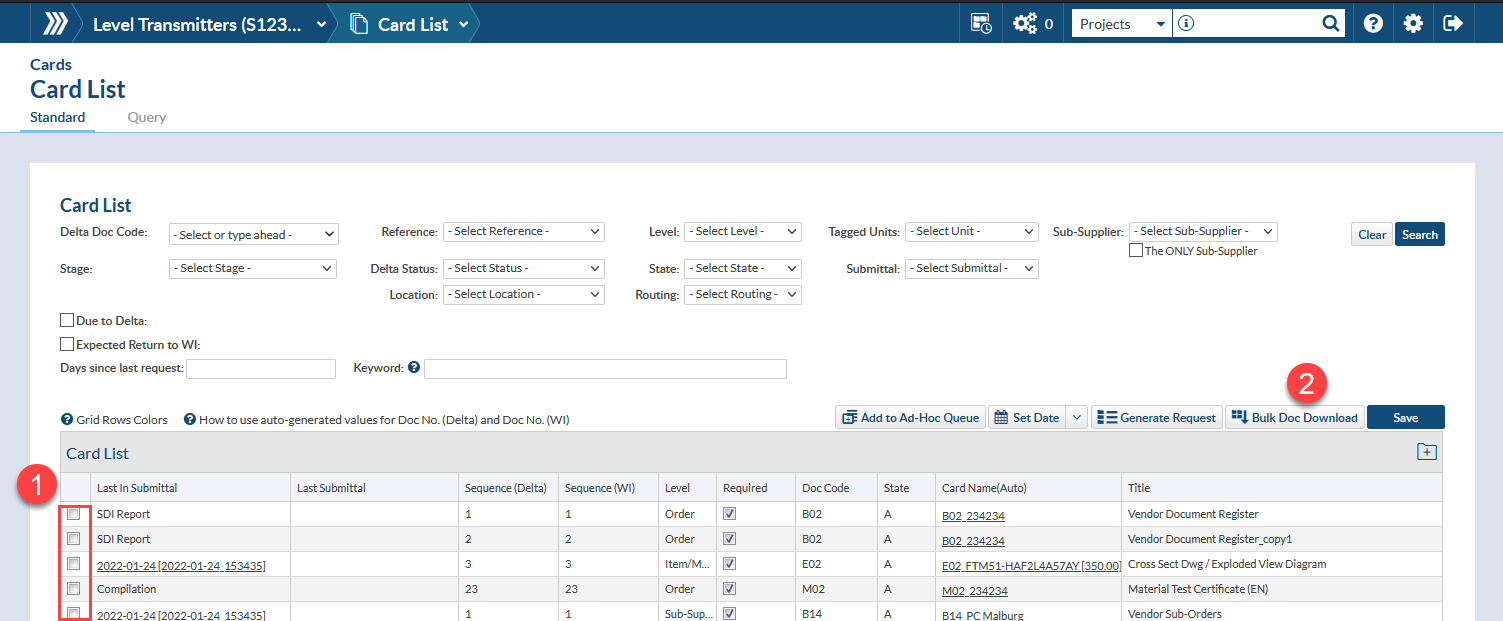
NOTE: This export will provide you with the MOST RECENT VERSION of each file. To get a FULL export of all version of every card, please send a message to our support team with the names/IDs of the projects you wish to export. This will be prepared for you and made available as a zip file.
To export card metadata and submittal history simply create an SDI report and run it for the project(s).
