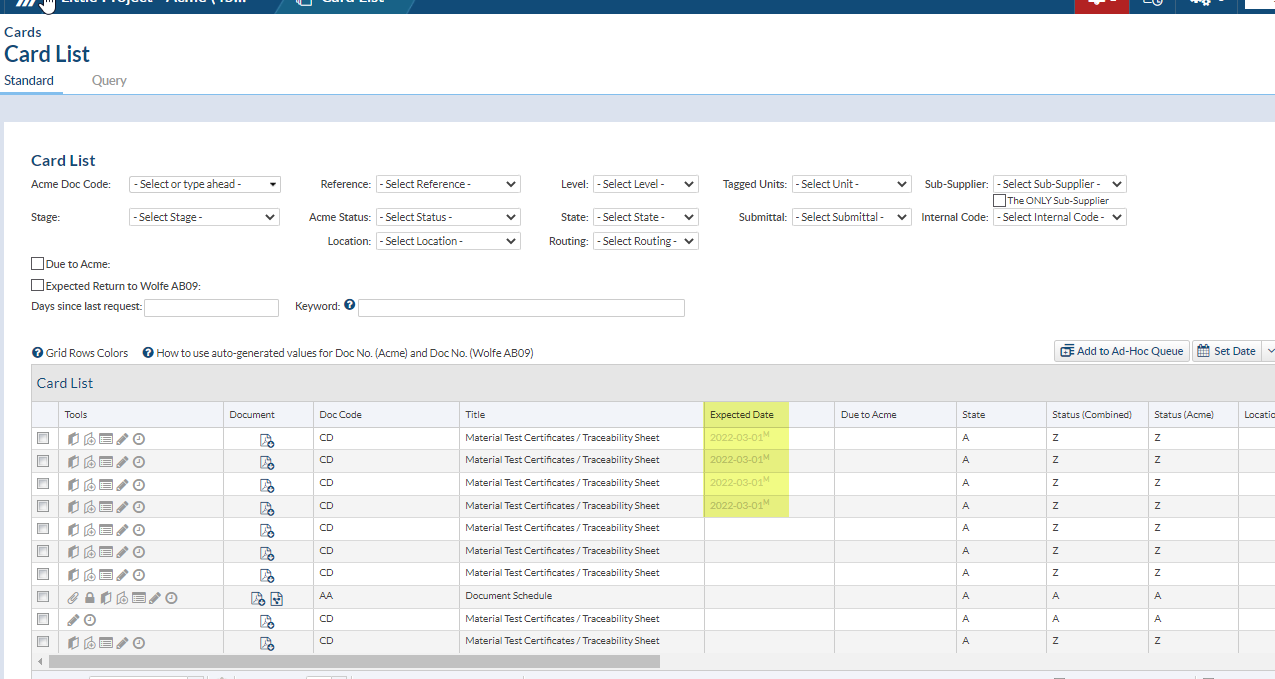On the Card List you can set or update the Expected Date or Due Date of multiple cards.
If you’d like to take a step back and learn more about what a card is in DocBoss, click here and here for full explanations.
To set the Expected Date & Due Date, select all cards you want to change.
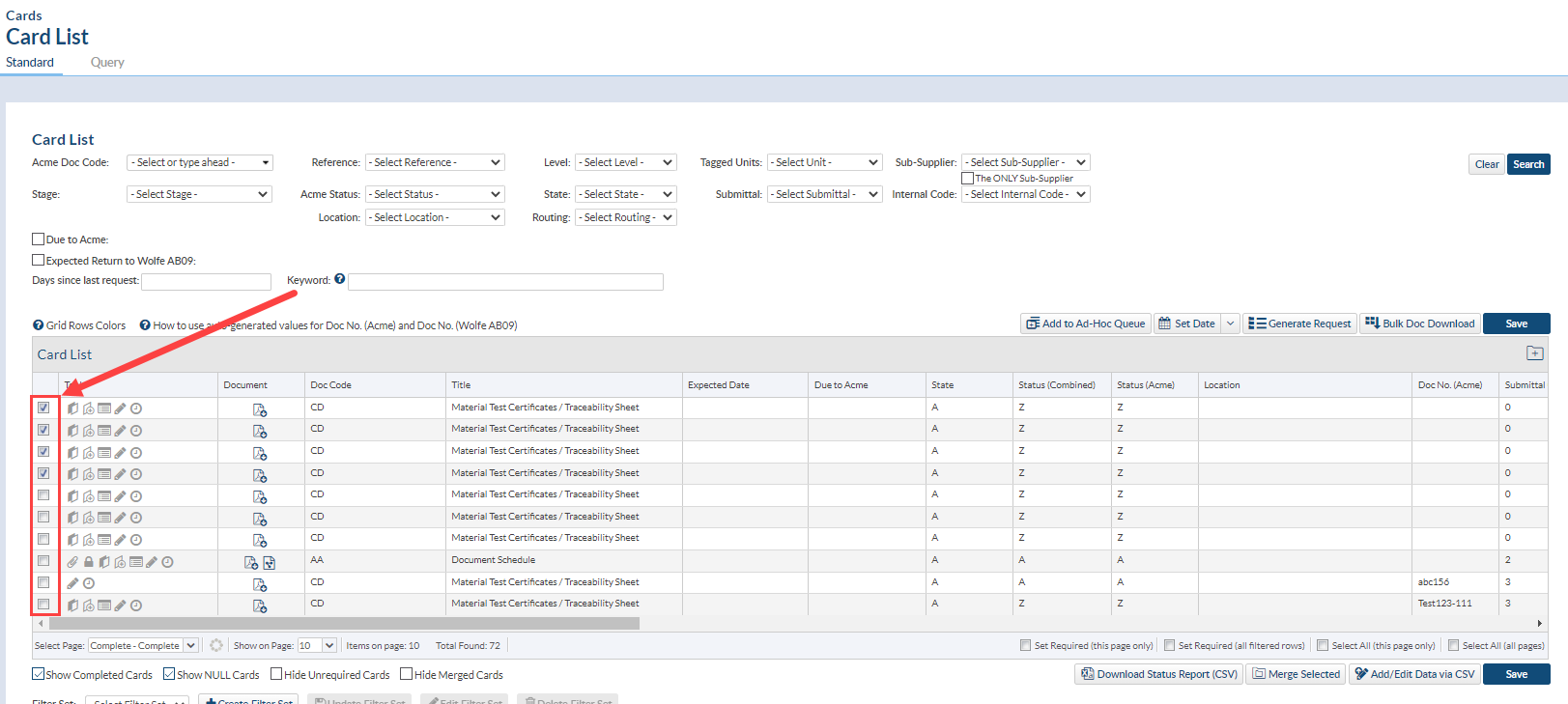
Click the drop down beside “Set Date” to choose whether you want to edit the Expected or Due dates.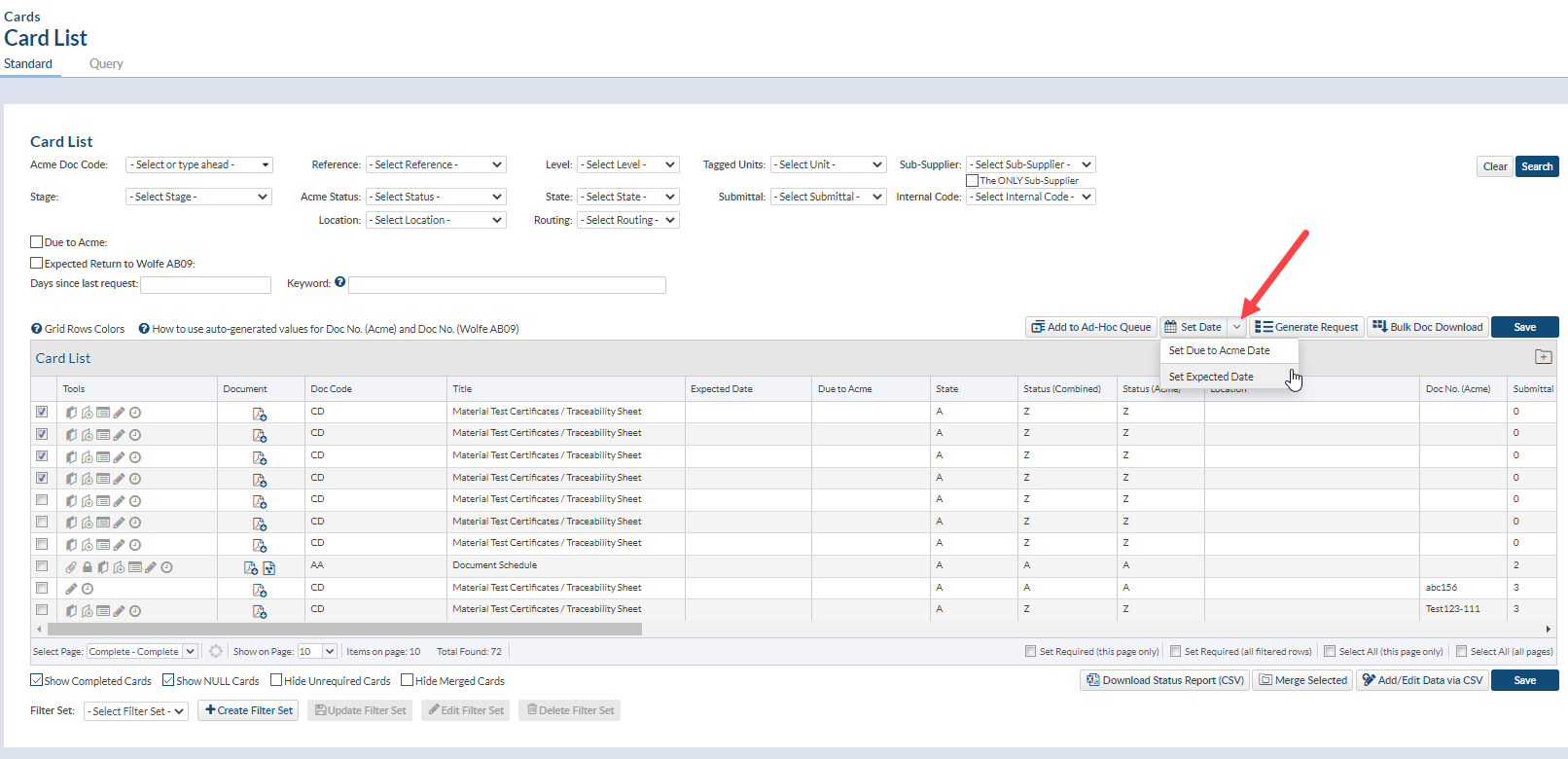
Choose the date and save.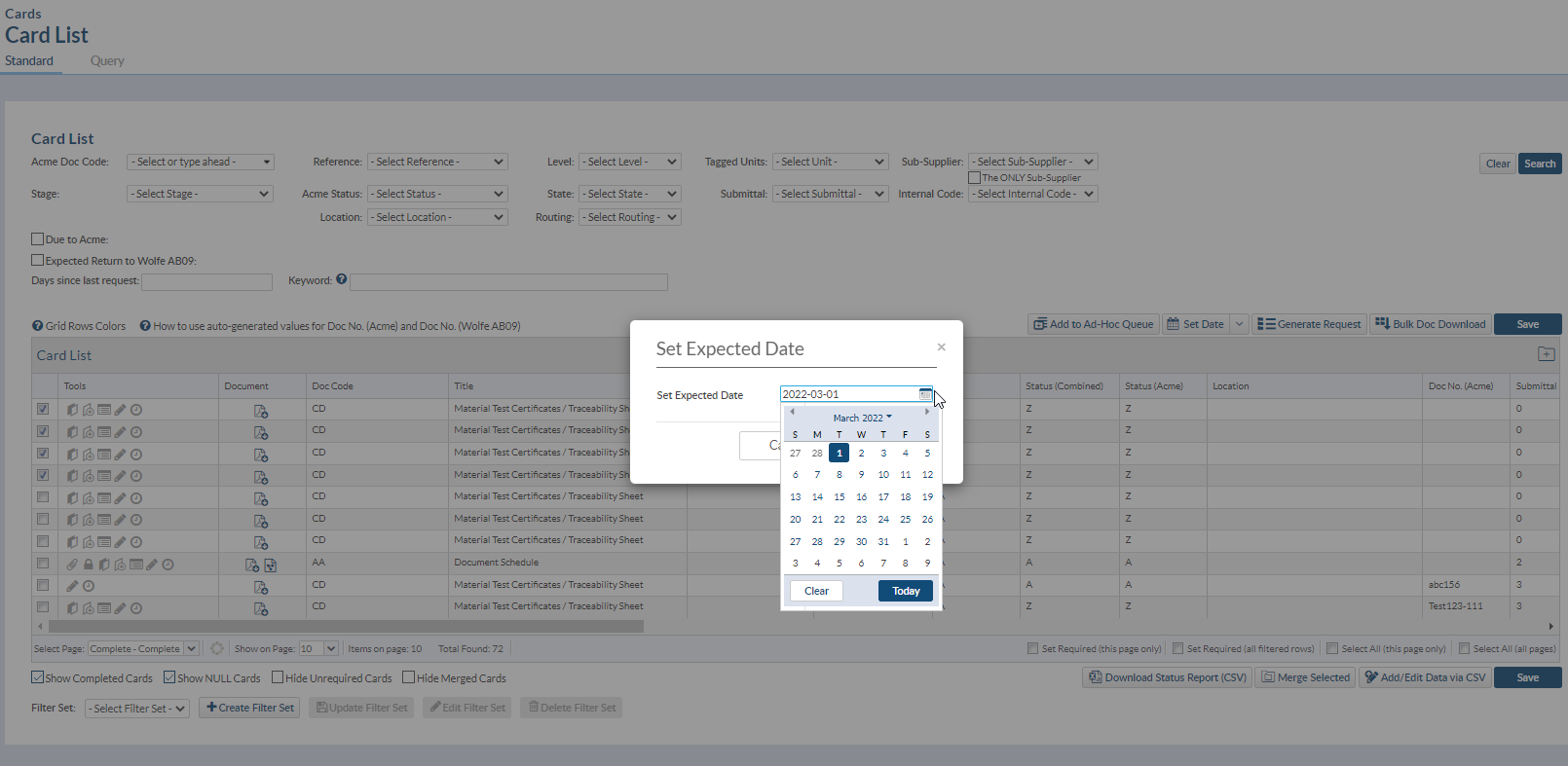
You will see “M” next to the dates you’ve changed, this indicates the dates have been manually added/changed.