 Do you need to make changes to an individual document or to multiple documents in your DocBoss library? You can either one with ease. We’ll discuss each option below.
Do you need to make changes to an individual document or to multiple documents in your DocBoss library? You can either one with ease. We’ll discuss each option below.
Individual Documents
You can make changes to the meta data of individual documents in your library by navigating to your Documents cards library, finding the applicable document and click on edit. This allows you to not only review the revision history but you can also modify any of the meta data and even upload a new file if required.
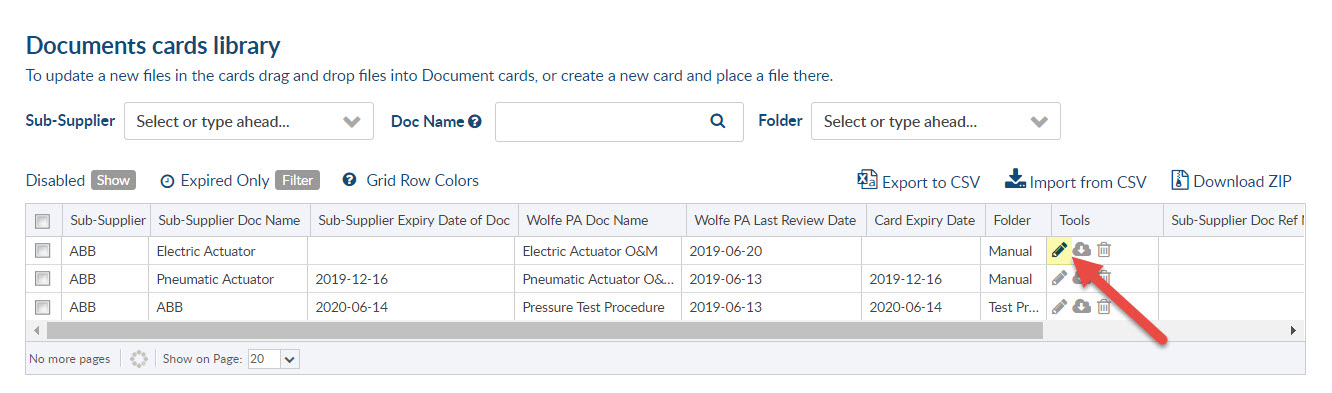
Multi Documents
You can make changes to the meta data of multiple documents in your library by navigating to your Documents cards library, selecting applicable documents and pressing the Export to CSV. When you open your document you can then make changes to the applicable columns.
Note there are two columns that you do not change, ID and File Name (Do Not Touch) and any columns with an asterisk are mandatory. After all changes are complete save your file in CSV format, navigate back to DocBoss and press the Import from CSV above your grid.
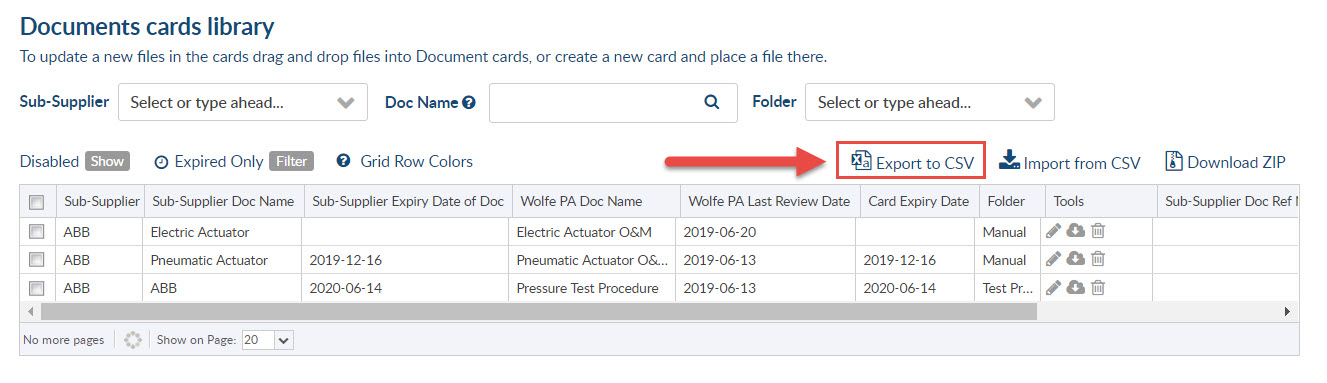
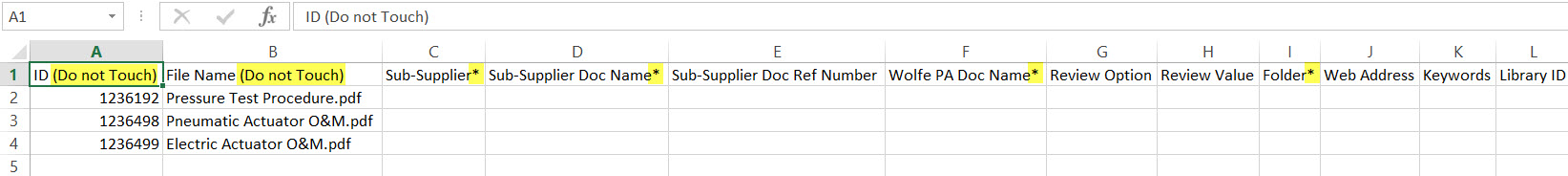
Want to learn more about the library feature in DocBoss? Check out this article on querying your library to make even better use of it:
Advanced Library Queries (Pattern Search) for Material Test Reports
