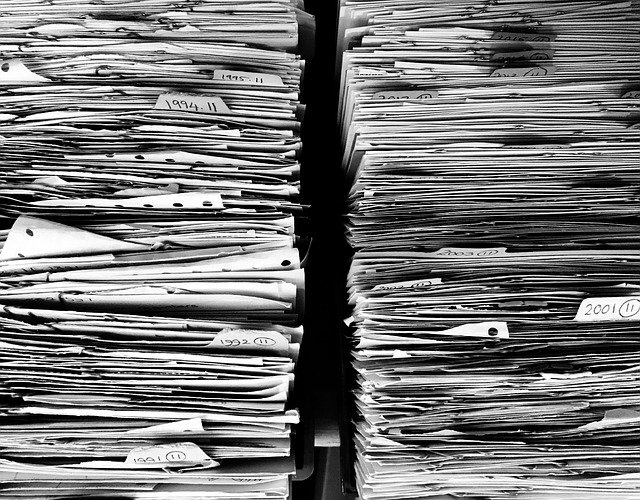
Some customers have an automated document processing solution in place. As a result, they require every file to be issued on a separate submittal. This can create an enormous amount of work for the supplier. In DocBoss, an option exists (from the outgoing submittal area) which allows the user to automate separate submittals for every file.
We suggest you use only when demanded by your customer. It will create an enormous amount of submittals!
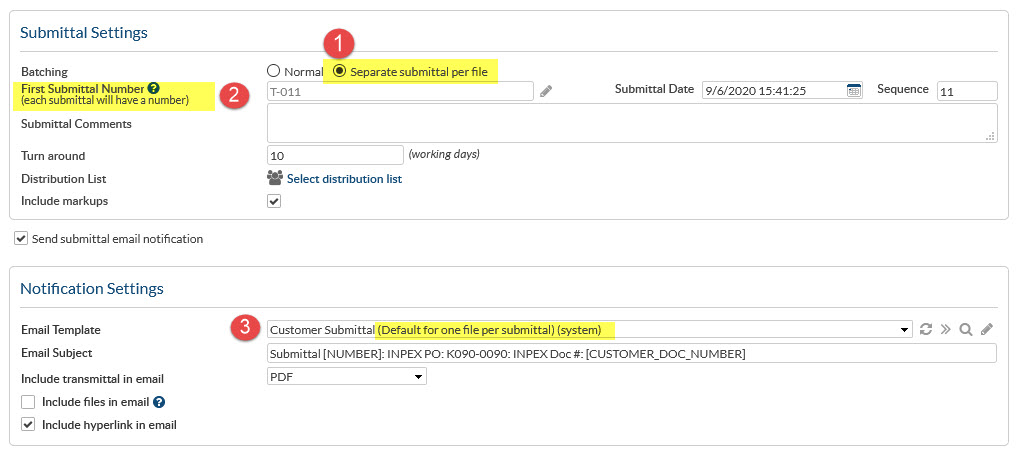
- Set batching to separate submittal per file
- Define the first submittal number to be assigned (the rest are sequential)
- Select the template – only dedicated templates can be used for this type of batching. It supports file specific variables to be embedded in the email body.
Creating templates
Users must identify if they are creating a template for single batch submittals.
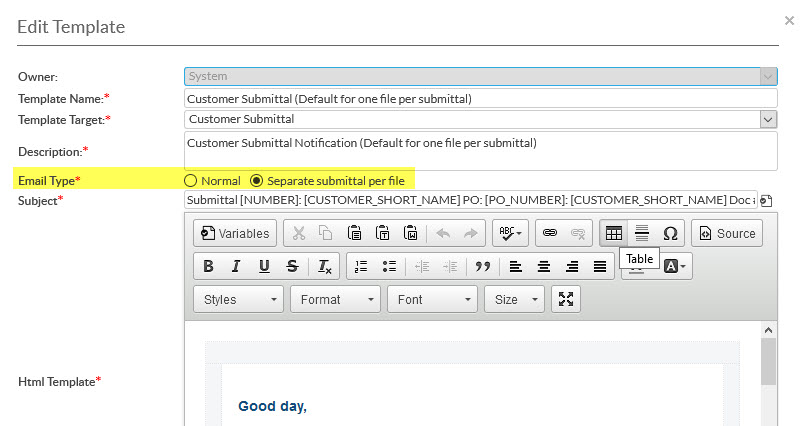
Variables
A new set of variables are available for card specific templates
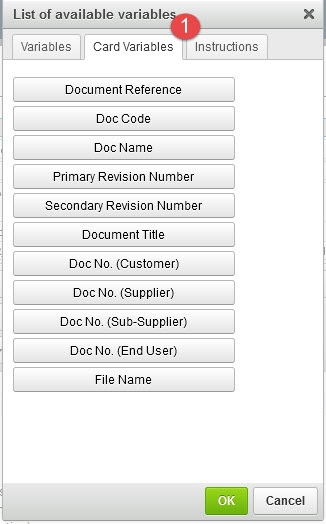
Want to learn more about how DocBoss handles cards? Check out these posts:
