 When you work with a Supplier Document Index (SDI), there are several things you should be aware of. If you want the ability to submit and manage an Index Report in DocBoss you must link the SDI Report to a Document Card. This will lead to the Re-generate function kicking in.
When you work with a Supplier Document Index (SDI), there are several things you should be aware of. If you want the ability to submit and manage an Index Report in DocBoss you must link the SDI Report to a Document Card. This will lead to the Re-generate function kicking in.
Once the card is linked to the applicable SDI Report (discussed in this article) a Re-generate icon will appear in the Tools column of the Card List. This icon will only appear when it’s applicable.
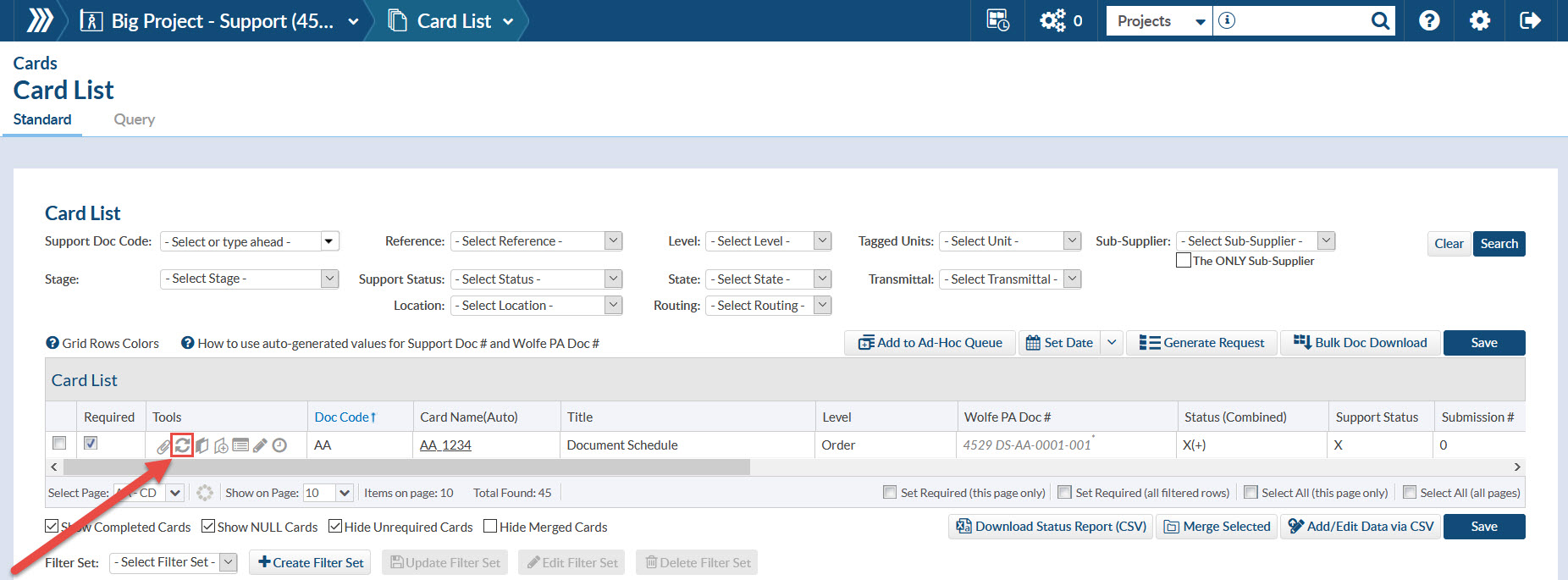
If the card is in an Outbound Workflow (that was submitted to customer, sub-supplier or internal) note that re-gen icon is NOT available. DocBoss ensures that the version stays the same until it has been returned. If there is a specific reason the SDI Report needs be re-generated, the status of the card needs to be changed manually or use void/reclaim options available for the submittal the SDI Report was issued on.
If the card gets returned (or marked) a complete (approved) status, the card becomes locked, the re-gen icon is NOT available. DocBoss ensures that the approved copy is the version that remains linked to the card (even if changes are made). In this case, if an updated version of the SDI Report needs to go back to the customer the Status of the card would have to be manually changed.
Locked Cards
Submitting the SDI Report through DocBoss will lock all cards on a project. DocBoss will assume once the SDI Report has been submitted, that the customer will then be expecting all documents on the list. If for example, there is something you have listed but at some point, it becomes N/A, having the card locked will allow you to still display that entry in the SDI Report.
For more details on the Internal Status (State) of a card click here.
If you DO NOT transmit an SDI Report (any index) – the system assumes that the customer has not seen the card entries. Therefore we do not start tracking cards if a card that has never been submitted is now marked as N/A, DocBoss will just ignore the card and it will not be displayed on future SDI Reports.
For more information on Locking Cards or to Lock the Cards manually, click here.
Regenerating SDI to include in a Compilation
In order to include a regenerated SDI that is not being submitted to your customer but is to be included in the Compilation, you need to regenerate the SDI on the card list. Generating the SDI on the Index Reports & Compilations screen does not replace the SDI report that was attached to the card.
To ensure the latest generated SDI is included in the compilation, it must be re-generated from the card list. Once the SDI has been regenerated on the card, you can then re-generate the compilation to include the latest version of the SDI.
