
The DocBoss Customer Portal (Customer View)
Would you like the ability for your customers to upload documentation directly to DocBoss? The customer portal provides a secure…
When you create a custom compilation (databook) for your EPC customer, you might need to customize it down to each section.
For example, there are some databook layouts which require sub-packages to be created for each databook section. This is now offered in DocBoss.
Here’s how you do it from the Compilation Sub-Packages page.
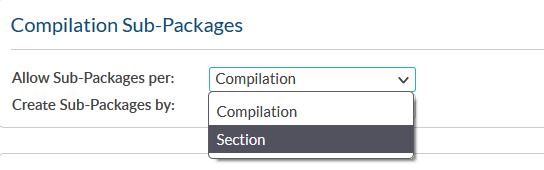
As you can see from the graphic above, simply click the “Allow Sub-Packages per” pulldown menu and select the “Section” option to allow sub-packages for each section of the databook you’re producing.
You can also customize cover pages with DocBoss. Click here to view our article Expected Cover Pages: In From Supplier/Internal to learn more about this specific topic.
DocBoss is the only true document control system for
suppliers. Book a quick demo to see how we help process
equipment suppliers make more profit with less pain.