The DocBoss Blog
How To Generate Or Upload eSignature Certificates
Do you have a need to include an eSignature certificate as part of providing documentation to your customers? DocBoss can help. Let's take a look at how to generate eSignatures with DocBoss. For Instance eSignature (no visible stamp) Must be generated by an admin user...
Using User Permissions With DocBoss (Advantages)
One issue with using Microsoft Excel or other non-document control specific application is that it's difficult if not impossible to limit access to the project to any degree. If someone has access to the Excel spreadsheets, they can change them any way they like and...
How Do You Handle Large Data Books And Submittals?
Back in the days of hard copies and CDs, sizes of data books weren’t much of a delivery hold up point. But more and more companies are moving away from hard copies and CDs and are beginning to accept only electronic copies of data books. In most cases, this is a good...
How Can You Edit Header And Footer Format?
One of the great benefits of DocBoss is its ability to help you customize documents in whatever way your customers desire, right down to the headers and footers. To add and edit headers and footers to your documents, navigate to the Main Setup page of your project...
Compilation Templates and Layout Impacts With DocBoss
In DocBoss we were refer to databooks as compilations. They can be customized to suit the requirements of your customers in whichever way you like. Part of the benefit of this feature includes the use of templates which can save you time in the future when you need to...
Edit Card History Entries (Including Change Log)
Users can now make edits to any of the fields in a historical entry. All changes are recorded, and the change log is visible by clicking the log icon beside any edited history entry. Identify manual history entries When manual changes are made to the active card, the...
How Do You Create A Weld Log (& Generate Weld Certs)?
The weld log will allow you to include welder certificates and weld procedures (cross referenced to welds) in the tag specific quality packages. Or you can prepare separate packages for the certs/procedures with the cross references to all tags. Project Template...
Document Codes vs Cards: What’s The Difference? (DocBoss)
In DocBoss, we differentiate between document codes and document cards. The Document Codes are types of documents that clients use as standard in all their projects. They do not represent "each" document. Some of the most common Document Codes are: From above example...
Easily Create A Table of Contents With DocBoss
The Table of Contents is always included in DocBoss compilations (databooks) and the good news is not only are they easy to assemble, you can customize them, too. Here's how to start: In your project - Click Main Project Drop DownClick Index Reports &...
How To Create Compilations In DocBoss (Video)
Do you create custom databooks for your EPC customers at the end of projects? In DocBoss we call them compilations and you can create them - fully customized - with a few clicks of your mouse. If you dread creating final databooks for your customers and then waiting...
Add A Revision Index To Packages (With DocBoss)
It is often useful to identify which cards have changed when resubmitting a package or compilation to your customer. With a revision index page, DocBoss will check each card included in the package/compilation. If the card has changed (identified by a change to its...
Editing Cards Via A CSV File With DocBoss
DocBoss enables users to make changes to existing data in the Card List using a CSV (Excel) file. When you download the file for the first time the data can be a bit overwhelming. Don't let that scare you! Here's how to make those changes. Once...
Can You Show Unlicensed Employees In Submittal History?
DocBoss users are named users who each login using their personal username and password. This makes it easy for you to track each change to a document and understand who did what. How can you deal with unlicensed users in your submittal history though? If employee...
What Makes DocBoss Stand Out Above The Rest? (Document Control)
Aside from the important features surrounding security and functionality, a common feedback point we hear is the support aspect DocBoss provides. Whether you are working with a regular client and you want to streamline your processes using DocBoss, or if you’ve...
Using IF Statements (Auto Numbering, File Naming)
This article explains how to apply conditions to document auto-numbering, outgoing file name, and compilation pattern formats. The use of parameters is also discussed. Using IF statements for Document Auto-Numbering Format If you have document numbers that differ...
Can My Customer Use DocBoss To Markup Documents?
We've recently had customers ask their customers if they might use the review functions, avoiding submittals entirely. Here are our thoughts: The routing doesn't have the same level of historical reporting.With submittals, the date out, date returned etc is all...
How Do You Upload An Older Revision Of A Document?
Sometimes you may need to send a modified document while the current version is still being reviewed by the customer. An example: You send revision 0. Someone at the customer side steps outside of the normal doc control process (sometimes it is required from a timing...
Add And Edit Header And Footer Format (Customization)
If you frequently customize documentation at the end of projects for your customers, you might be interested to learn about the various benefits of DocBoss that assist in the customization process. This includes editing headers and footers to meet your customers'...
January 2022 New Release Notification
DocBoss has released our latest update for January 2022 which is now available for all customers. Below is a quick overview of the changes. The link at the bottom takes you to all release notes with full details. Customer Portal The customer portal has been changed...
Card List – Grid Row Colors Used In DocBoss
Here are some customization options you can take advantage of with DocBoss when you use cards. Default Grid Row Colors There are two default grid colors that will appear in the Card List in the following situations: Red - If expected return of card is after due date....
Focused largely on tagged equipment, DocBoss minimizes the manual work required to deliver project documentation.
We are here to answer any questions you may have about DocBoss and how we can help you improve your document control workflow.
Contact Info
Toll-Free: 1-(888) 800-2506
info@docboss.com
Office Location
Suite 375
440 10816 Macleod Trail SE
Calgary AB Canada
T2J 5N8