The DocBoss Blog
Run the Expedite Process and Send Emails With DocBoss
Below is the series of steps along with screenshots of the expedite process offered by DocBoss along with the reporting features and email functionality. Start Expedite Process Expediting is done in a global sense, not from within each project. You can of course...
Create a Job and Assign It To Multiple Projects With DocBoss
Creating a "Job" allows you to group multiple projects together for reporting and searches. For example, if you have two projects for a customer and you want to report across both projects, enter a job number on Project 1 and enter the same job number on Project 2....
Handling Job-Based Supplier Document Indexes
To run an SDI report for multiple projects, you will need to have assigned the "Job" to each of the projects you want to include in the report. For information on creating and assigning jobs, see our article here. Once you have assigned all projects to the Job,...
Working With Cards With DocBoss
Stage management "For Approval" checkbox on stage On the stage lists, users can enable a single checkbox called "For Approval". This has a singular purpose: On the project dashboard, there is a new lens called For Approval. If you mark off your for approval stage,...
Do You Define Document Requirements At The Proposal Stage?
When you get a request for proposal with a 20-page document submittal spec, you assume that everything is covered. I mean, you are being told exactly how and how high to jump. As long as you follow the spec, you’ve got it covered. You likely flip though the codes, and...
Your Document Controller Just Quit. Now What?
Your document controller just quit in the middle of a project... "One of my document controllers just quit! How can I figure out where they were at with the project?" As a project progresses - especially a long one - the chance that one or more of your project members...
Do you have document control procedures in place?
Are your document control procedures documented and structured? Every company submitting documents to an engineering, procurement, and construction (EPC) partner faces the same problems: large volumes of manual work, coupled with complex (or unclear) expectations and...
Do You Back Up Your Project Data? (How DocBoss Does It)
Paper document storage can be expensive and cumbersome. If project documents are an important part of your work, you already know the value of protecting and storing them. The question is.... How? Also, how long do you have to store them? Paper storage can get very...
Do You Work With Cards? Here’s How DocBoss Helps
Manual Cards for Tagged Equipment Add Manual cards (link to either major tags or tagged equipment) Manual cards allow users to add (or upload) cards, while manually selecting the appropriate doc codes, and tags. This function has existed strictly for use with the...
Use Multi-Factor Authentication for Users
Multi-factor authentication (MFA) refers to accessing an application or website only after supplying two or more pieces of information rather than just a single password. It increases security and decreases the chance that your account is accessed by a third party who...
Do You Translate Documents? (Create Translation Cards)
Do you work with customers who speak a language other than English? Do you receive documents in a language other than English? DocBoss allows you to create and manage multiple versions of a single card. Generally, this is required when different language version of a...
How Can You Manage Document History With DocBoss?
One of the things we often get asked by potential DocBoss clients is a variation of this question: How does DocBoss handle document history? Answer: DocBoss helps you manage your entire document history for your projects. The history of all cards is actively captured...
How Do You Choose The Correct Document Code Level?
In DocBoss, choosing the correct level for each document code is crucial. It allows DocBoss to build the correct document register which in turn shows you exactly what to be expecting for documents on a project. Easy if it’s one document for the entire Order, the...
Managing Document History With DocBoss
The history of all cards is actively captured in DocBoss. You have the ability to view all previous versions of the document. Clicking the History icon (from the Tools column) will open the History in a new window. The new window will open and all the history...
Are All Document Control Applications Equal?
There are several document control and document management applications that we often get asked about to compare DocBoss to. One of the things we did was put together a comparisons page on our website which illustrates the document control functionality of DocBoss to...
Separate submittal per file (batching)
Some customers have an automated document processing solution in place. As a result, they require every file to be issued on a separate submittal. This can create an enormous amount of work for the supplier. In DocBoss, an option exists (from the outgoing submittal...
Does The Customer Always Know Best?
Can you help your EPC customer by going above their minimum requirements? Or does the customer always know best? I’ve seen a few times lately where a customer provides their suppliers with a cover page and/or transmittal template. Immediately the supplier noticed they...
Set default routing for complete and/or incomplete cards
Default/forced routing can be defined for any stage with DocBoss. You can define an assignment for all cards which come back either as COMPLETE, or INCOMPLETE. 1. Review when stage is NOT COMPLETE If users set values for “Review when stage is not completed”, the...
My Transition From An EPC Document Control Lead to DocBoss
This post was written by one of our staff members in our customer support department detailing her path from becoming a document controller to joining DocBoss. As the saying goes, when one door closes another one opens. This couldn’t be truer when it comes to my...
How to Create Templates With DocBoss
Do you routinely use templates for projects and spend significant time doing so? You might be interested to learn about the templates feature in DocBoss. By creating a template(s) that you can access again in the future, you can save yourself considerable time and...
Focused largely on tagged equipment, DocBoss minimizes the manual work required to deliver project documentation.
We are here to answer any questions you may have about DocBoss and how we can help you improve your document control workflow.
Contact Info
Toll-Free: 1-(888) 800-2506
info@docboss.com
Office Location
Suite 375
440 10816 Macleod Trail SE
Calgary AB Canada
T2J 5N8