The DocBoss Blog
Markups and Comments: What’s The Difference?
You may add comments to project documents to add information about a particular file. But if you add a specific reference to a document, you're better off making a markup. There is a distinction in DocBoss between Comments and Markups and you can make both. You can...
What is a Stage (And How Can DocBoss Help)?
What is a Stage? Answer: The workflow of a document until it reaches a completed status. A document may need multiple revisions/submissions, but once it has received the “complete” status from the customer (typically a 1 or a 4), the stage is considered complete....
Do You Place A Stamp On Outgoing Documents?
If you place a stamp on outgoing documents at your customer's request, DocBoss has functionality to make it easier. DocBoss enables you to see the stamp while you are placing it on the document. This will include the variables (until it has actually been assigned) ...
What If Your Equipment List Has 2 Columns?
Working With Your Equipment List Create combination columns There are times when the data from your system exists in 2 columns. Rather than combine it prior to upload, DocBoss now allows you to concatenate existing data into a new column result. On the project...
Key Terms In DocBoss Defined
With DocBoss, we use a number of words and definitions which you may also use for your document control work. It's possible that some are slightly different from the terms you use so here's an overview of terminology used by DocBoss. Key Terms Code / Status /...
Can Your Document Controllers Manage Ongoing Projects?
The project hub is a landing page designed to provide actionable data for your document controllers when using DocBoss. This hub also enables you to have tight control over exactly what is going on on the project. Here you can see how many documents are due, overdue...
Do You Use Document Control Checklists?
People who do not understand the full scope of document control (DC) may assume we just push documents through without looking at what we’re issuing. Even if we are not responsible for the content of the documents we issue, we are responsible for the quality of the...
How Can I Inherit Data With DocBoss?
Inherit data from Major Tag columns to Tagged Equipment units When a user enables an equipment field for a major tag, data from that field will be available from the tagged and sub-unit grids (Steel). For example: Add a "Product Group" equipment field and enable it...
Can You Add Custom Equipment Fields To EPC Projects?
When working on a large EPC project, you may require the ability to add custom equipment fields depending on the project size and customer involved. With DocBoss, you can add an unlimited number of global and project specific equipment fields. Global Equipment Fields...
DocBoss Compilations, Workflow, Reporting And UI Just Got Better
DocBoss users not only have access to all features at all times, we regularly update DocBoss with new benefits that are routinely added during the year. You can view all recent Release Notes that highlights all updates over time so you can see the extent of this work....
How Do You Add New Data Types To Projects?
EPC projects may involve numerous types of data and it can be difficult to keep track of and account for each if you're using a manual system for document control. While DocBoss supports 3 types of units (Major Tags, Tagged Equipment and Steel), users can add...
Do You Add Stamps To Outgoing Documents?
One of the major benefits of DocBoss is its ability to help you easily customize documents and submittals for your EPC customers. In some cases, EPC customers require that stamps are placed directly onto the document, rather than the addition of a cover page. DocBoss...
Why Is Document Control So Painful?
Have you downloaded our complimentary 12-page document control survey Supplier vs EPC, Why is document control so painful? We surveyed 106 respondents; 45 from supplier organizations and 61 from EPCs, about the difficulties, challenges and frustrations they each...
Individual Page Assign With DocBoss
DocBoss enables the user to select individual pages from a larger PDF and assign them to separate cards. Select and assign 1 & 2. Select the pages to include in the assign from the thumbnail viewer. Multiple pages can be selected. The selected pages will have a...
How Do You Manage Changes To Equipment During A Project?
Things change especially over the course of a large EPC project. Do you have to make these changes manually - which can increase the chances of mistakes and clerical errors - or are they done automatically for you? If you currently do this work manually, DocBoss can...
Uploading Documents And Assigning Workflow
Let's take a look at how you upload projects into DocBoss from your suppliers and sub-suppliers. We'll take a look at how DocBoss handles all incoming documents and enables you to properly file and assign them based on the specific project. Check out the short video...
Download Status Report (CSV) vs Download CSV: What’s The Difference?
What’s the difference between “Download Status Report (CSV)” and “Download CSV” via the Add/Edit Data via CSV icon in DocBoss? I’ve been asked a few times about the difference between downloading the Status Report (CSV) and the Download CSV via Add/Edit Data via CSV...
What If I Have Multiple Orders To Manage In A Single DocBoss Project?
If you have a customer who has issued multiple orders of equipment under one purchase order number, DocBoss can use custom equipment fields to identify multiple packages on one single equipment list. This will allow you to create one final compilation for all of the...
Handling Outgoing Submittals And Incoming Documents
In large projects, outgoing submittals to your customers and incoming documents that they send you can be difficult to track and monitor. Here's how DocBoss helps. Outgoing Submittals Include documents as zip in email notification Note 1: The FTP (the hyperlink...
Using DocBoss User Interface To Your Advantage
We constantly upgrade DocBoss features and benefits and you can keep track of ongoing upgrades by viewing the DocBoss release notifications page. One of the aspects of DocBoss that received attention is the user interface that all DocBoss users see when they login....
Focused largely on tagged equipment, DocBoss minimizes the manual work required to deliver project documentation.
We are here to answer any questions you may have about DocBoss and how we can help you improve your document control workflow.
Contact Info
Toll-Free: 1-(888) 800-2506
info@docboss.com
Office Location
Suite 375
440 10816 Macleod Trail SE
Calgary AB Canada
T2J 5N8