The DocBoss Blog
Using Templates in DocBoss
The templates feature in DocBoss is a popular way to save commonly used docs and quickly locate them to use again in the future. This saves you having to start from scratch or search for them each time. Here's a few articles we've written regarding popular template...
Document Auto-Numbering Format
Does your document control work often involve dealing with custom numbering formats supplied by your customers? The Document Auto-Numbering Format allows you to automatically assign document numbers (and/or your own internal) by using variable configurations described...
Supporting Remote Work In The Oil & Gas Business
How can oil and gas companies ensure that their documentation processes are accessible and secure for remote workers, who may be located in different regions or time zones? As the oil and gas industry becomes increasingly digitized and decentralized, remote work is...
Create Multiple SDI Reports For One Project Using Worksheet Parameter
You may have been asked by your customer to submit a unique SDI report for each Tag, or each PO (if multiple PO's on same DocBoss project). DocBoss doesn’t support a full SDI based on a level. There are many questions about documents which apply to more than one SDI,...
Select Transmittal Templates on Project
The templates feature inside DocBoss can be used in a number of different ways to save documents that you would like to use repeatedly during current and future projects. It's a time-saver and helps to conveniently organize your frequently-used docs. Below, we'll...
The Benefits of Implementing an Electronic Document Control System
DocBoss helps process equipment suppliers manage and deliver custom engineering documentation to their customers in the instance where the document control function is time-consuming and frustrating. DocBoss is especially helpful to companies who tag their products,...
The Benefits of Collaborating with Customers on Engineering Document Control for Pump, Valve, and Instrumentation Suppliers
Engineering document control is a crucial aspect of the design, development, and delivery of pumps, valves, instrumentation, and skids among other process equipment. It ensures that all relevant information is accurate, up-to-date, and easily accessible to all...
Testing Transmittal Templates With DocBoss (Submittals)
DocBoss users can test transmittal templates without needing to actually complete a submittal. Before testing, the template will need to be uploaded into DocBoss and then added to a project under the appropriate template type (customer or sub-supplier). Steps Navigate...
What Are The Most Important Key Performance Indicators For Document Controllers?
What are the most important performance indicators do your document control staff follow and how do you track them? The most important key performance indicators (KPIs) for document controllers may vary based on the specific organization and industry, but some common...
Why Is My User Not Appearing In The Default User List?
Earlier this week we spoke about the topic called How To Enable Affiliate Permissions if you are a DocBoss customer with affiliate companies that you work with. Today, we'll quickly show you how to address the issue where a DocBoss user is not appearing in the default...
How To Enable Affiliate Permissions for a User
Affiliate companies can be created in DocBoss if you need to set different outputs based on internal companies. This will allow you to use different Code List/Names on output documents as well as various general default settings. Currently only the outgoing email...
The Benefits of Automating Engineering Document Control Processes
Engineering document control is a critical process in the management of engineering projects. It is responsible for ensuring that the right documents are in the right place at the right time, and that they are accurate and up-to-date. However, managing engineering...
How Can You Prevent Holdbacks At Project End?
Holdback time, or the amount of time between the completion of a project and the release of final payment to vendors, is a common issue in EPC (engineering, procurement, and construction) projects. To decrease holdback time and ensure vendors get paid more quickly,...
Get A Better Handle on Document Control
As a supplier of process equipment, you know firsthand the importance of submitting accurate and complete documentation to engineering companies. Not only is it essential for the successful completion of projects, but it's also a requirement to complete the project...
What Skills Do I Need To Be A Document Controller?
A document controller is responsible for maintaining and organizing company documents, so some of the key skills that you should have or develop to be effective in this role include: Attention to detail: You will need to be able to carefully review and organize...
Is SharePoint Good For Document Control?
Some document controllers - whether out of necessity or because they were told to - use SharePoint for their documentation work. SharePoint wasn't specifically designed for document control and instead focuses on collaboration and communication albeit with some doc...
May 2023 Release Notification
DocBoss is happy to announce our latest release for May 2023. All updates are now available for all DocBoss customers. You can view all current and past releases by visiting our DocBoss release database. All releases come with descriptions and screenshots to show you...
Helpful Benefits Of The DocBoss Submittal Feature
DocBoss enables you to customize and complete entire submissions to your EPC customers at the end of projects regardless of how they'd like it customized. Here are several great aspects of submittals within DocBoss that you can use to make this work easier to get a...
Compilations Per Level With DocBoss
In DocBoss a compilation is the final submission that you send to your EPC customers at the end of a project. You might refer to it as a submittal. With DocBoss you can create custom submittals with a few clicks of your mouse to meet your EPC customer's specs....
9 Reasons Why DocBoss Makes Sense (Automated Document Control)
DocBoss was designed by people who know your business. We understand what pain points document controllers face each day and we built DocBoss to solve each of them. Here are 9 reasons why DocBoss might make sense for you. (Keep reading till the end as we offer a free...
Focused largely on tagged equipment, DocBoss minimizes the manual work required to deliver project documentation.
We are here to answer any questions you may have about DocBoss and how we can help you improve your document control workflow.
Contact Info
Toll-Free: 1-(888) 800-2506
info@docboss.com
Office Location
Suite 375
440 10816 Macleod Trail SE
Calgary AB Canada
T2J 5N8