The DocBoss Blog
How Frequently Do You Send External Documentation?
If you frequently send customized documentation to your customers during and at the end of projects, you're well aware of how the back and forth can get very time-consuming and frustrating. DocBoss was designed specifically to help process equipment suppliers manage,...
July 2022 New Release Notification
DocBoss has released our latest update for July 2022 which is now available for all customers. This update focuses on the following areas: User options Submittals Obsolete Cards System Menu update Compilation and Package Template Bulk matching Routing Document Codes...
Import Stage List from Admin Panel With DocBoss
Let's take a look at the stage list and how DocBoss handles it, particularly related to making it available for current and future projects. In order to bring a stage list into any project and have it available for any future projects, it must be created at the Admin...
DocBoss Expedite Feature – Options and Settings
The settings for expedite reports are managed from each project individually. To configure expedite reports, navigate to Project Menu > Setup > Expediting Settings. Target and recipients Users must enable the targets they wish to expedite. The default is for...
Uploading An Older Revised Document With DocBoss
Sometimes you may need to send a modified document while the current version is still being reviewed by the customer. An Example: You send revision 0.Someone at the customer side steps outside of the normal doc control process (sometimes it is required from a timing...
Understanding the Split Parameter in Bulk Matching Process With DocBoss
What if you upload files to DocBoss that don't match with any card? If the uploaded files don't match with any card, we show you an error in the top area of the matching screen. You can check the cause by hovering over the error symbol. Changing the SPLIT...
Can Your Vendors Upload Docs Into Your Document Control System?
DocBoss has a portal that enables your vendors to upload documents directly. Specifically, the sub-supplier portal provide a secure location for your vendors to upload (and download) documents directly into your DocBoss projects. Add accounts for the sub-supplier...
Submitting Excel Formatted Documentation To Your Customers
Typically, when submitting documents, we include a cover page. For PDF files this is easy, DocBoss will add the cover sheet directly to the document. But what do you do when you’re submitting an Excel document? It’s interesting to see the different preferences on how...
How Do You Access Single Project Reporting With DocBoss?
The Card List is the key filtering and reporting tool for individual projects in DocBoss. There are a variety of fields available for filtering. Take note of the Keyword text box located at the top right, it allows you to search a value across multiple fields or use...
How Can You Request Cards from Suppliers With DocBoss?
DocBoss allows you to generate an expediting report. This report can be provided to your sub-supplier to aid in document delivery. It will show all the outstanding documents for your project. You also have the option to split the report by manufacturer. It is...
April 2022 New Release Notification
DocBoss has released our latest update for April 2022 which is now available for all customers. Below are the updates in detail along with screenshots. The link at the bottom takes you to all release notes with full details. Compilations Create Package and...
Add An SDI Report To Your Project With DocBoss
An SDI Report is a listing that details the full scope of documentation for a specific project. It could also be referred to as a Document Register, or Document Index. Some customers have this as part of their documentation requirements. They may even issue a specific...
How To Create a New Email Template With DocBoss
To save some time, you can create email templates within DocBoss that can be used repeatedly as the need arises for your customers. Here's how to set them up... To Get Here: Settings>Template Mgmt: Output Templates > Scroll down to Email Templates Template...
Linking An SDI Report To A Document Card
If you want the ability to submit and manage an Index Report in DocBoss you must link the SDI Report to a Document Card. Here's how it's done! Step 1 - Ensure Doc Code is set to Type = SDI Report Navigate to Code List (Requirements)On the Doc...
Workflow Options With DocBoss (Submittals)
DocBoss provides workflow functionality to help you with your document control requirements. In DocBoss we use the word submittal to describe the output that you provide to your EPC customers at the end of projects You might refer to them as databooks, compilations or...
Using The Unpack Feature With DocBoss
Let's take a look at the Unpack feature in DocBoss which you can use to handle and manage document packages you send to your customers. Here is the screen shot of a package sent to the customer by way of an example. Assign returned package to the package card Follow...
Expected Cover Pages: In From Supplier/Internal
When processing files are returned from the customer, DocBoss expects that the page count has NOT changed. All details are explained here. But when processing documents returned from the supplier, default "expected cover pages" value is always set to "0" regardless...
How To Use The DocBoss Internal Approval Cycle
Internal approval is often of interest to companies who assemble engineering documentation on behalf of their customers. They want to work with their suppliers to ensure the documents are correct, prior to sending them on to their customer. When enabled, an internal...
Can You Place A Stamp On Documents With DocBoss?
If you need to place a stamp on a particular document(s) before submission to your customer, DocBoss can help. DocBoss also enables you to see the stamp while you are placing it on the document. This will include the variables (until it has actually been assigned)....
Markups And Comments In Your Submittals
We've already spoken in the past about how DocBoss differentiates between markups and comments in your submittal packages that are produced at the end of projects. Here are a few more ideas you can take advantage of within DocBoss when working with markups and...
Focused largely on tagged equipment, DocBoss minimizes the manual work required to deliver project documentation.
We are here to answer any questions you may have about DocBoss and how we can help you improve your document control workflow.
Contact Info
Toll-Free: 1-(888) 800-2506
info@docboss.com
Office Location
Suite 375
440 10816 Macleod Trail SE
Calgary AB Canada
T2J 5N8